Viewing Third-Party Service Usage
Users can monitor the third-party service usage on the Organization screen.
Complete the following steps to view the third-party service usage of services:
Log in to the ONE system.
Click Menus/Favs > Administration > Organization.
The Organization screen appears.Click the Services tab.
The Services tab appears with a list of services and its usage counts.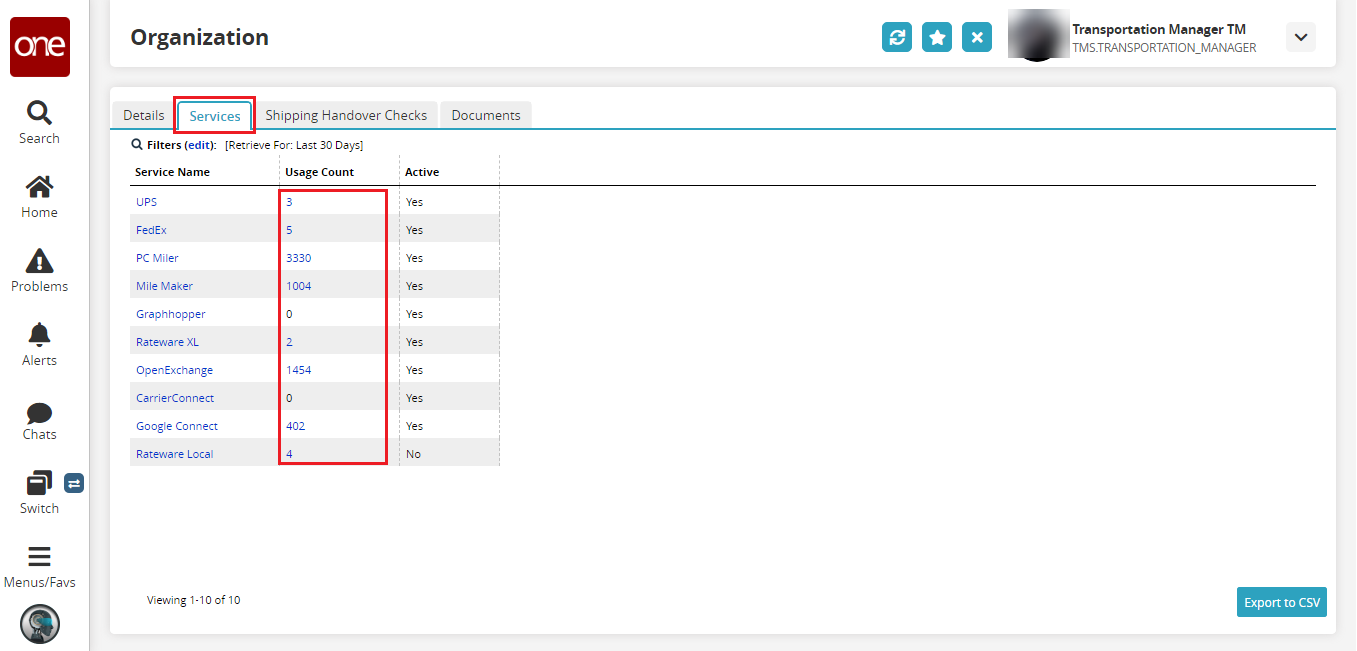
Click the Filters (edit) link to filter records by date.
Select the desired option and click Search.
The search results appear.Click the number link under the Usage Count column for the desired service.
The Service Usage Details screen appears.Click the Export to CSV button to export the report to the CSV format.