Viewing the Multi-Tier Inventory Planning Safety Stock Review
Users can view the safety stock review report to retrieve precise information about the total cost of safety stock for a given service level.
Complete the following steps to view the Multi-Tier IP Safety Stock Review:
Log in to the ONE system as a buyer supply chain admin role.
Click Menus/Favs > Inventory Planning > Multi-Tier Inventory Planning > Multi-Tier IP Safety Stock Review.
The Multi-Tier IP Safety Stock Review screen appears.
Select a date for the Run On or After Date field.
In the Run Number field, enter the desired run number.
Select the desired values for the Item, Product Group Type, Product Group Level, and Site Group fields using the picker tool.
Click the Search link.
The Multi-Tier IP Safety Stock Review screen updates according to the selected criteria.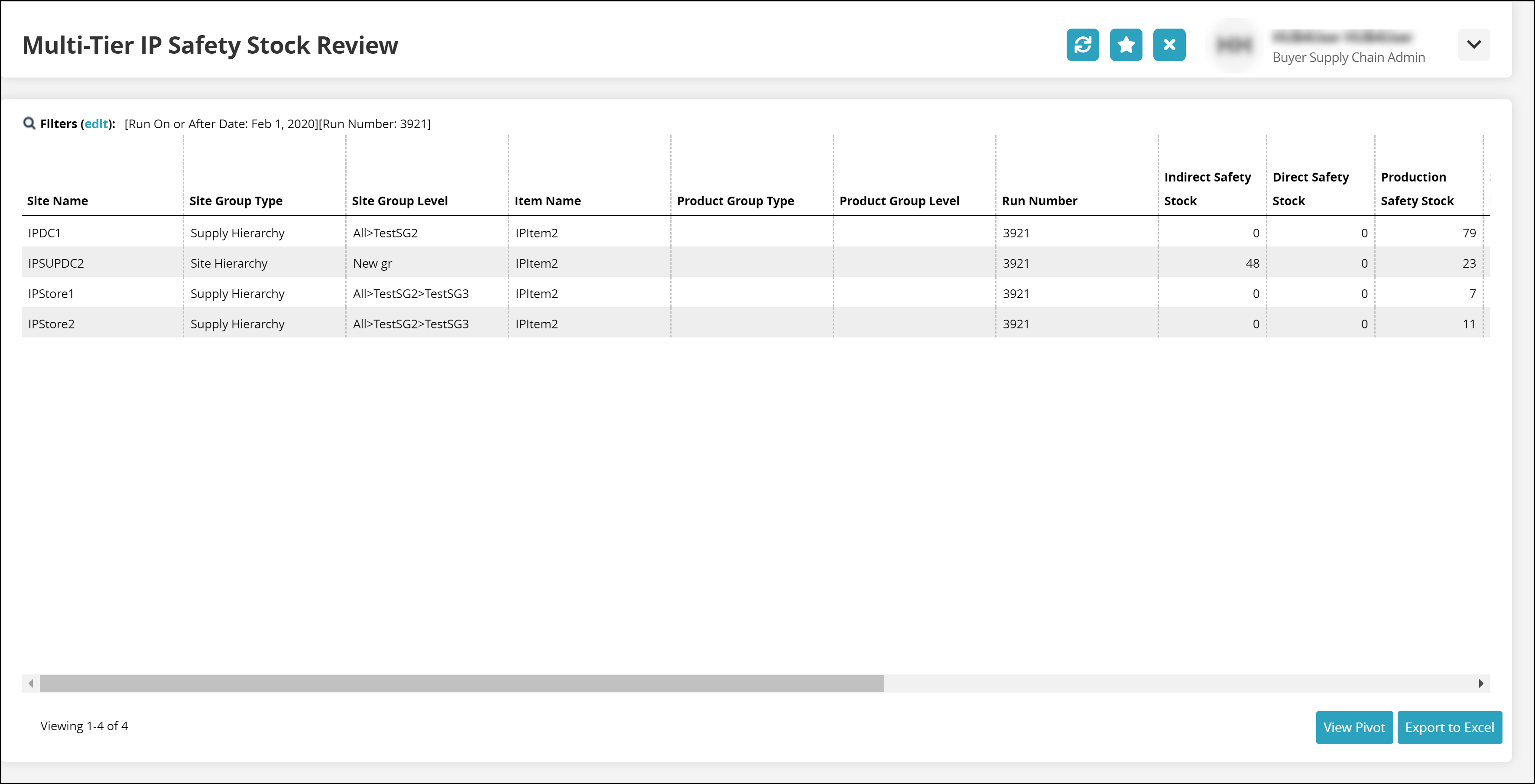
Click Export to Excel to export the report in a spreadsheet format.
Click View Pivot to view the report in the pivot format.