Viewing the Hierarchical Report for Multi-Tier Inventory Planning
Users can view the Hierarchical report is to review the safety stock calculations generated by Multi-Tier Inventory Planning Engine
Complete the following steps to view the hierarchical report for multi-tier inventory planning:
Log in to the ONE system with a Buyer Supply Chain Admin role.
Click Menus/Favs > Inventory Planning > Multi-Tier Inventory Planning > Multi-Tier IP Hierarchical Details.
The Multi-Tier IP Hierarchical Details screen appears.Enter a run number in the Run Number field.
Select the desired value from the Item field using the picker tool.
Select the desired value from the Site Group field using the picker tool.
Click the Search link to view the report.
The Hierarchical Report screen appears.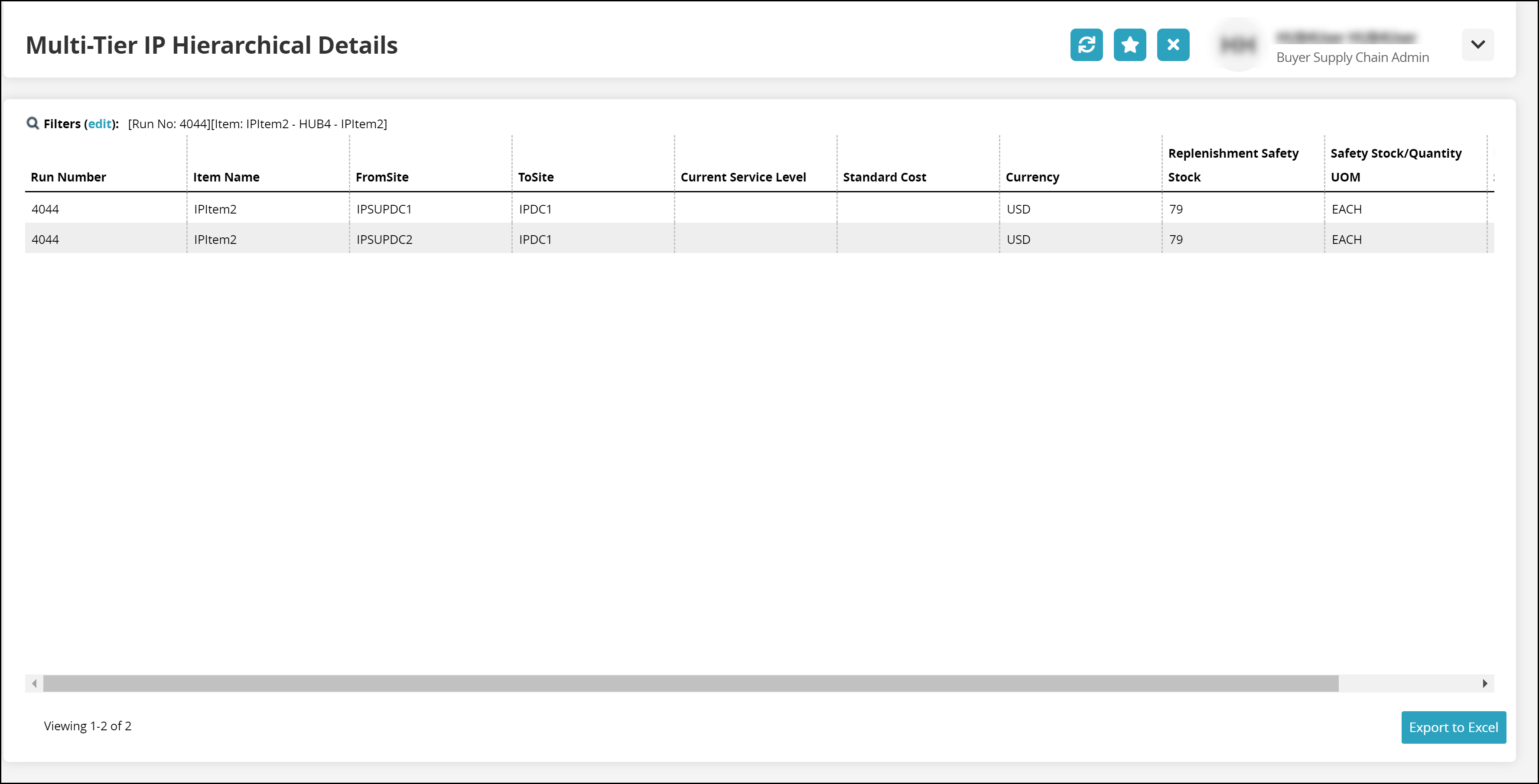
Click Export to Excel to export the report in spreadsheet format.