Viewing the Raw Material Forecast Timeline View (TLV)
Complete the following steps to view the Raw Material Forecast Timeline View (TLV):
Log in to the ONE system using a Production Manager role type.
Click Menus/Favs > Demand Translation > Raw Material Forecast TLV.
The Raw Material Forecast TLV screen displays.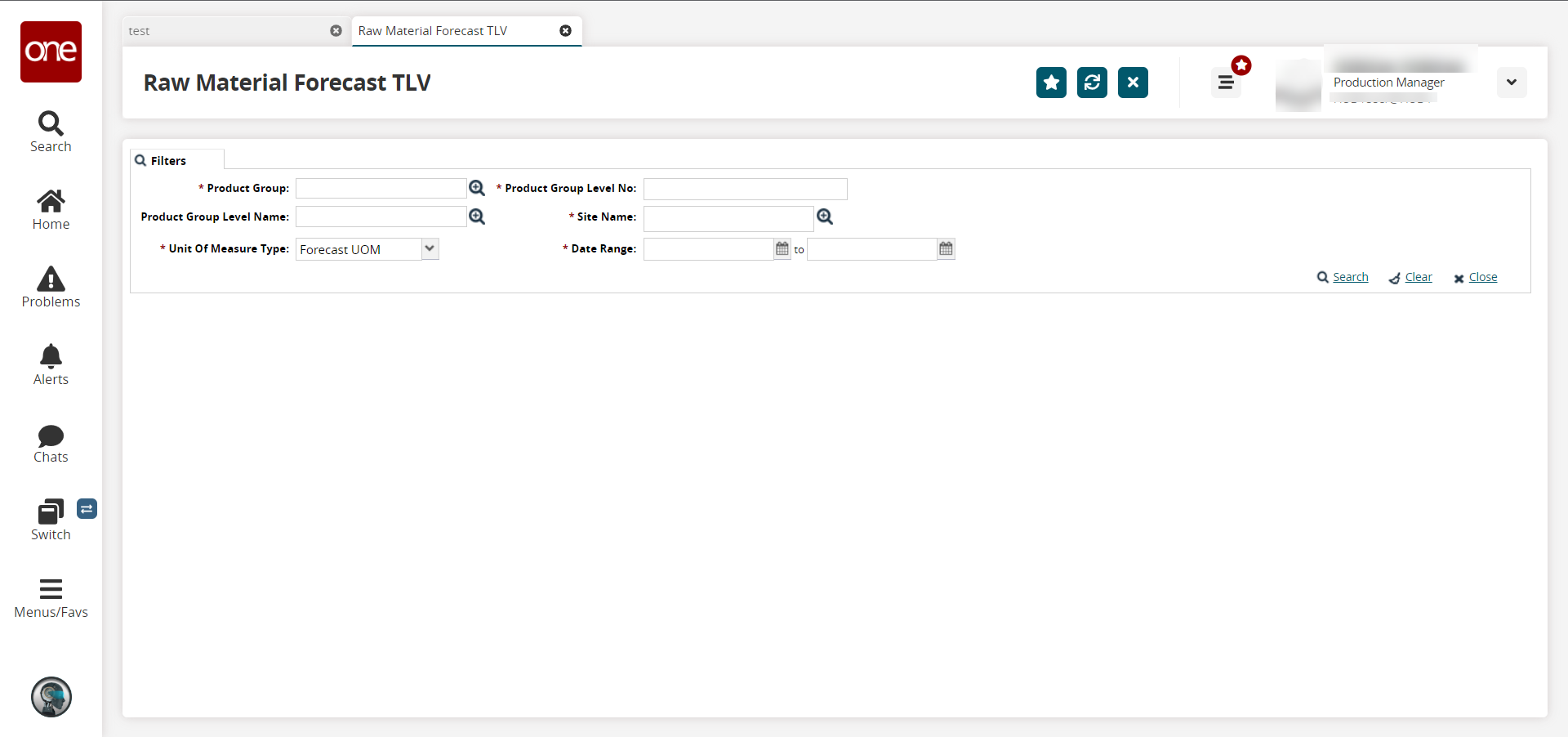
Fill out the following fields. Fields with an asterisk ( * ) are required.
Field
Description
* Product Group
Click the picker tool icon to select a product group.
Product Group Level Name
Click the picker tool icon to select a product group level.
* Unit Of Measure Type
Select a unit of measure type from the dropdown list.
* Product Group Level No
Enter a numerical value for the product group level number.
* Site Name
Click the picker tool icon to select a site.
* Date Range
Click the calendar icons to select a date range.
Click Search.
The TLV Appears.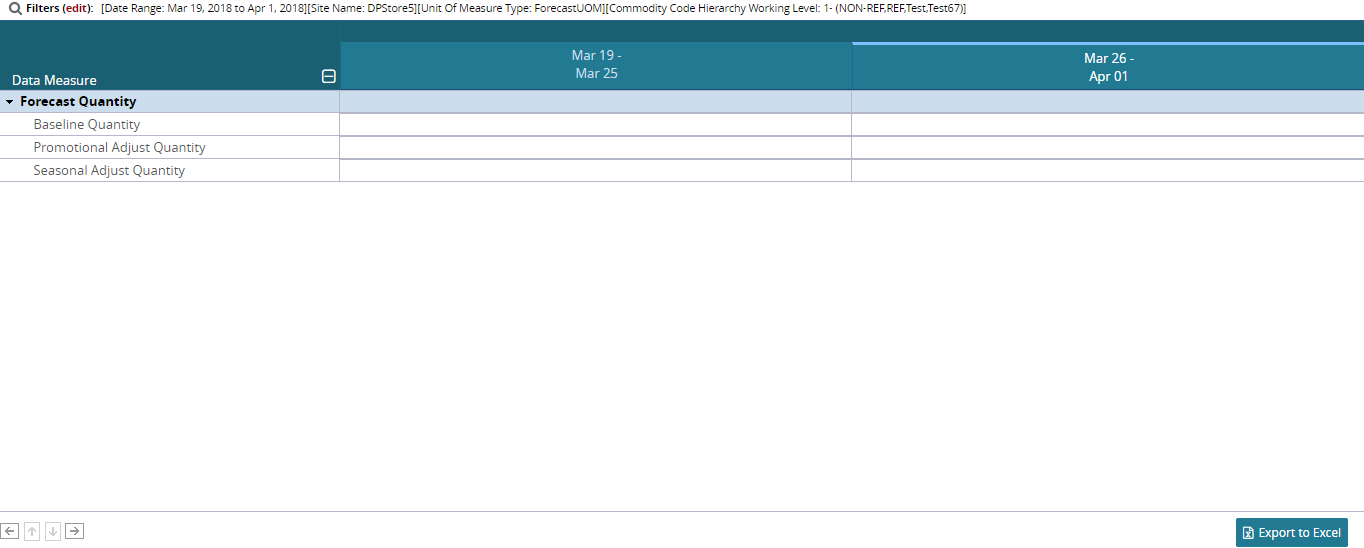
To export to a spreadsheet, click on Export to Excel.