Warehouse Capacity Summary Report
Complete the following steps to view the Warehouse Capacity Summary report:
Click Menus/Favs > Warehouse Mgmt > Reports > Warehouse Capacity Summary.
The Warehouse Capacity Summary screen appears.Select a location from the explorer pane on the left.
The Warehouse Capacity Summary pane opens to the right..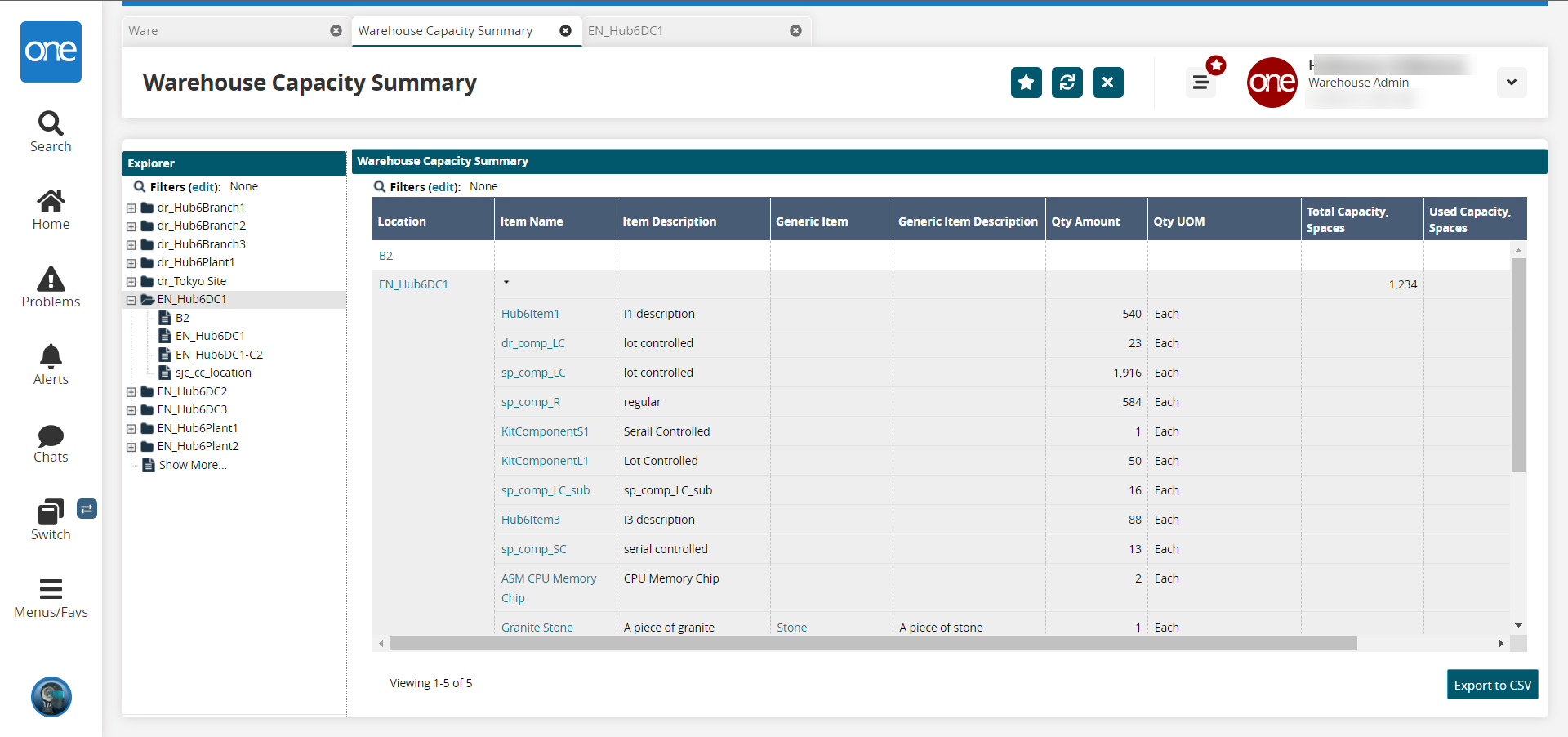
In the Location column, click a location link to update the location.
The location detail screen opens.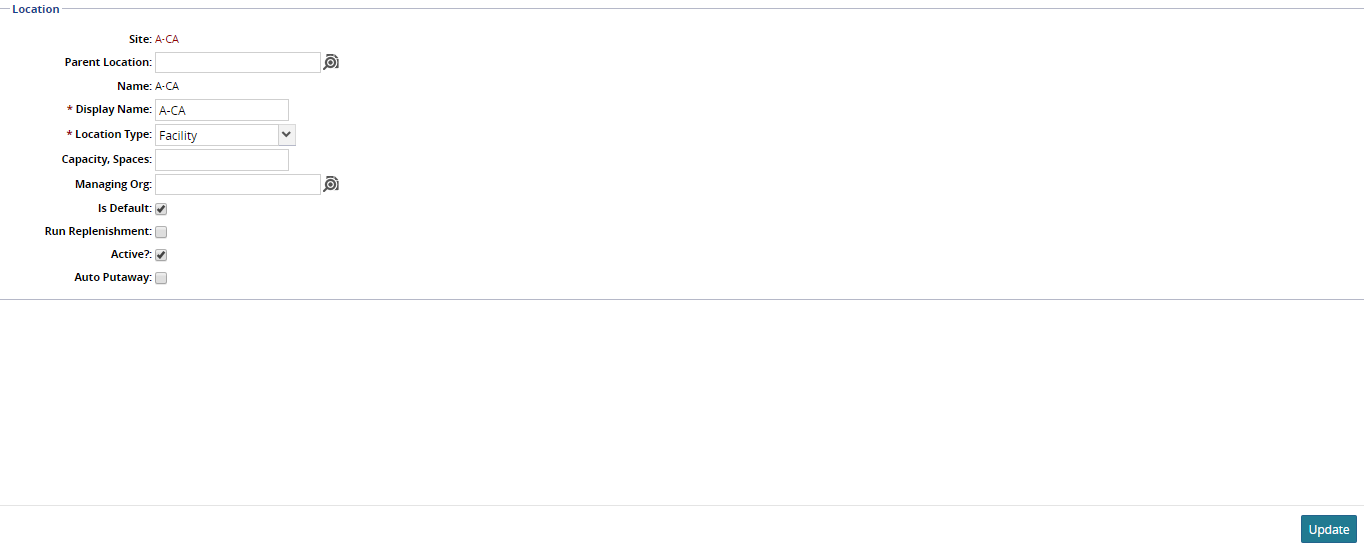
Update fields as desired, and click the Update button.
A success message appears.Returning to the Warehouse Capacity Summary screen, click Export to CSV to export the data to a spreadsheet.