Working with Putaway Lists
You can save, submit and delete a putaway list using the Action button.
Complete the following steps to delete, save, or submit putaway lists:
Log in to the ONE system.
Click Menus/Favs > Warehouse Mgmt > Putaway List.
The Putaway List screen appears, displaying the Explorer pane.Select the site of the putaway list that you want to delete, save, or submit a pick list.
The right pane updates.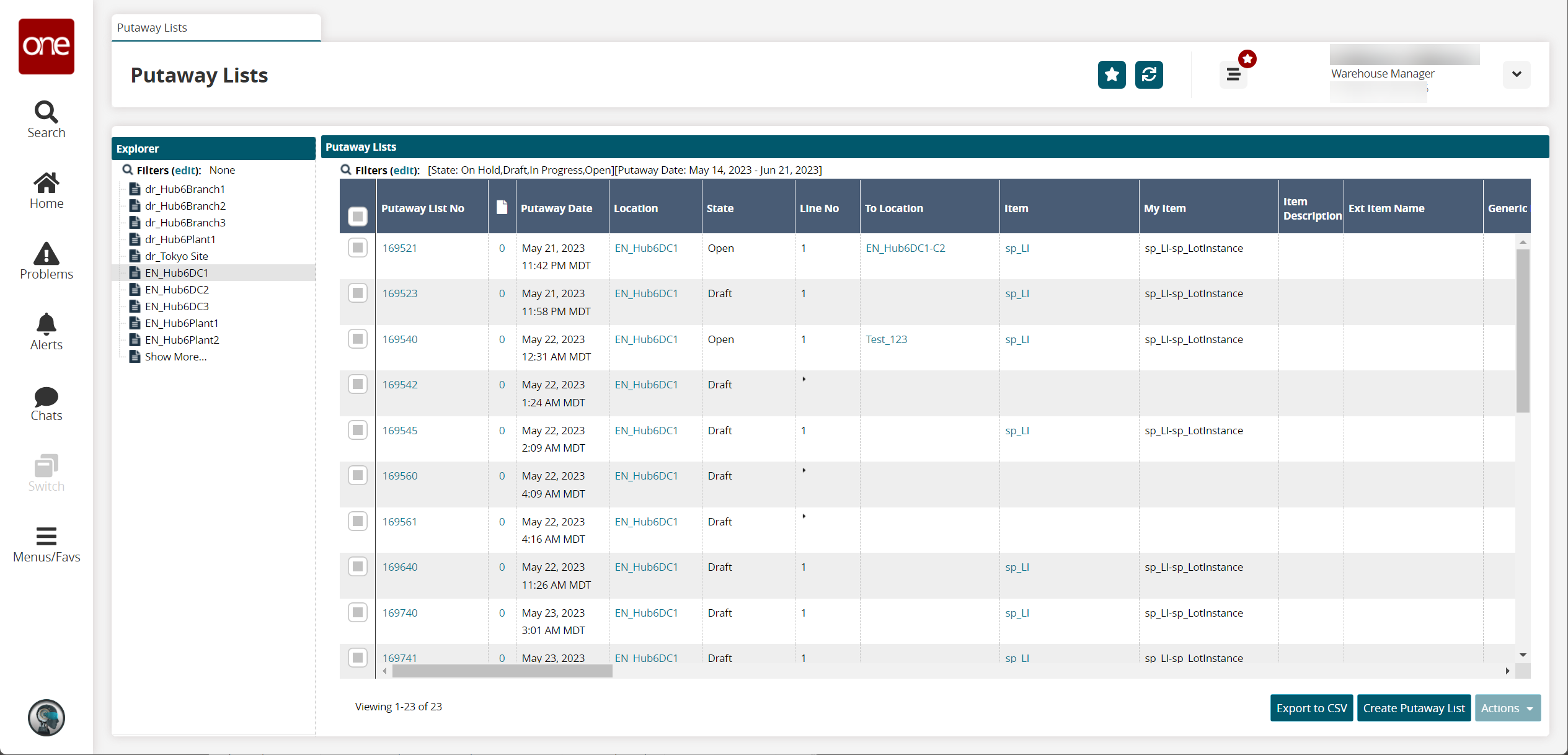
Select the checkbox of the desired Putaway List.
Click on the Actions button and select the desired action, either Delete, Save, or Submit.
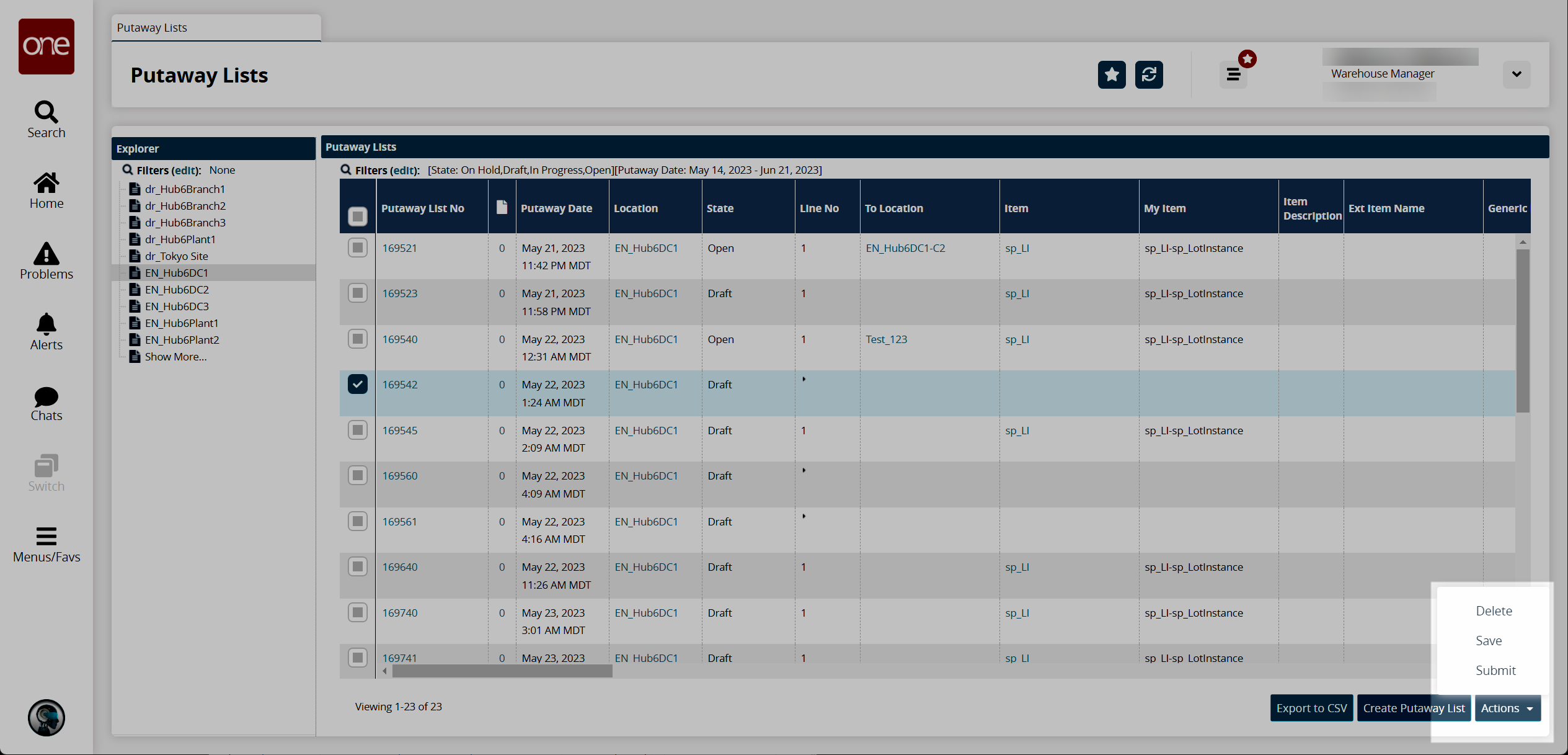
A popup appears.Click Submit.
A success message appears.