Working with the Algorithm Parameters
Users can customize the available algorithms using the Algorithm Parameters. Users can provide different customized algorithm parameter values and use the same Forecast Algorithm for comparison. Currently, the following algorithms are available for customization:
SMA
Exponential Smoothing User Specified
Users configure the algorithm parameters on the following reports:
Search Algorithm Parameters
Create Algorithm Parameters
Complete the following steps to view the Search Algorithm Parameters report and Create Algorithm Parameters:
L og in to the ONE system.
Click Menus/Favs > Demand Planning > Forecast Processing > Search Algorithm Parameters.
In the NEO UI, users can click on the Menus/Favs icon on the left sidebar and type in the name of the screen in the menu search bar. For more information, see "Using the Menu Search Bar."
The Search Algorithm Parameters screen displays.
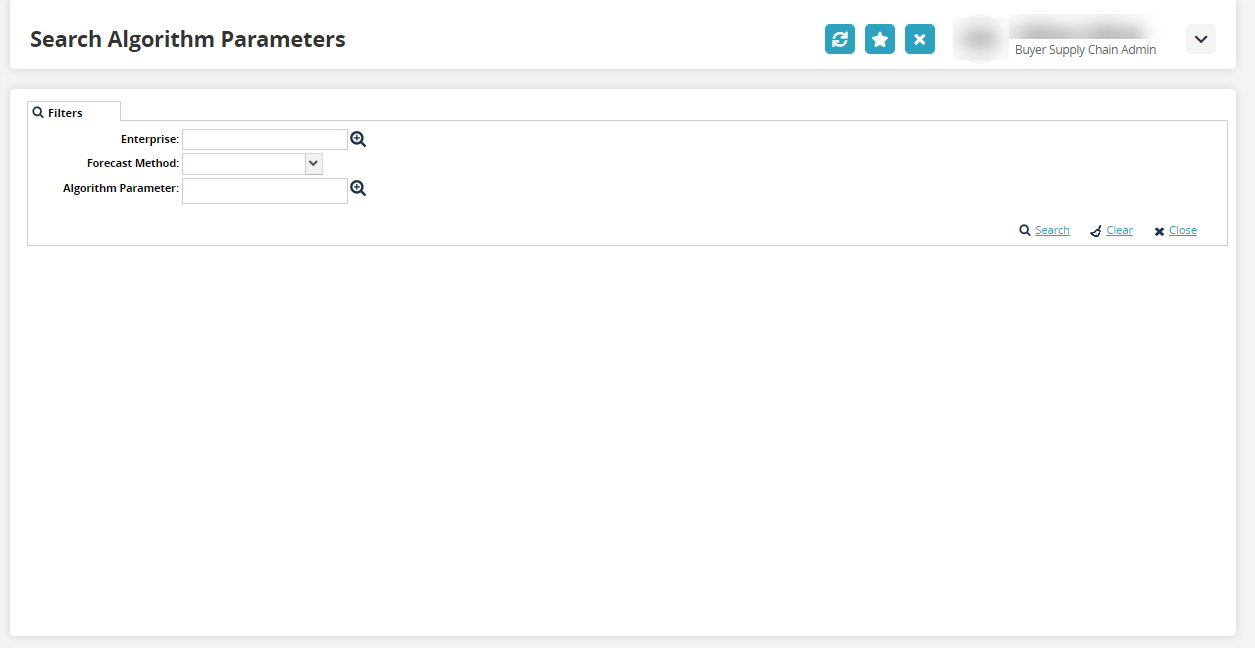
Select the Enterprise and Algorithm Parameter using the picker tool.
Select the Forecast Method from the drop-down menu.
Click the Search link.
The search result screen appears.
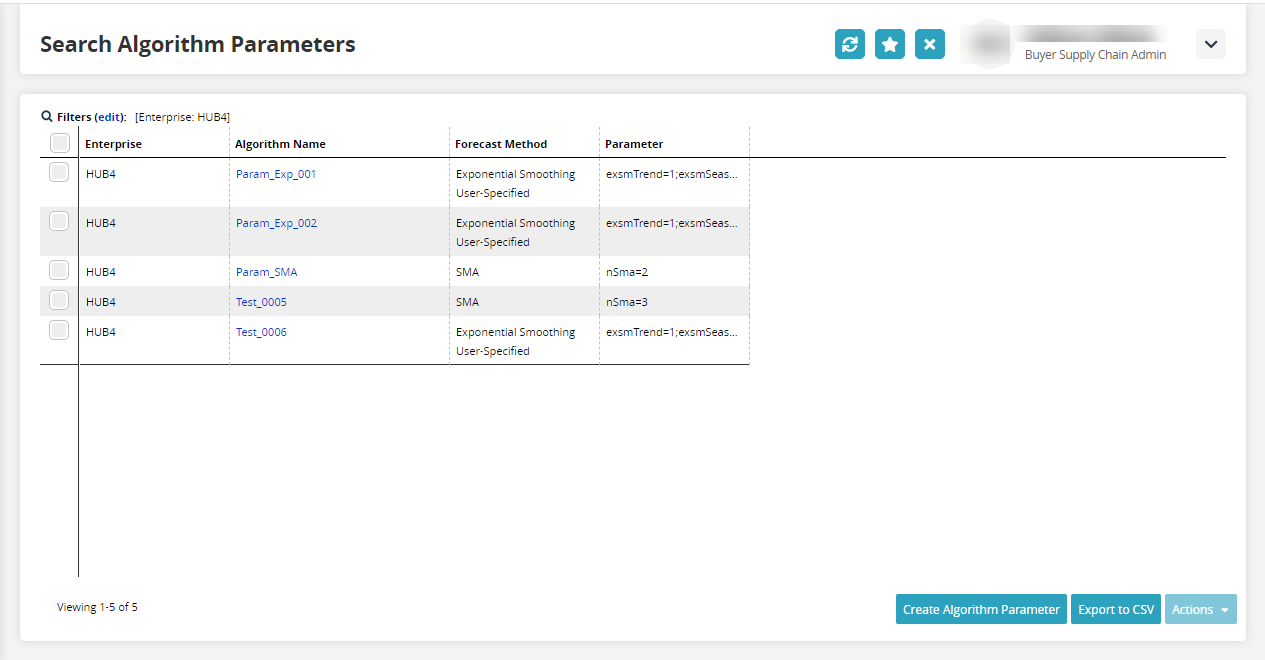
Click Export to CSV button to export the report into a spreadsheet.
Select the checkbox for the enterprise and click the Actions button to perform the available Delete Algorithm Parameter action.
Complete the following steps to create an algorithm parameter:
From the Search Algorithm Parameters screen, click the Create Algorithm Parameter button..
The Create Algorithm Parameter screen appears.
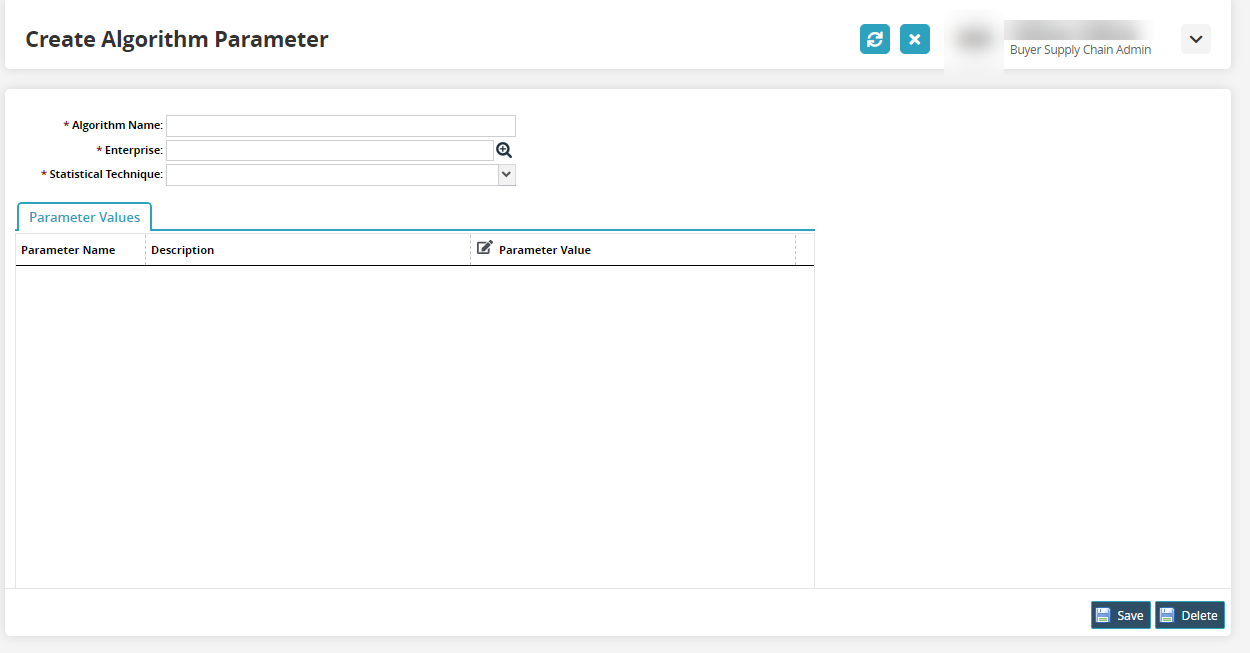
Fields with an asterisk ( * ) are required.Enter the customized name for an algorithm in the * Algorithm Name field.
Select the * Enterprise using the picker tool.
Select the * Statistical Technique from the drop-down list.
The Parameter Name and Description values in the Parameter Values table are auto-populated based on the Enterprise and Statistical Technique selection.
Enter the numerical value in the Parameter Value column.
Click Save to save the created algorithm parameter.
A success message appears.Click Delete to delete the algorithm parameter.