Working with the MEIO Recommended Policy Report
After the MEIO engine runs, the MEIO Recommended Policy Report displays the details of safety stock results generated by the engine for all buffers within the scope of the engine's execution. The report's recommended safety stock results from the Calculated Safety Stock being subjected to Minimum/Maximum Safety Stock Days, the Actual Fill Rate, the Target Fill Rate, and other parameters. Users can review the resulting safety stock calculations from the engine, check for errors, and determine if they agree with the report's recommended solution. In addition, users can update the safety stock for all buffers, configure the inventory planning (IP) fields, or download the buffers from the report.
Complete the following steps to view the MEIO Recommended Policy Report:
L og in to the ONE system.
Click Menus/Favs > Inventory Planning > MEIO Engine > MEIO Recommended Policy Report.
The MEIO Recommended Policy Report appears with the filters displayed.
In the NEO UI, users can click on the Menus/Favs icon on the left sidebar and type in the name of the screen in the menu search bar. For more information, see "Using the Menu Search Bar."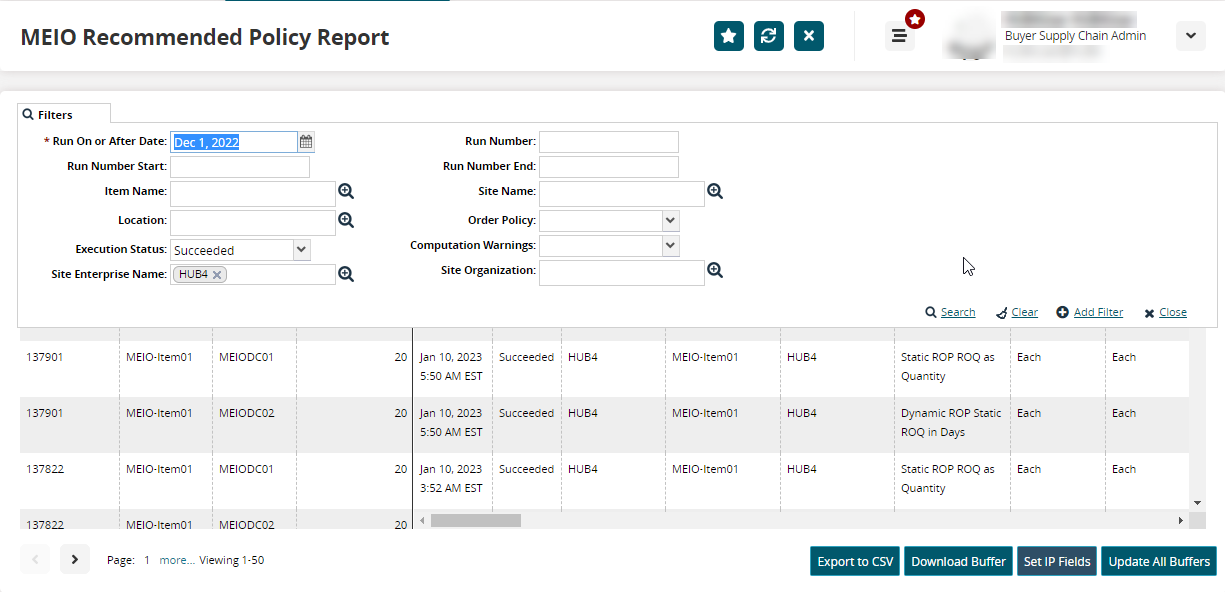
Fill out the following fields. Fields with an asterisk ( * ) are required.
Field
Description
* Run On or After Date
Click the calendar icon to select the MEIO engine run date(s) you want to use for the calculations in the MEIO Recommended Policy Report. The report will use all runs on and after the date entered.
Run Number Start
Enter the starting MEIO engine run number you want to use for the report's calculations.
Item Name
Begin typing the item name or click the picker tool to select the item. This field uses predictive text. As you type, the matching results will appear below the field.
Location
Begin typing the location or click the picker tool to select the location. This field uses predictive text. As you type, the matching results will appear below the field.
Execution Status
Select the execution status for the MEIO engine runs you want to include in the report's calculations.
Site Enterprise Name
Begin typing the site enterprise or click the picker tool to select the site enterprise. This field uses predictive text. As you type, the matching results will appear below the field.
Run Number
Enter the run number.
Run Number End
Enter the ending MEIO engine run number you want to use for the report's calculations.
Site Name
Begin typing the site or click the picker tool to select the site. This field uses predictive text. As you type, the matching results will appear below the field.
Order Policy
Select the order policy from the dropdown list.
Computation Warnings
Select the computation warnings from the dropdown list.
Site Organization
Begin typing the site organization or click the picker tool to select the site organization. This field uses predictive text. As you type, the matching results will appear below the field.
Click the Add Filter link to add additional filters as needed.
Click the Search link.
The MEIO Recommended Policy Report displays.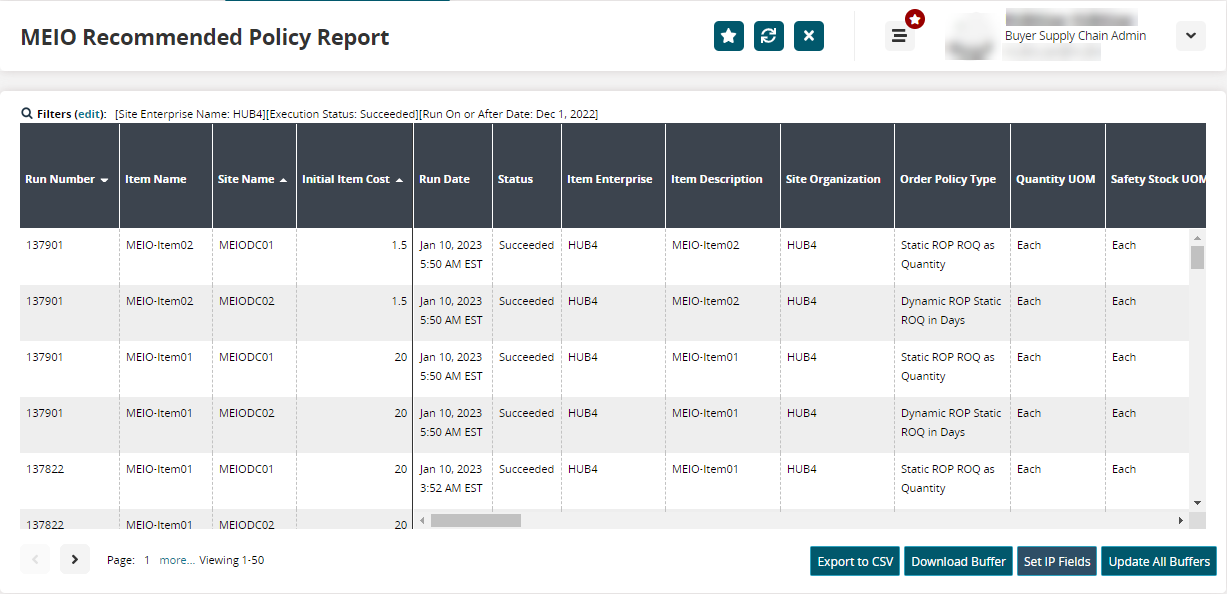
Click the Export to CSV button to export the report to a CSV file.
Click Download Buffer to download the buffer details as a CSV file in an integrated format.
Click Set IP Fields to configure the inventory planning (IP) fields for the buffers in a new tab.
Please see the "Searching and Updating Buffers" section of the Online Help for more information.Click Update All Buffers to accept the recommendations on the report and copy the safety stock value to the buffer.
The Update Buffers Task Detail Report opens in a new tab with the option to export the report to a CSV file.