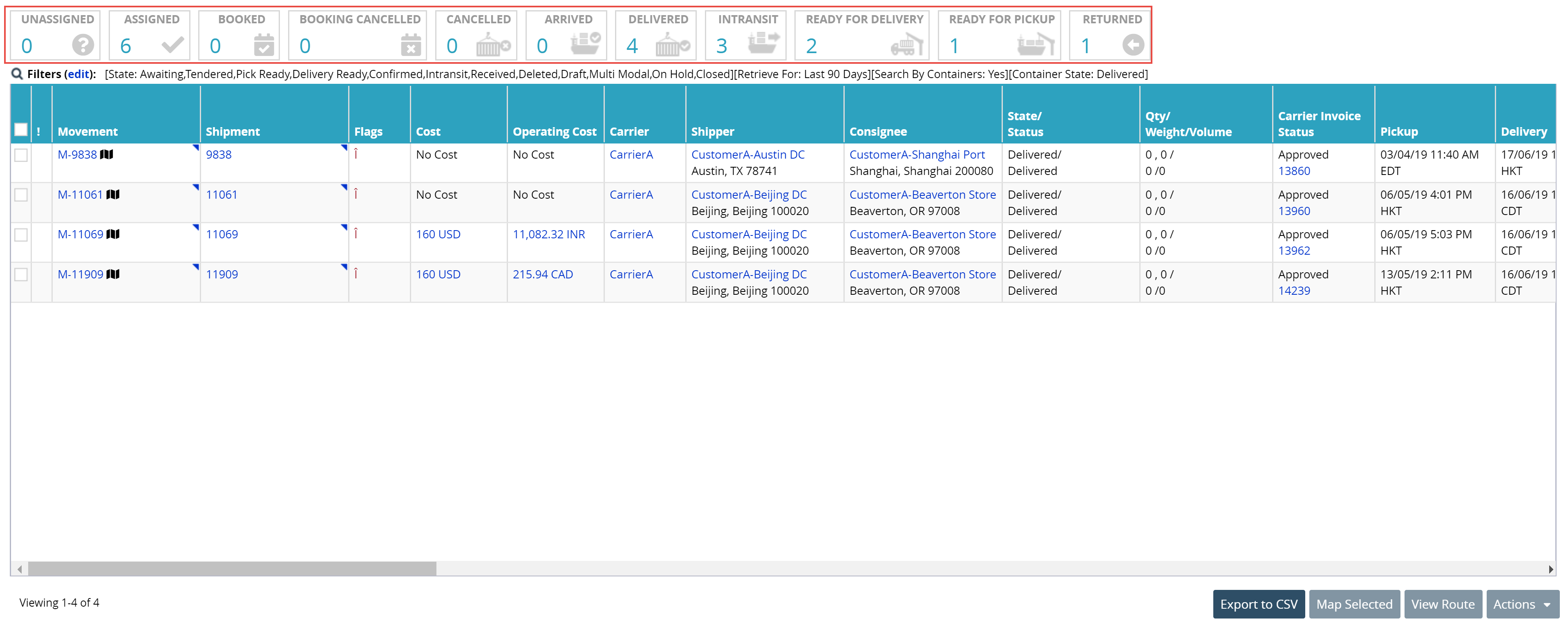Working with the Shipment View Dashboard
Complete the following steps to view the shipment state summary by container move:
From the Transportation menu, click Shipment View.
The Shipment View dashboard screen appears.Click the number link under the desired state to view shipments summary by container under the selected state.