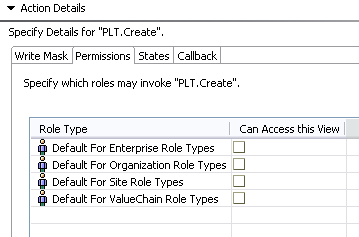Action Permissions
It is possible to restrict actions to particular roles in your application. By default no users or roles are configured to run any new action. You must define this explicitly. If you attempt to execute an action without proper permissions, a run-time error will occur.
Procedure 4.10. To define permissions for an action
Click the Permissions tab.
A list of viable roles are presented. Click the check box labeled "Can Access this View" next to each role that should have access to the action.
Figure 4.12. You must define which roles are allowed to access an action using the permissions tab on the action details screen.