Transient Fields
When executing an action, you may want to gather information from the user which doesn't correspond to a specific field on the model. For example, you might implement a "ForwardAsEmail" action on an order, which takes an email address as input for sending the order as an email but doesn't persist it.
To address this use case, you can add transient fields to an action. They are called transient because they are not stored in the database, they are used only within the current action. These fields are presented to the user just like any other field, but will be treated in a special way within the workflow.
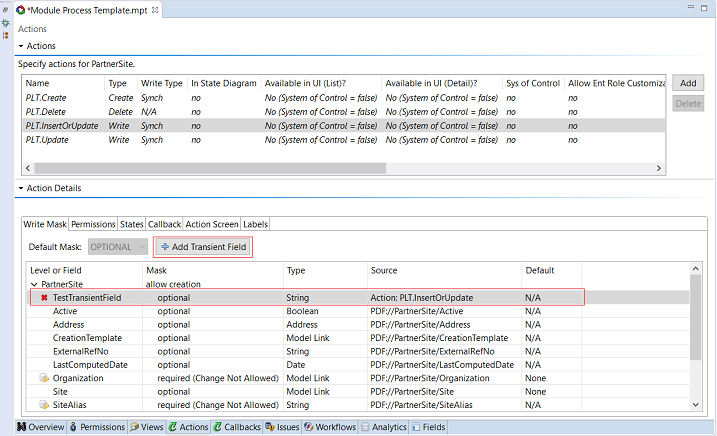
Transient fields defined for an action can be added to:
Action Screens— to display the transient fields on UI
Inbound Interfaces— to provide the value for those transients fields as part of CSV load
Programatically, you can set or get the value of a transient field using the model object on which you are working.
//Set transient field valueBook bookObj = new Book();bookObj.setTransientField("TestTransientField", "TestValue"); //Fetch transient field valueString value = (String) bookObj.getTransientField("TestTransientField");