Browsing the Data
Double click any of the tables in the database structure tab. The Database Detail view will automatically display the finer details of the table you selected in an array of tabs. You can see the data definition metadata on the columns tab.
Figure 3.23. SQL Explorer's Database Detail View
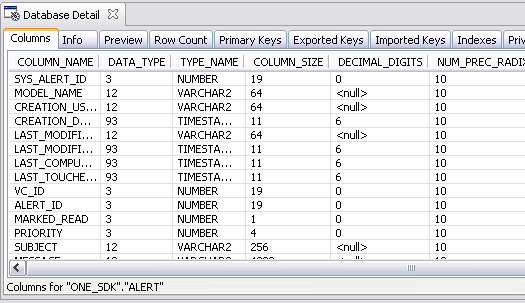
If you want to view the data in the table, select the preview tab and you'll see a subset of the records in the table.