Browsing the Database Structure
The database structure is visible within the database structure tab.
Procedure 3.14. To browse the database structure
Using the database structure tab, locate the ONE_SDK database and expand it. This allows you to see all the database objects at your command.
Figure 3.22. ONE_SDK schema structure as viewed in the SQL Explorer Data View.
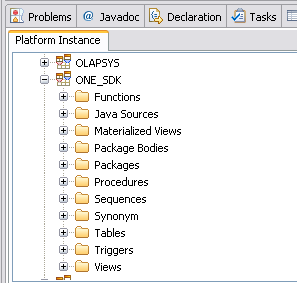
Scroll down to the tables entry and expand it. You will see all the tables in your database.
One Network Platform only creates Table objects. You will not find any entries for views, stored procedures, etc.
You can continue to expand each entry and drill down to see columns, indexes, and triggers. The normal One Network Platform database schema will not contain indexes or triggers. If you want to capitalize on these features in the Oracle database, you can add scripts to the DDL folder of your module project. For more information on this, see section 4.2 in this chapter.
Tables related to custom models will begin with a prefix matching your Modules four-letter Module ID. For example, if you created a custom model called Book and your Module ID was ZBKS, the table name will appear as ZBKS_BOOK. This allows modules to have similarly named tables while leveraging the core models as shared tables amongst all modules.