Querying the Database
Queries are executed using SQL Editor views in Studio.
Procedure 3.15. To execute a query:
open a new SQL Editor by selecting the Connections tab, select the database connection, and right-click it. Select New SQL Editor. The new editor will appear in the code window as a new tab.
Figure 3.24. Creating a new SQL Editor window in SQL Explorer.
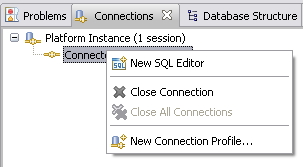
Type your query into the editor.
Figure 3.25. Sample Query.
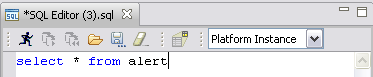
Click the Run button located in the top left section of the tab.
Figure 3.26. Click the run button to execute the query.

The results will appear as a new tab below the editor. Each time you run the query, a new results tab is created allowing you to compare the results from each previous query.