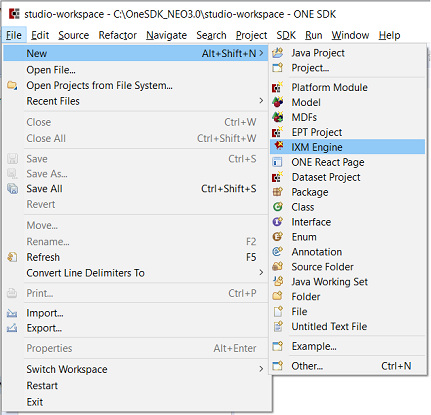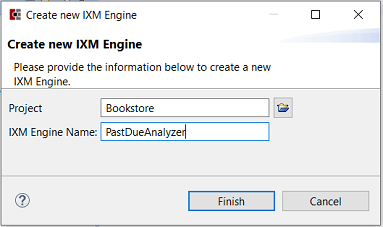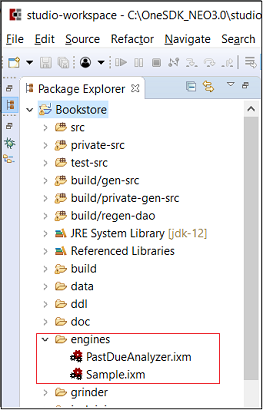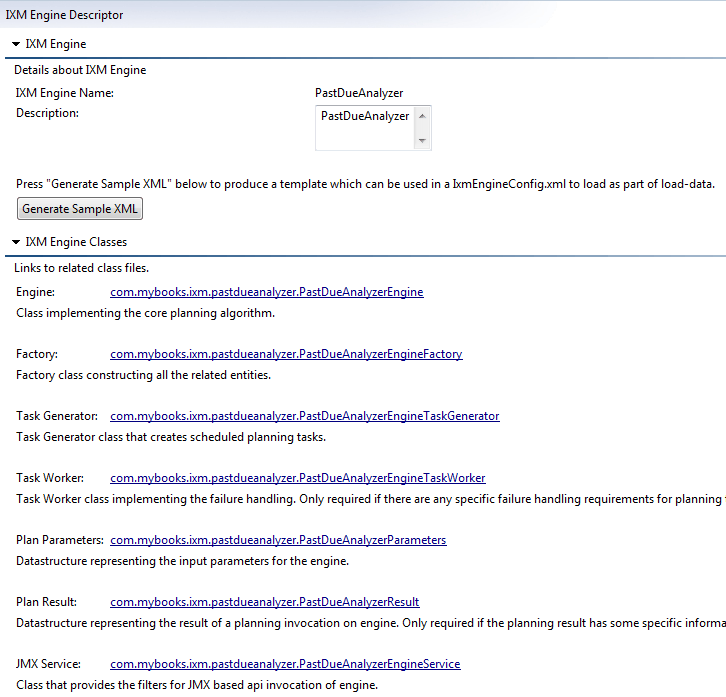Building an IXM Engine with One Network Studio
The studio provides a wizard-driven process for creating an IXM Engine.
The IXM (Intelligent Execution Management) Engine name is the internal name for NEO Agents. NEO Agents and IXM Engines are the same.
IXM Engines are created in Studio using the New IXM Engine wizard. The wizard generates the IXM Engine's related classes:
Engine Class - the Java class used to implement the planning algorithm
Factory Class - Java class based on the factory pattern. It is used for constructing all related entities.
Task Generator - Creates Grid Tasks for execution.
Task Worker - Provides failure handling. This is only used if there are specific failure handling requirements for the planning task.
JMX Service - Java class that provides the filters for JMX-based API invocation of the engine
Plan Parameters - Java class which provides input parameters to the planning engine
Plan Results - Data structure of the results of successful execution. This is only used if the planning result has some specific information to capture.
When these files are created, they are stored in the Engine's folder. If you double-click any engine definition file, you'll see a screen that gives you the essential information regarding the engine's properties, as well as links to the generated classes.