Customized Number Formatting
By using the NumberFormat element, you can set minimum and/or maximum fraction digits for a Data Measure. You just need to add <NumberFormat minimumFractionDigits="1" maximumFractionDigits="2"/> element within your <DM> element.
<TLVList xmlns="http://www.onenetwork.com/Platform"> <TLV> <Name>CustomizedNumberFormattingOnDM</Name> <Description>Example of Customized Number Formatting On DM </Description> <Bucketization>DAILY</Bucketization> <BucketsPerPage>7</BucketsPerPage> <SqlDef Name="DummySql" GroupName="TLVs"><![CDATA[ SELECT the_date, quantity, sys_book_id FROM( SELECT TO_DATE('2012-07-15','YYYY-MM-DD') the_date , 1.34234 quantity, 10000 sys_book_id FROM dual UNION ALL SELECT TO_DATE('2012-07-16','YYYY-MM-DD') the_date , 5 quantity, 10000 sys_book_id FROM dual UNION ALL SELECT TO_DATE('2012-07-17','YYYY-MM-DD') the_date , 4.84456 quantity, 10000 sys_book_id FROM dual UNION ALL SELECT TO_DATE('2012-07-18','YYYY-MM-DD') the_date , 10.4563 quantity, 10000 sys_book_id FROM dual UNION ALL SELECT TO_DATE('2012-07-19','YYYY-MM-DD') the_date , 10.7892 quantity, 10000 sys_book_id FROM dual UNION ALL SELECT TO_DATE('2012-07-20','YYYY-MM-DD') the_date , 4.123 quantity, 10000 sys_book_id FROM dual UNION ALL SELECT TO_DATE('2012-07-21','YYYY-MM-DD') the_date , 20.5647 quantity, 10000 sys_book_id FROM dual) ]]></SqlDef> <Filters bindSqlNulls="true"> <CustomFilterField> <FieldRef category="PDF" levelType="Undefined"> <FieldName>DateRange</FieldName> </FieldRef> <Hidden>false</Hidden> <Editable>true</Editable> <Type>DATE_RANGE</Type> <Optional>true</Optional> <DateRangeMapping fromSqlName="DATE_RANGE_START" toSqlName="DATE_RANGE_END"/> </CustomFilterField> <DateRange start="$NULL$" end="$NULL$"/> </Filters> <ColumnHierarchy/> <DM bucketization="DAILY"> <Name>Request qty</Name> <DisplayName>Request qty</DisplayName> <UOM>NONE</UOM> <UnsetDisplayValue>Blank</UnsetDisplayValue> <NumberFormat minimumFractionDigits="1"maximumFractionDigits="2"/> <LevelType>ZBKS.Book</LevelType> <CustomTypeName>Standard ZBKS.Book</CustomTypeName> <SqlDefName>DummySql</SqlDefName> <SqlQuantityField levelType="Undefined"> <FieldName>quantity</FieldName> </SqlQuantityField> <SqlDateField levelType="Undefined"> <FieldName>the_date</FieldName> </SqlDateField> </DM> </TLV></TLVList>After execution of the example above you should be able to see output as follow: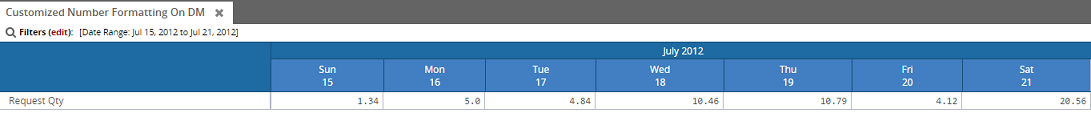
Observe that values in the buckets are formatted. For example, the actual output for date 7/15 is 1.34234 but as we set maximum fraction digit = 2, it displays as 1.34.