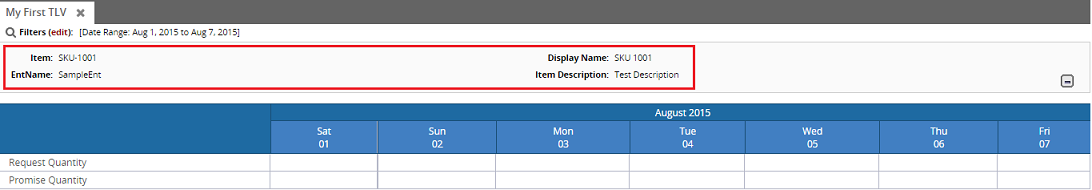InlineHeaderReport
<HeaderReport> <Name>TestTLVReport</Name> <AllowPreferences>true</AllowPreferences> <SqlDef Name="TestTLVReport" GroupName="SampleSqls"><![CDATA[ select item_name, display_name, ent_name, item_description from ( select 'SKU-1001' item_name, 'SKU 1001' display_name, 'SampleEnt' ent_name, 'Test Description' item_description from dual ) ]]></SqlDef> <Retrieval> <CustomRetrievalField> <FieldRef levelType="Undefined" category="PDF"> <FieldName>ItemName</FieldName> </FieldRef> <Hidden>false</Hidden> <Type>STRING</Type> <SimpleMapping sqlName="item_name"/> </CustomRetrievalField> <CustomRetrievalField> <FieldRef levelType="Undefined" category="PDF"> <FieldName>DisplayName</FieldName> </FieldRef> <Hidden>false</Hidden> <Type>STRING</Type> <SimpleMapping sqlName="display_name"/> </CustomRetrievalField> <CustomRetrievalField> <FieldRef levelType="Undefined" category="PDF"> <FieldName>EntName</FieldName> </FieldRef> <Hidden>false</Hidden> <Type>STRING</Type> <SimpleMapping sqlName="ent_name"/> </CustomRetrievalField> <CustomRetrievalField> <FieldRef levelType="Undefined" category="PDF"> <FieldName>ItemDescription</FieldName> </FieldRef> <Hidden>false</Hidden> <Type>STRING</Type> <SimpleMapping sqlName="item_description"/> </CustomRetrievalField> </Retrieval></HeaderReport>Please note the following key points:
Inline reports in the TLV do not support any handlers/listeners like ReportEventListsener or ReportHandlerClass.
Inline reports do not support filter fields. Instead, they use the same filter fields provided by the TLV definition.
Add the above HeaderReport code to the MyFirstTLV example and change the WebAction in UiMetaModel/tail.mptt as follows:
<WebAction name="MyFirstTLV"> <PanelOptions> <PanelClass>One.TimelineView</PanelClass> <PanelConfig><![CDATA[{timelineViewName: 'ZBKS.MyFirstTLV', displayDetails: true}]]></PanelConfig> </PanelOptions></WebAction> Added extra parameter displayDetails: true, which if true then only the result will be displayed.
If the report execution returns no rows, the detail view will not be displayed.
If the report execution returns more than 1 row, an exception will be thrown.
Execute the TLV again and the following will be displayed on the UI: