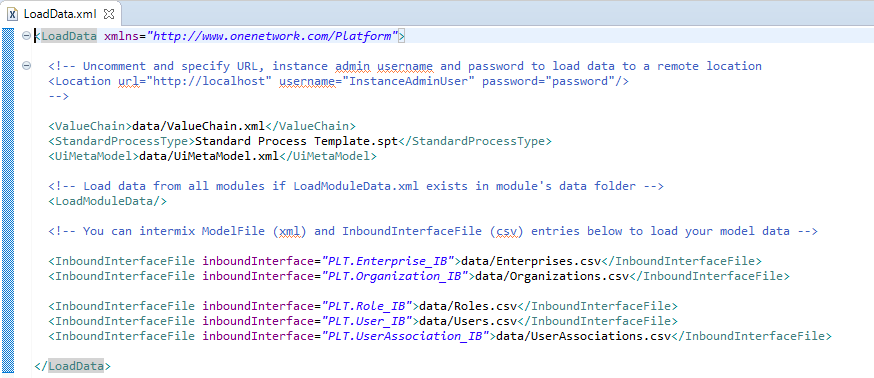Loading Data
You've seen how to create a Module, and how to build and deploy it. Next, we'll load some users into the database so we can log in to the user interface.
Launch the load-data target for the Bookstore_dataset project by double-clicking on it. In the Platform server console, after the data is loaded, you should see the line "Successfully loaded dataset":
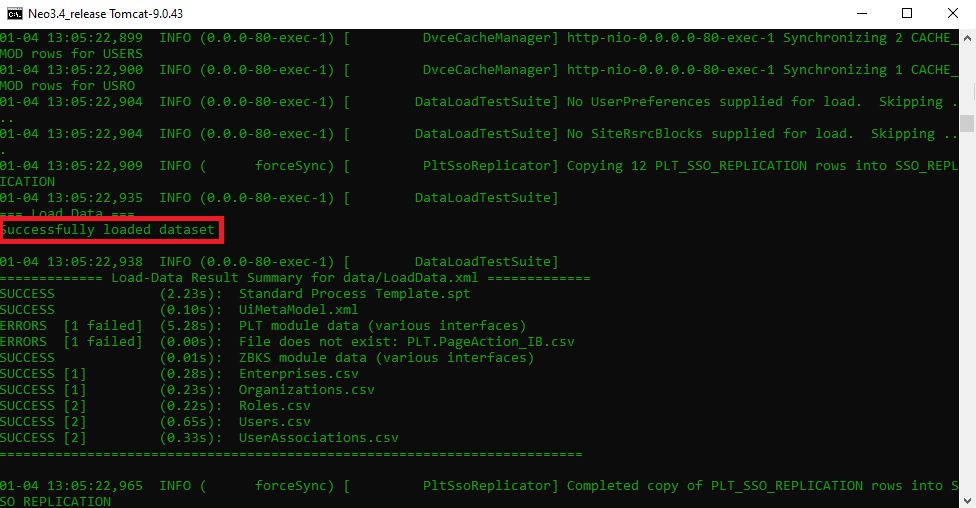
The load-data target loads all the files specified in your dataset's data/LoadData.xml file. A new default dataset includes enough data to login as user BookstoreUser and navigates through a couple of sample screens: