Setting Breakpoints
You can set breakpoints in your code one of two ways.
Procedure 3.19. To set breakpoints in your code:
You can double click the gray area next to your code in Studio. A blue dot will appear indicating the line is a breakpoint.
Figure 3.38. Example of a breakpoint.
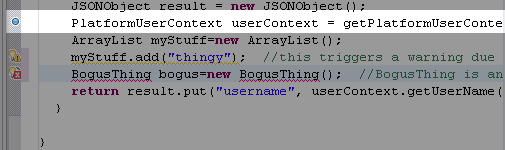
Alternatively, you can press Ctrl + Shift + B to toggle a breakpoint in the code editor.
Breakpoints can only be set in .java files and do not work in other files such as XML, JavaScript, etc.