Setting up a Connection to your Oracle Instance
Before you can access the database, you must set up a connection to the database.
Procedure 3.12. To set up a connection:
Important
Before following this procedure, you must complete the procedure titled To set the JDBC preferences for SQL Explorer.
Right-click inside the view and select New Connection Profile.
Figure 3.18. Right-click the empty area in the Connections tab to create a new connection profile.
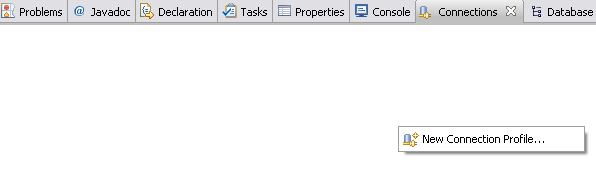
Configure as shown in the figure below. The standard password is the word "password" without quotes.
Figure 3.19. Platform database connection profile settings.
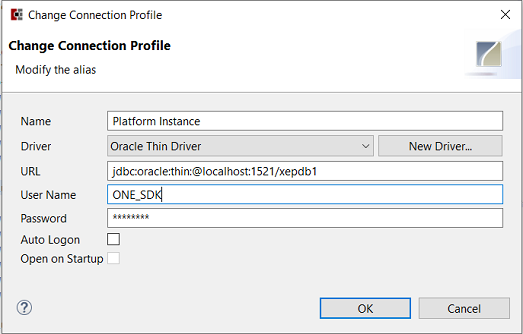
Default SID name for Oracle18c XE is XEPDB1 (as in the figure above). For earlier Oracle XE versions, default SID name is XE.
Click OK to close the dialog.