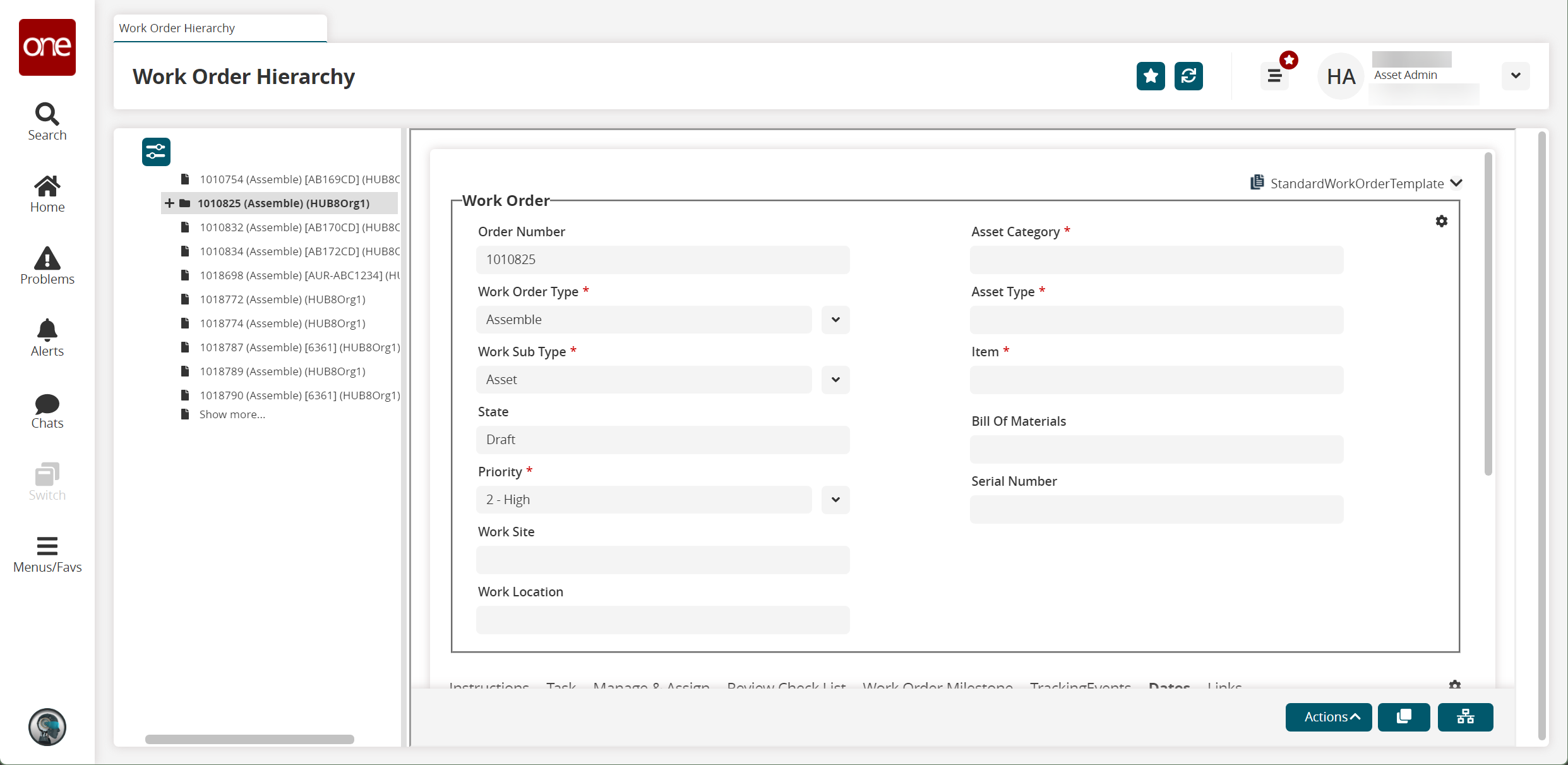Accessing Work Order Hierarchy Details
The Work Order Hierarchy feature allows users to view the established parent-child association between the different work orders. Details of the parent-child association between work orders can be drilled down to any level of the hierarchy.
Complete the following steps to create a work order:
Log in to the ONE network.
Click Menus/Favs > Work Order Management > Work Order Hierarchy.
The Work Order Hierarchy screen appears.In the Work Order Hierarchy pane on the left, click a work order number.
The work order panel displays a parent-child association between the different work order details.