Accessorial Codes
Accessorial codes are a condition attached to a shipment that requires special handling and could incur additional costs, such as demurrage and detention. You can manage accessorial codes and define types. Afterward, you can deactivate and re-activate accessorial codes.
Complete the following steps to manage accessorial codes:
L og in to the ONE system.
Click Menus/Favs > Administration > Codes > Accessorial Codes.
The Accessorial Codes screen appears.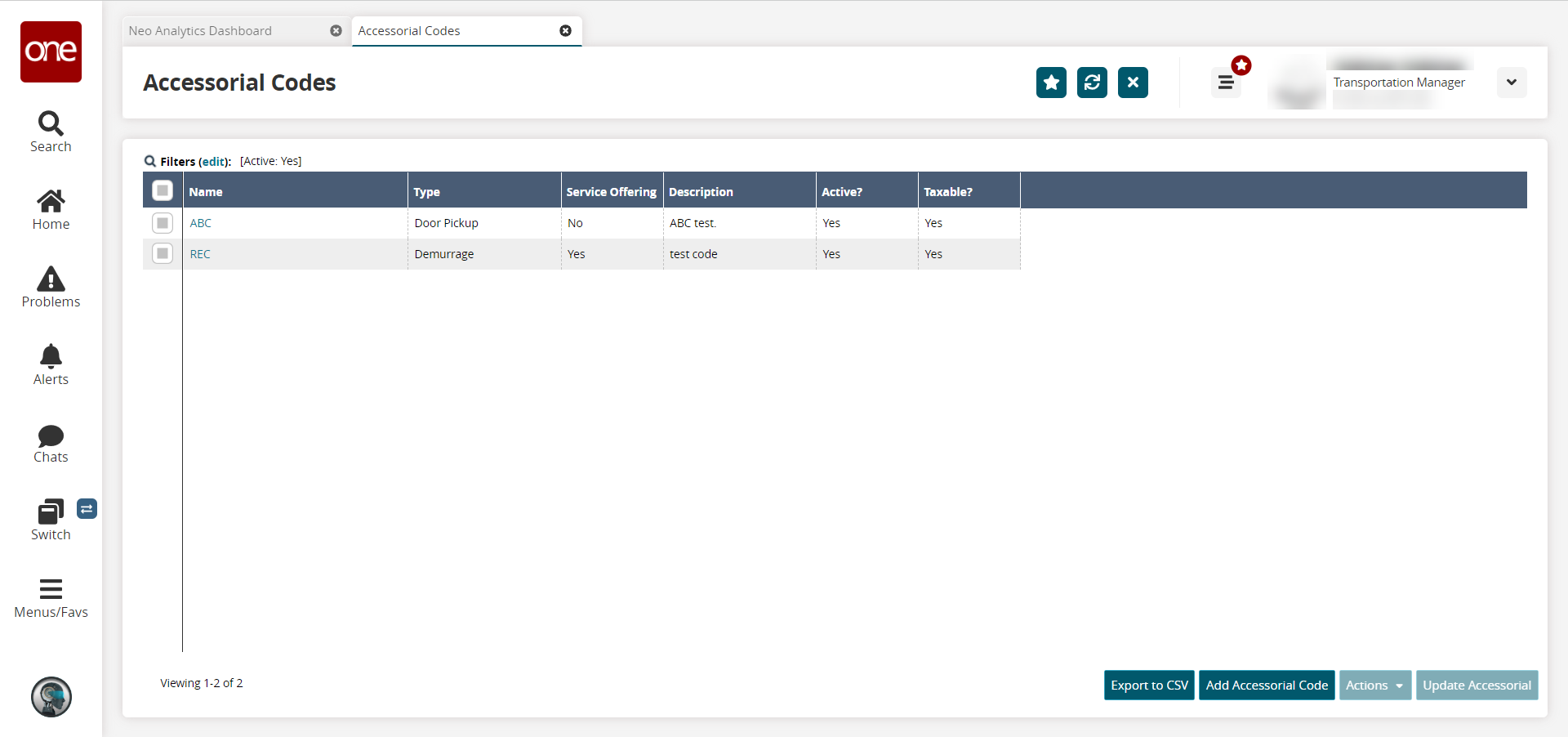
Click the Filters (edit) link to filter for specific accessorial codes.
Click the Search link.
The accessorial codes matching the search criteria are displayed.
Complete the following steps to add an accessorial code:
From the Accessorial Codes screen, click the Add Accessorial Code button.
The New Accessorial Code screen appears.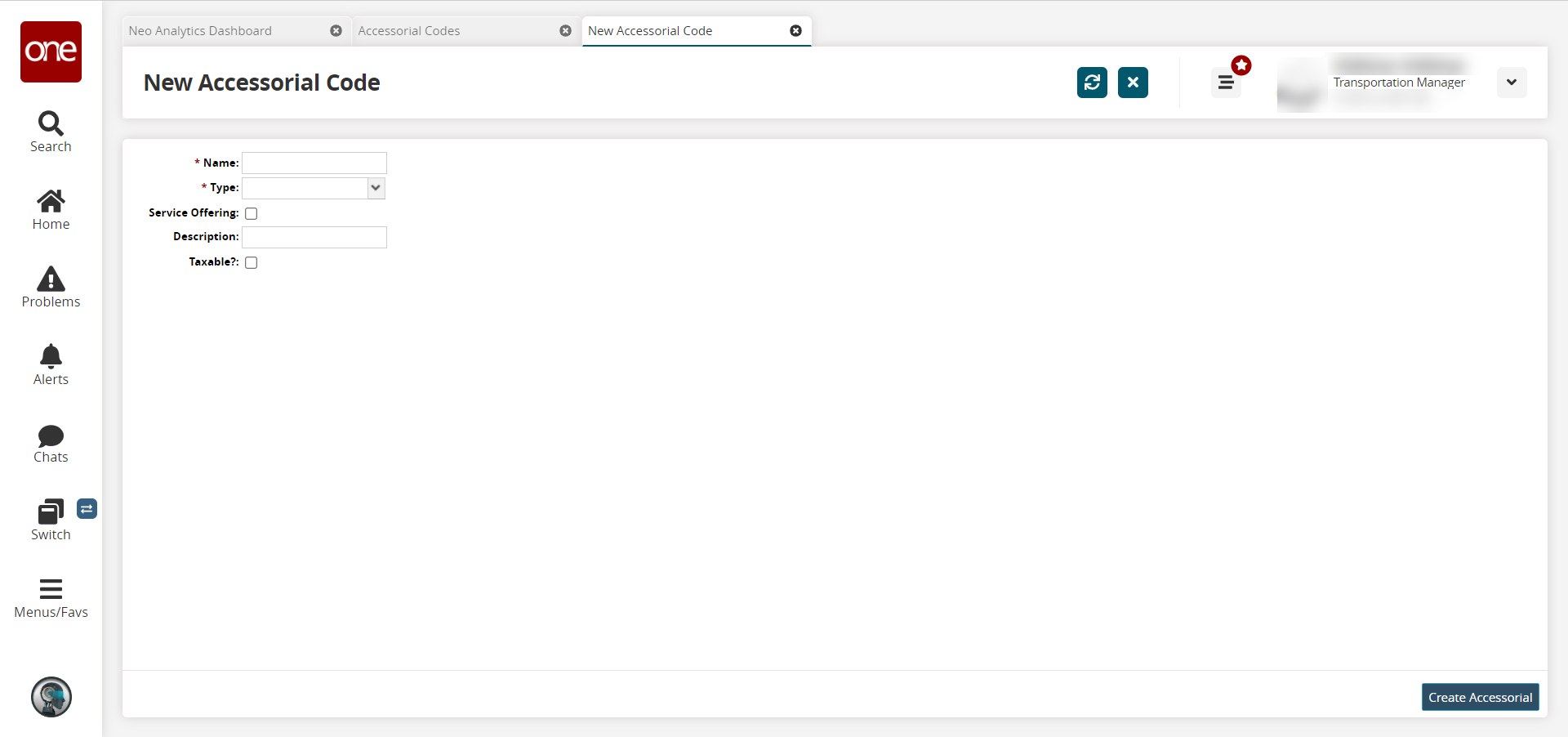
In the Name field, enter a name for the new accessorial code.
In the Type field, select the desired accessories code type.
In the Description field, enter a description of the new accessorial code.
In the Taxable? field, select the checkbox if the amount is taxable.
Click Create Accessorial.