Appointment Codes
An appointment code is a user-definable value that is used to match shipments with specific dock doors when scheduling appointments. You can search, add, and deactivate appointment codes.
Complete the following steps to manage appointment codes:
L og in to the ONE system.
Click Menus/Favs > Administration > Codes > Appointment Codes.
The Appointment Codes screen opens.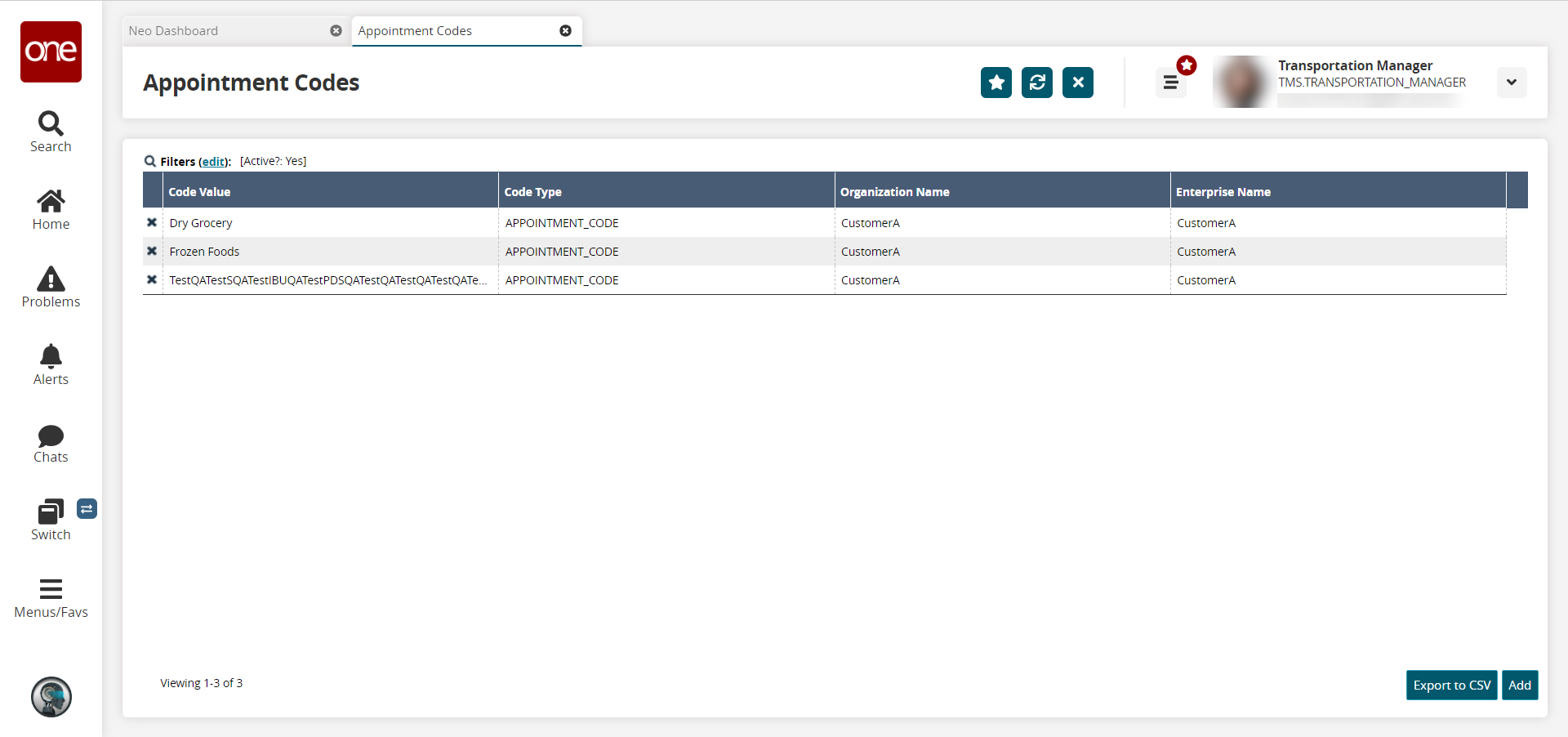
To reduce the number of appointment codes in the list, click the Filters (edit) link.
The filter fields appear.As required, type or select values for the Code Value and Active? fields, then click the Search link.
A table showing appointment codes matching the search criteria appears.To add an appointment code, click the Add button.
The New Appointment Code screen appears.In the * Code Value field, type a value for the new code. This field is required.
Click Save.
A success message appears, and the new code details screen displays.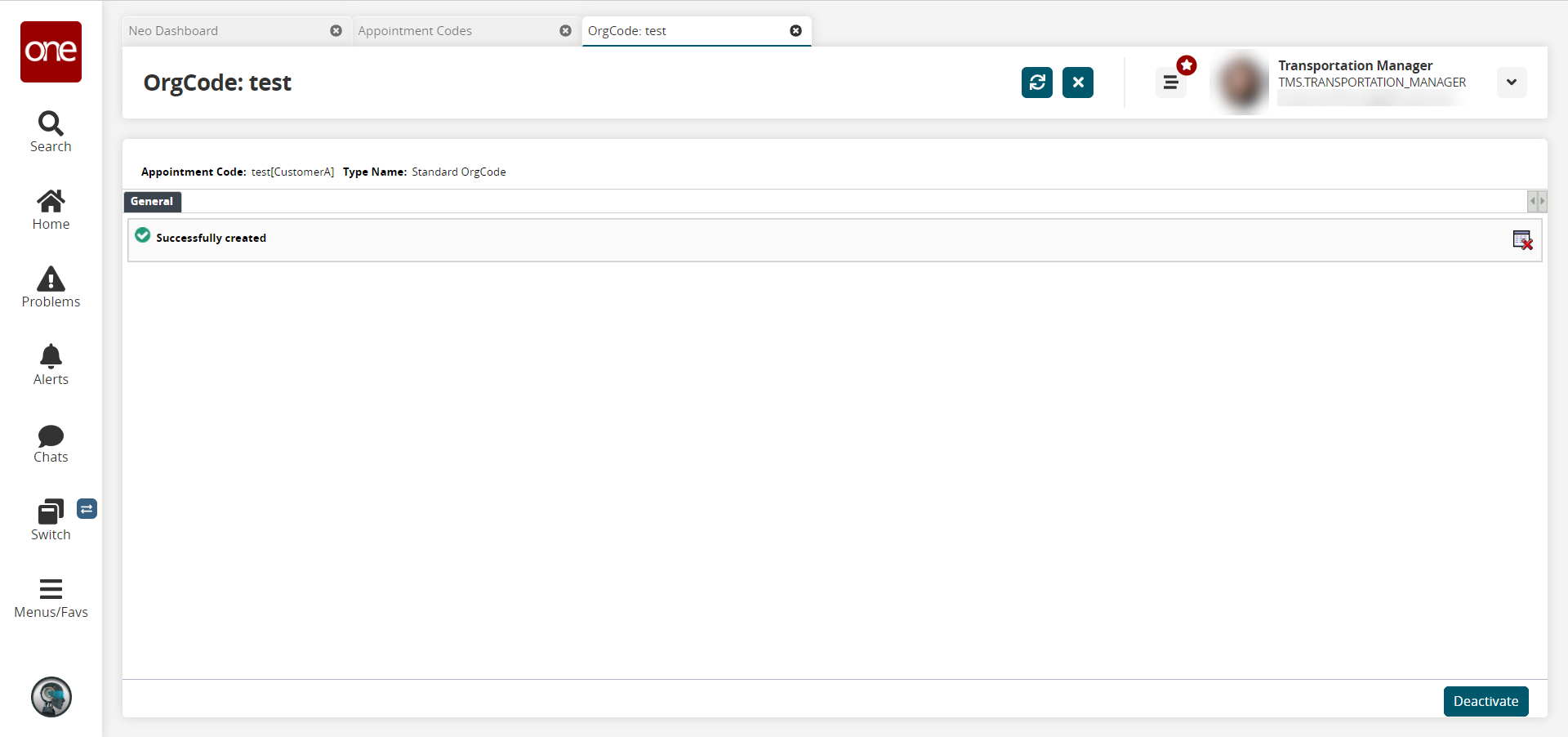
To inactivate a current appointment code, on the Appointments Code details screen, click the Deactivate button.
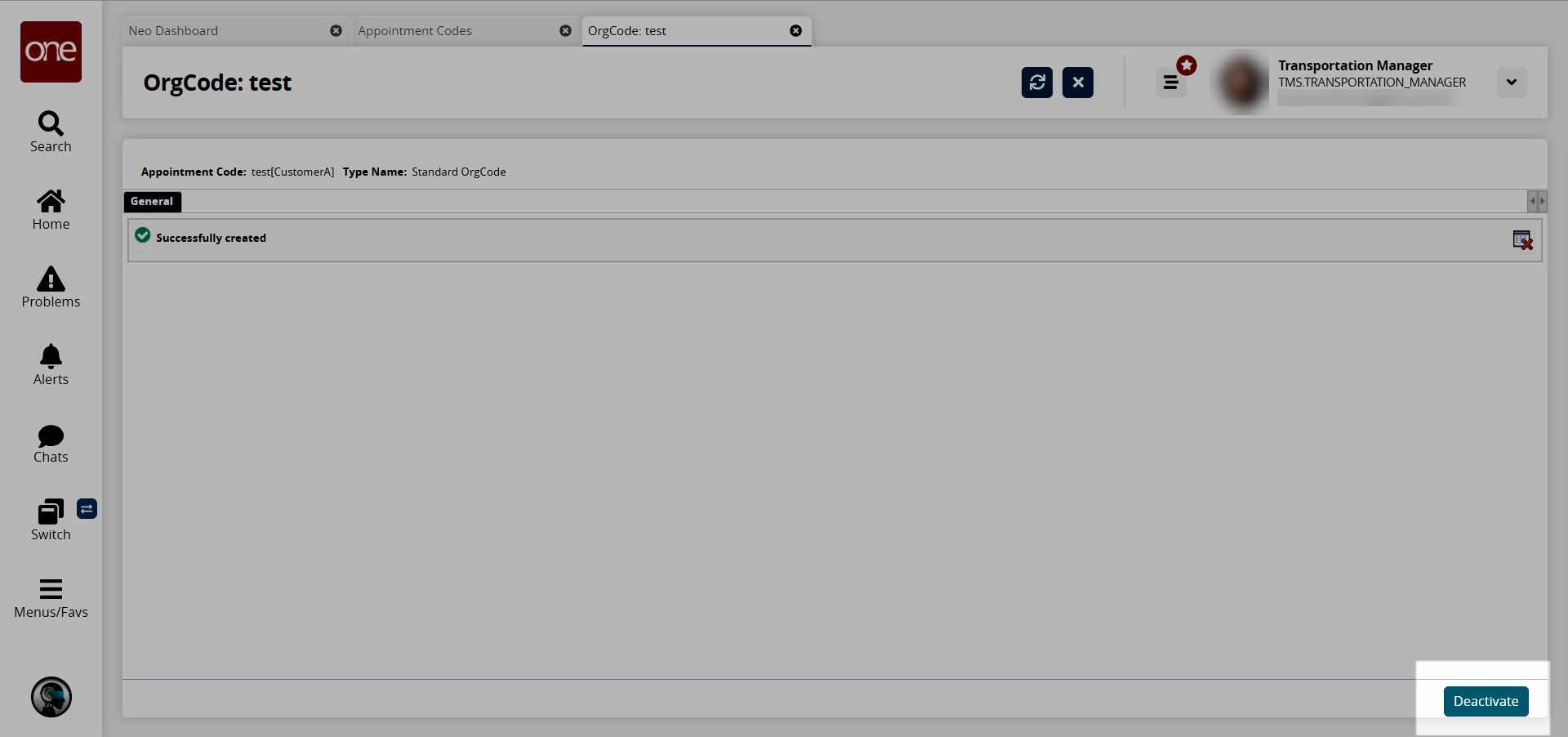
A success message appears, and the selected appointment code is removed from the Appointment Code list.