Adding Billing and Contact Information
For each order, the billing and contact information is pre-populated from information contained in AVLs, but you can specify other billing and contact information as necessary.
Complete the following steps to add billing and contact information to the order:
From the New PO screen, click the Billing & Contract tab.
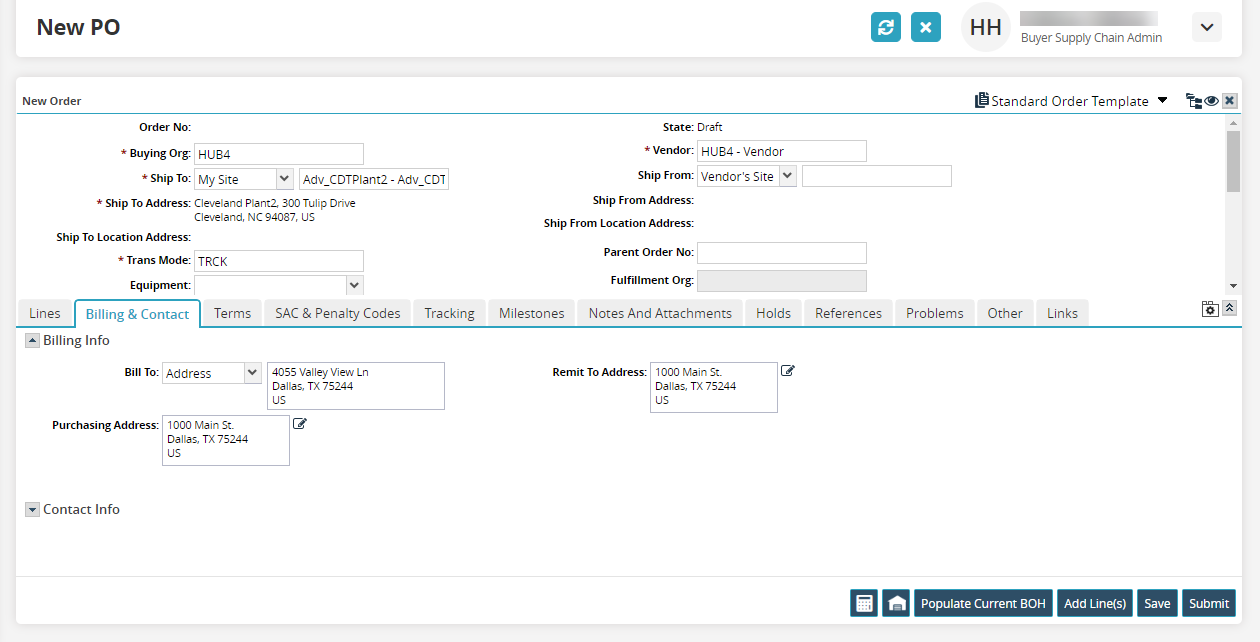
As necessary, edit the Bill To Address, Purchasing Address, and Remit To Address fields using the pencil
 icon.
icon.(Optional) Depending on your role, you can enter a Buyer Code, Planner Code, or Vendor CSR Code.
For existing orders, select Update to save any changes made.
For new orders, select Save to save any information entered.