Adding Payment Terms to Purchase Orders
You can add or update payment terms for new orders, or existing orders.
Complete the following steps to add or update payment terms for a new or existing order:
From the New PO screen, click the Terms tab.
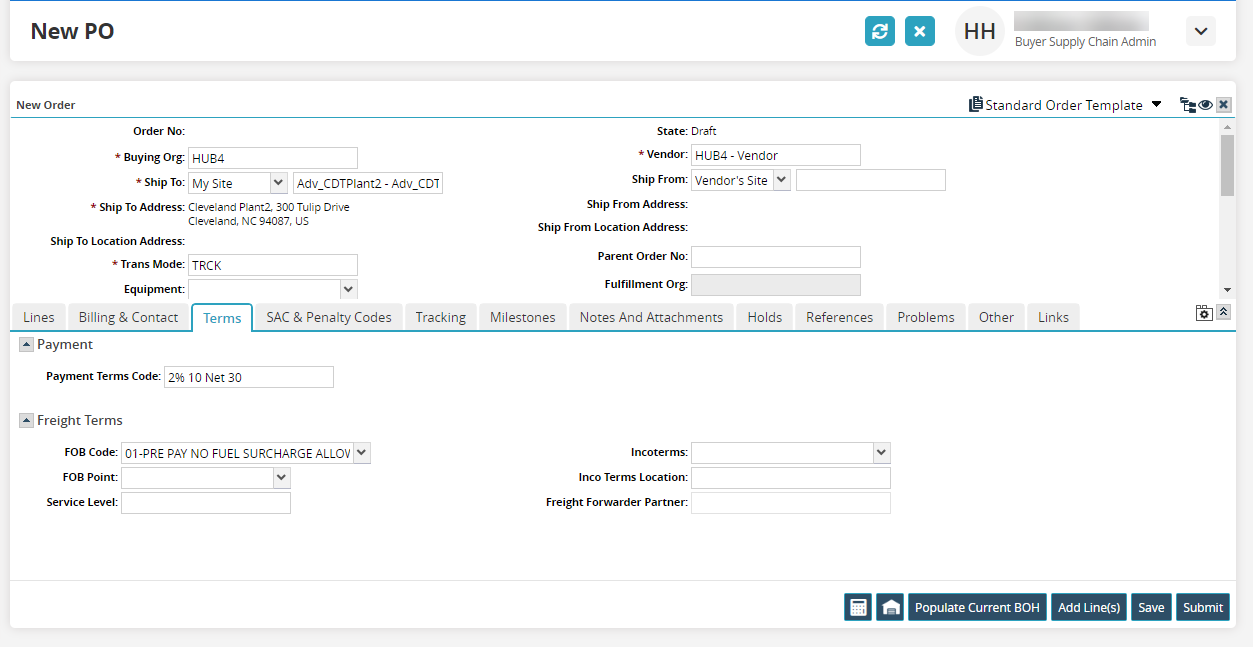
Fill out the following fields. Fields with an asterisk ( * ) are required.
Field
Description
Payment Terms Code
Enter a payment terms code.
FOB Code
Select a FOB code from the dropdown menu.
FOB Point
Select a FOB point from the dropdown menu.
Service Level
Using the auto-complete feature, enter a service level.
Inco Terms
Enter the Inco Terms code.
Inco Terms Location
Enter the Inco Terms location.
Freight Forwarder Partner
Enter a freight forwarder partner.
For existing orders, select Update to save any changes made.
For new orders, select Save to save any changes made.