Adding Favorites
Users can save a screen or search they want to return to as a favorite (or bookmark).
Complete the following steps to add a screen or search as a favorite:
Navigate to a screen or perform a search.
Click the Save As Favorite button at the top of the screen.

The Save As Favorite popup window appears.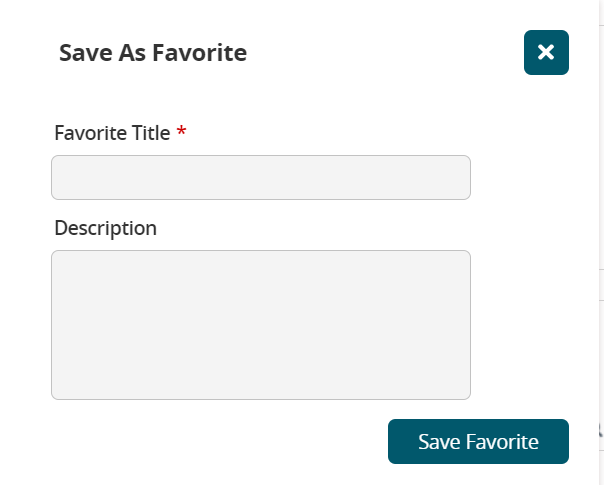
In the Favorite Title * field, enter a title for the favorite.
In the Description field, enter a description of the screen.
Click the Save Favorite button.
A dialog box displays to notify the user that the favorite was saved.Click OK.