Deleting Favorites
Complete the following steps to delete a screen or search from favorites:
Click Menus/Favs > Favorites > Manage Favorites.
The Manage Favorites screen displays with a list of all of your Favorites.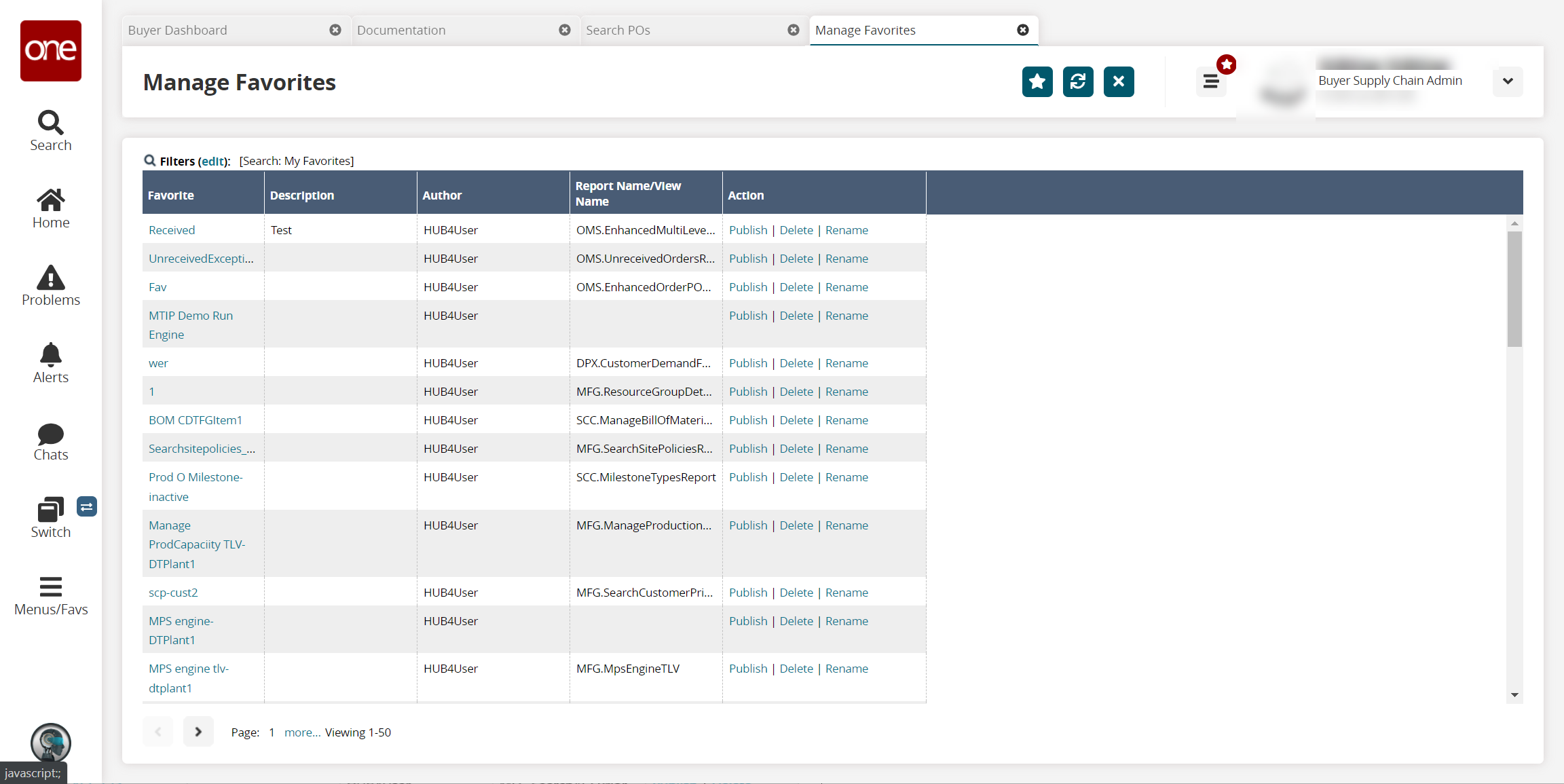
Locate the favorite to be deleted. Click the Filters (edit) link to search for a favorite if desired.
A mouse roll-over message appears as the cursor hovers over the Delete link.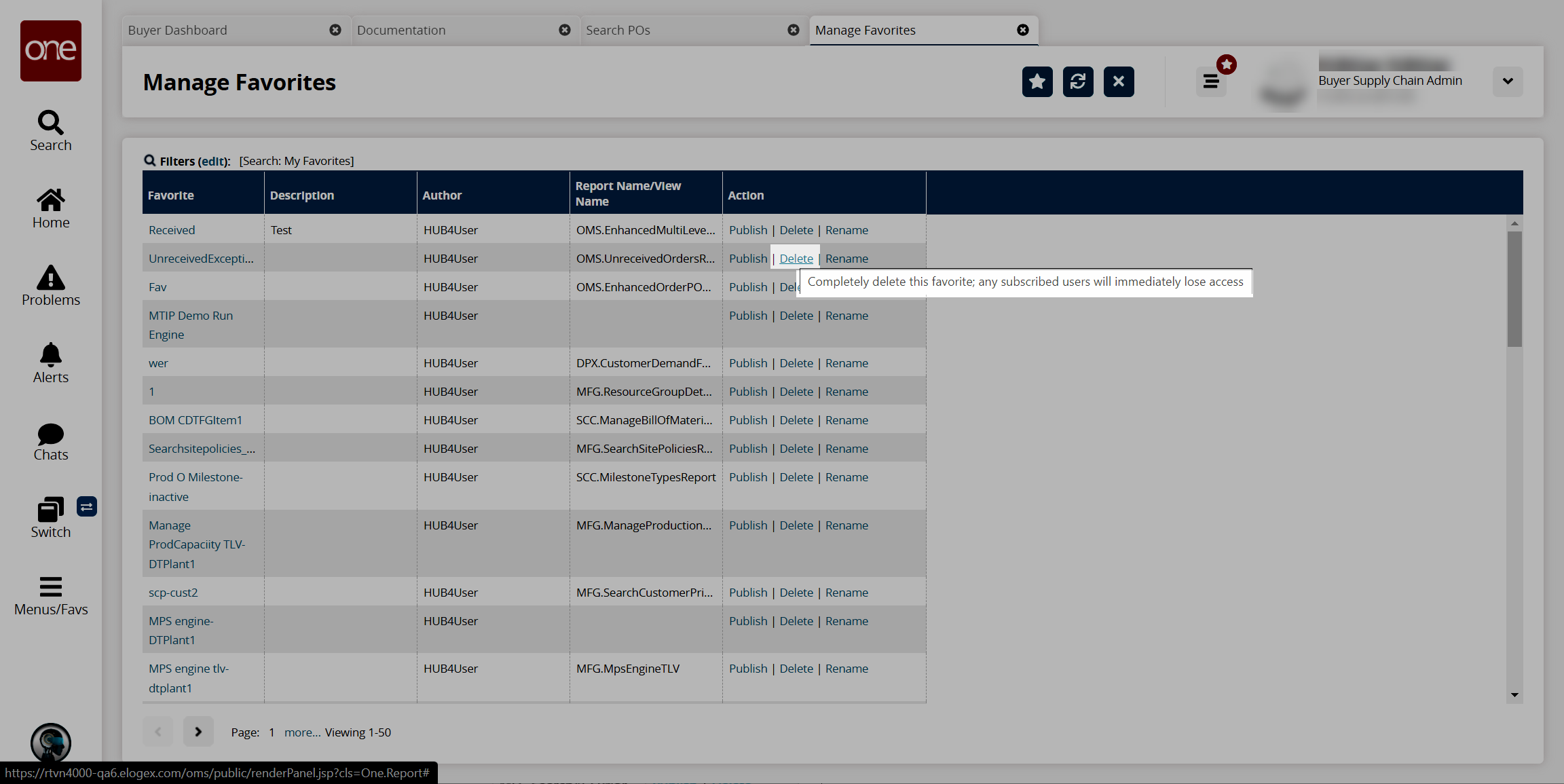
If you delete a favorite, it is no longer available to other users who have subscribed to it.
Click the Delete link.
A confirmation dialog box appears to ask if you are sure you want to delete the favorite.Click Yes.