Adding Site Hierarchies
You can add a new site to a Geo Hierarchy and a site group level to a Geo Hierarchy in the system.
Complete the following steps to add a new site to Geo Hierarchy:
Log in to the ONE system.
Click Menus/Favs > Administration Site > Site Hierarchy.
The Site Hierarchy screen opens.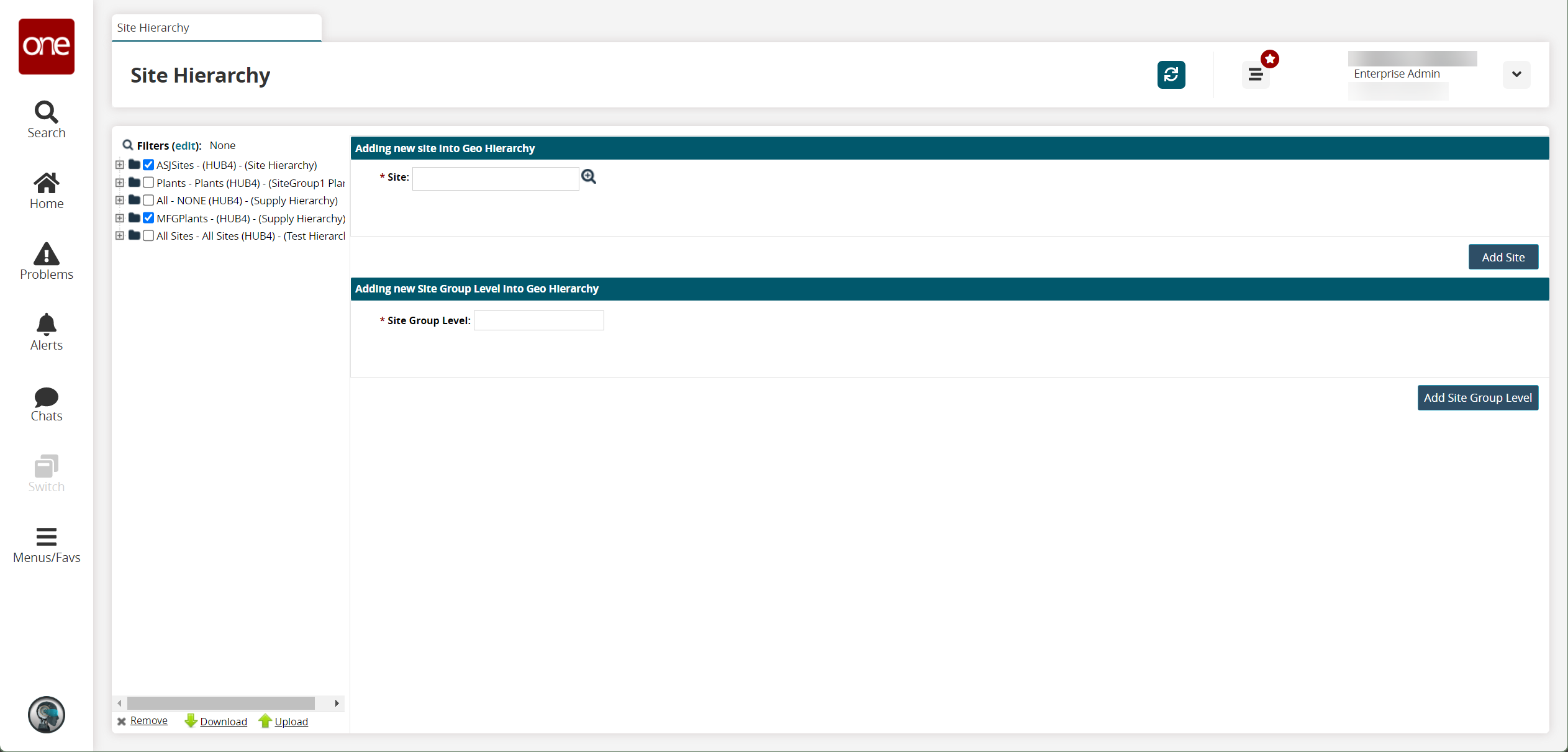
In the * Site field, use the picker to select a site under the Adding new site into Geo Hierarchy section.
From the explorer pane at the left, select a location that the new site should be added to.
Click the Add Site button.
The site is added to the location that you selected.To remove a site from a hierarchy, click the Remove button at the bottom of the explorer pane.
Complete the following steps to add a new site group level:
In the * Site Group Level field, enter a name for the new group under Adding new Site Group Level into Geo Hierarchy section.
From the explorer pane at the left, select a location that the new site group should be added to.
Click the Add Site Group Level button.
The site is added to the location that you selected. Sites can now be added to the group using the steps mentioned in the section above.To remove a site group from a hierarchy, click the Remove button at the bottom of the explorer pane.