Adding Site Holidays
Users can add holidays for multiple sites in the UI. Creating a holiday for a site adds an internal block for the calendar date on all dock door groups for the particular site to indicate the holiday.
Complete the following steps to add a site holiday:
L og in to the ONE system.
Click Menus/Favs > Administration > Site > Search Site.
The Search Sites screen opens.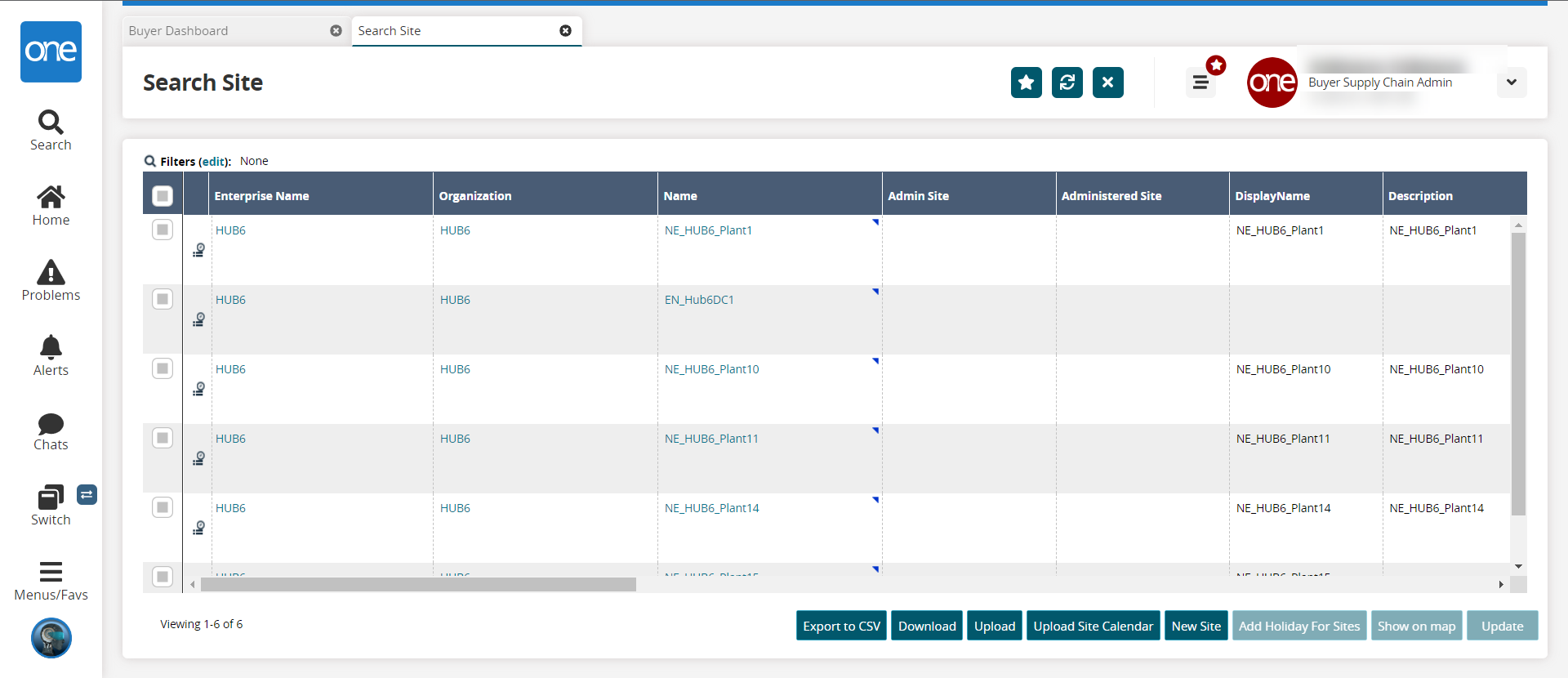
Click the checkboxes on the left to select one or more sites and click the Add Holiday For Sites button.
The Add Holiday For Sites screen opens with the *Sites field auto-populated with the selected sites.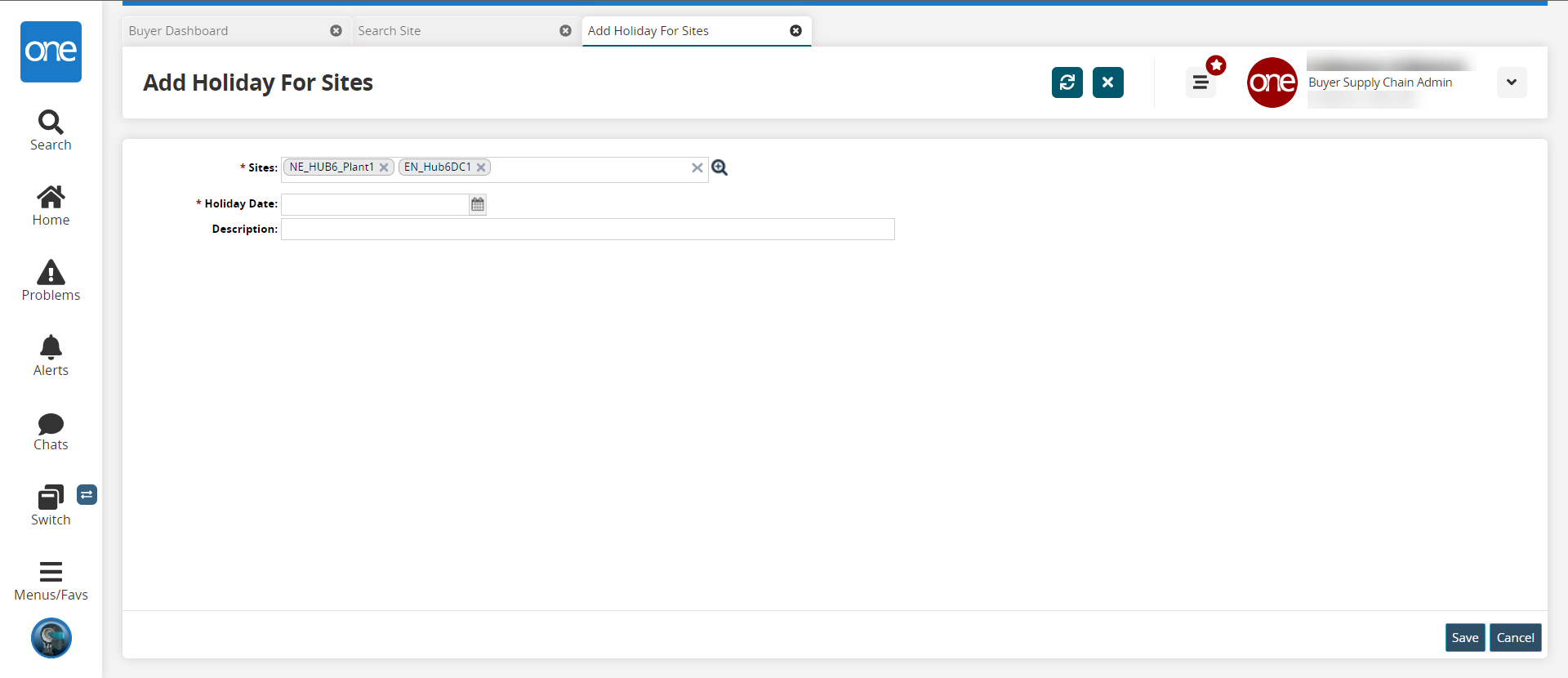
Add or remove sites from the Sites field.
In the * Holiday Date field, enter or select the holiday date. This field is required.
In the Description field, enter the name of the holiday.
Click Save to add the holiday to the site.
A success message opens as a popup window.Click OK.
The holiday is added to the site.