Adjusting Latitude and Longitude of a Site on a Map
Complete the following steps to adjust the latitude and longitude using the map:
L og in to the ONE system.
Click Menus/Favs > Administration > Site > Search Sites.
The Search Site screen opens.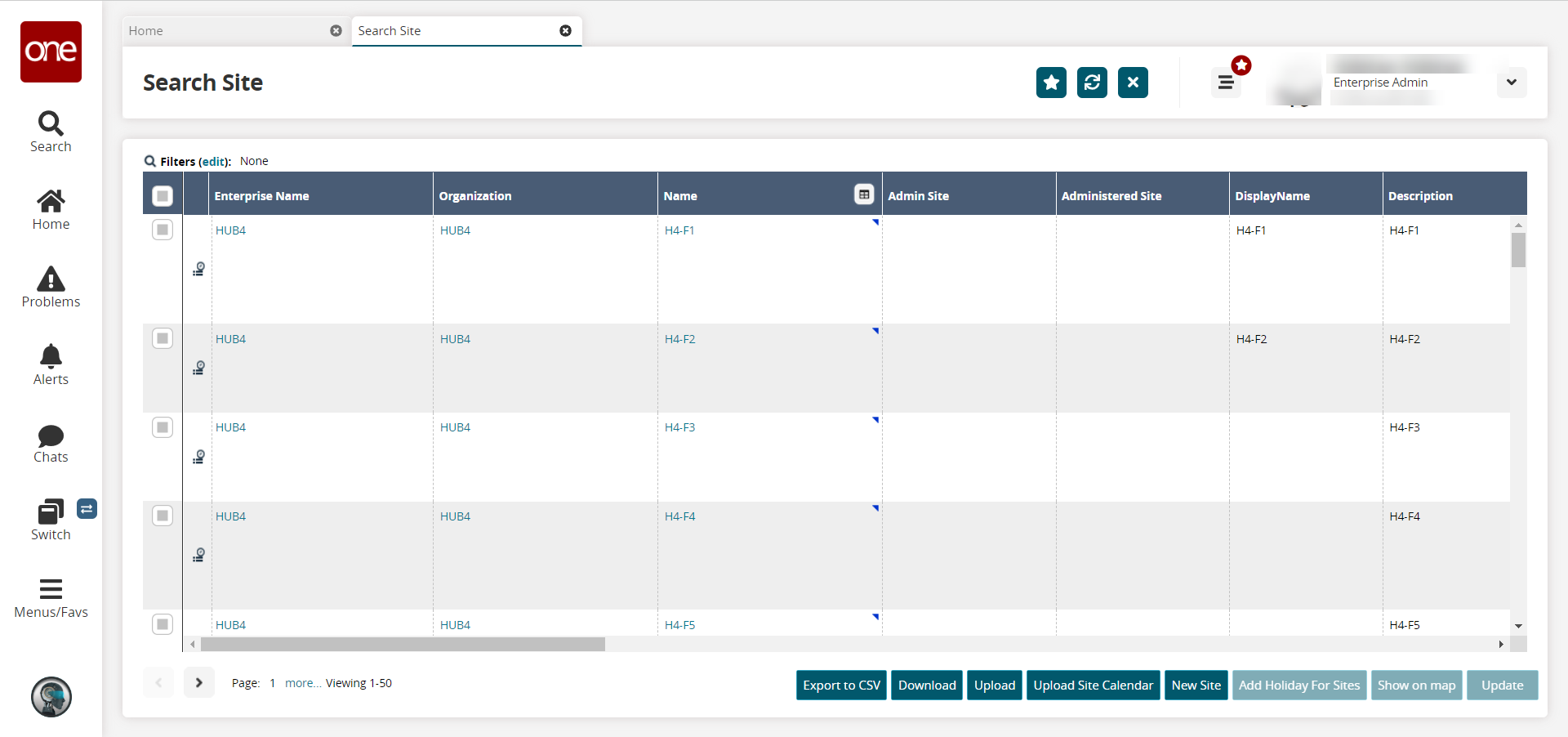 |
|Locate the desired site. See the "Searching Sites" section for more information.
In the Name column, click the required site name link.
The Site details page opens.Click the flag icon (
 ) beside the Latitude field.
) beside the Latitude field.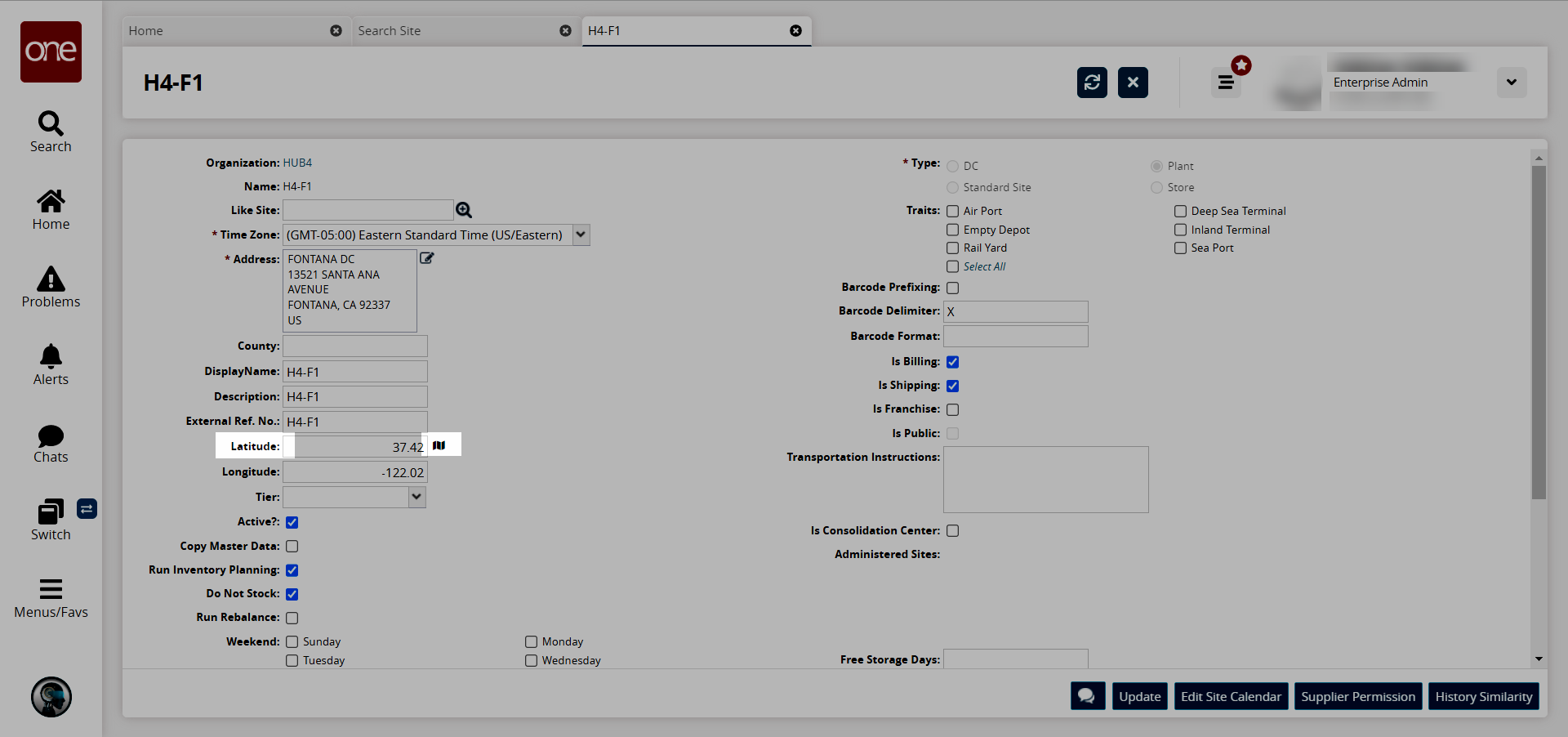
The Show on Map popup window opens with the current location of the site.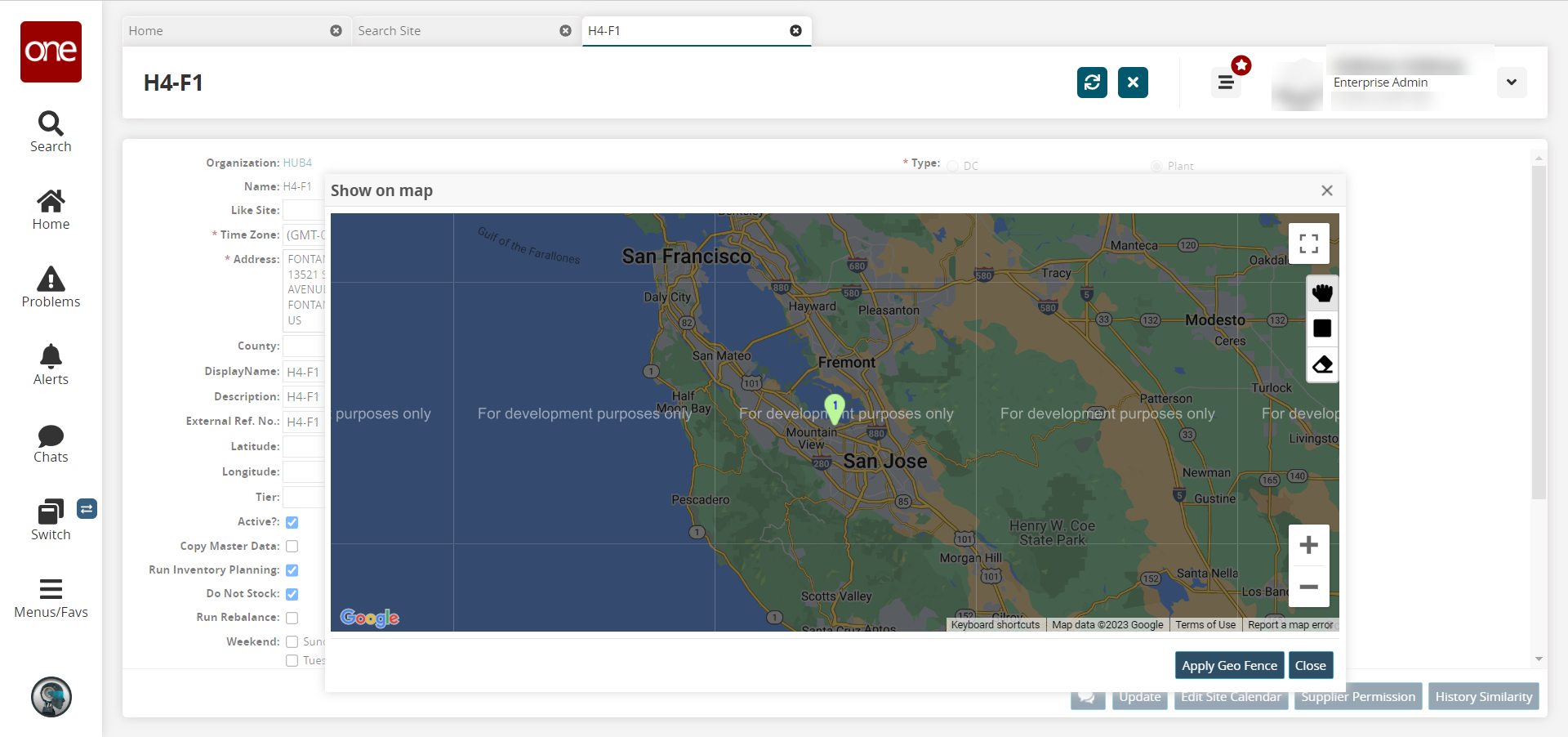
Drag the icon to the new location, and click the Close button.
The Latitude and Longitude fields display the updated values.Click the Update button to save the changes.
A success message appears.