Configuring New Sites
Enterprise Admin users can enable the new Default Location Initialization policy to configure the following options while creating a new site:
Auto Putaway: Marks the site available for automatic putaway lists.
RunReplenishment: Configures the replenishment engine for the current location data.
InventoryLocation: Marks the site as an inventory location.
Complete the following steps to enable and configure the Default Location Initialization policy:
Log in to the system with the Enterprise Admin credentials.
Click Menus/Favs > Administration > Search Policies.
The Search Policies screen opens.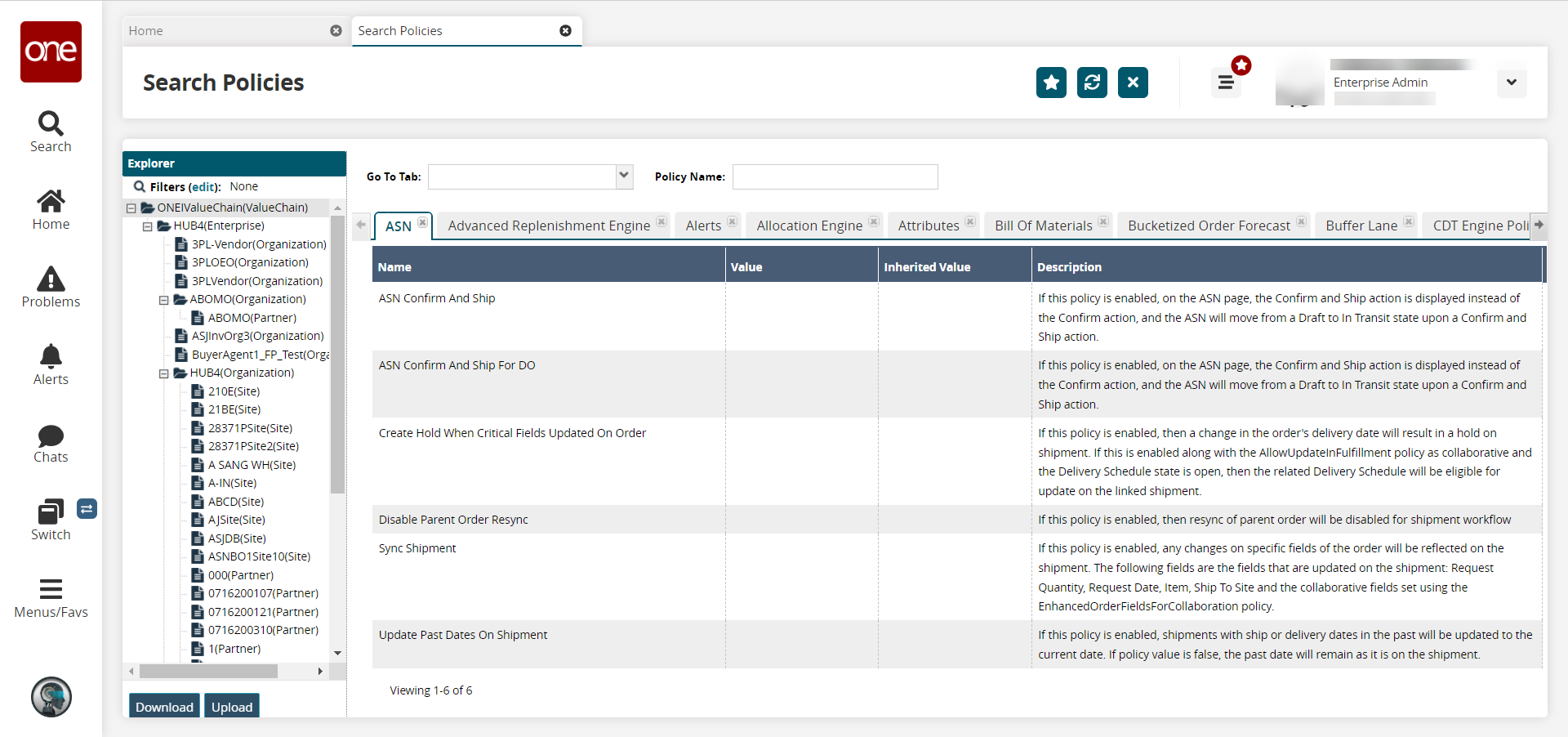
In the Explorer pane, click the name of the organization for which you wish to enable the policy. (Click the Filters (edit) link to search for an organization if necessary.)
In the Go To Tab field, select Site from the dropdown list.
In the Name column, locate the Default Location Initialization policy.
In the Value column for the Default Location Initialization policy, click the Edit icon.
A popup with policy configuration options appears.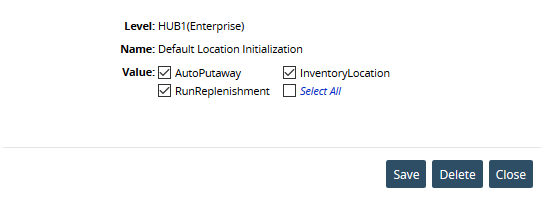
Select options as desired and click Save.
You can enable and configure the Default Location Initialization policy at the Enterprise level to apply it to all the organizations under it.