Approving, Rejecting, and Resubmitting Receivable Invoices
The Transportation Manager and Financials Manager roles can approve, reject, and resubmit receivable invoices one at a time or in bulk.
Complete the following steps to approve or reject receivable invoices:
Note
Invoices in the For Review state can be approved or rejected.
L og in to the ONE system.
Click Menu/Favs > Financials > Receivable > Invoices.
The Receivable Invoices screen appears.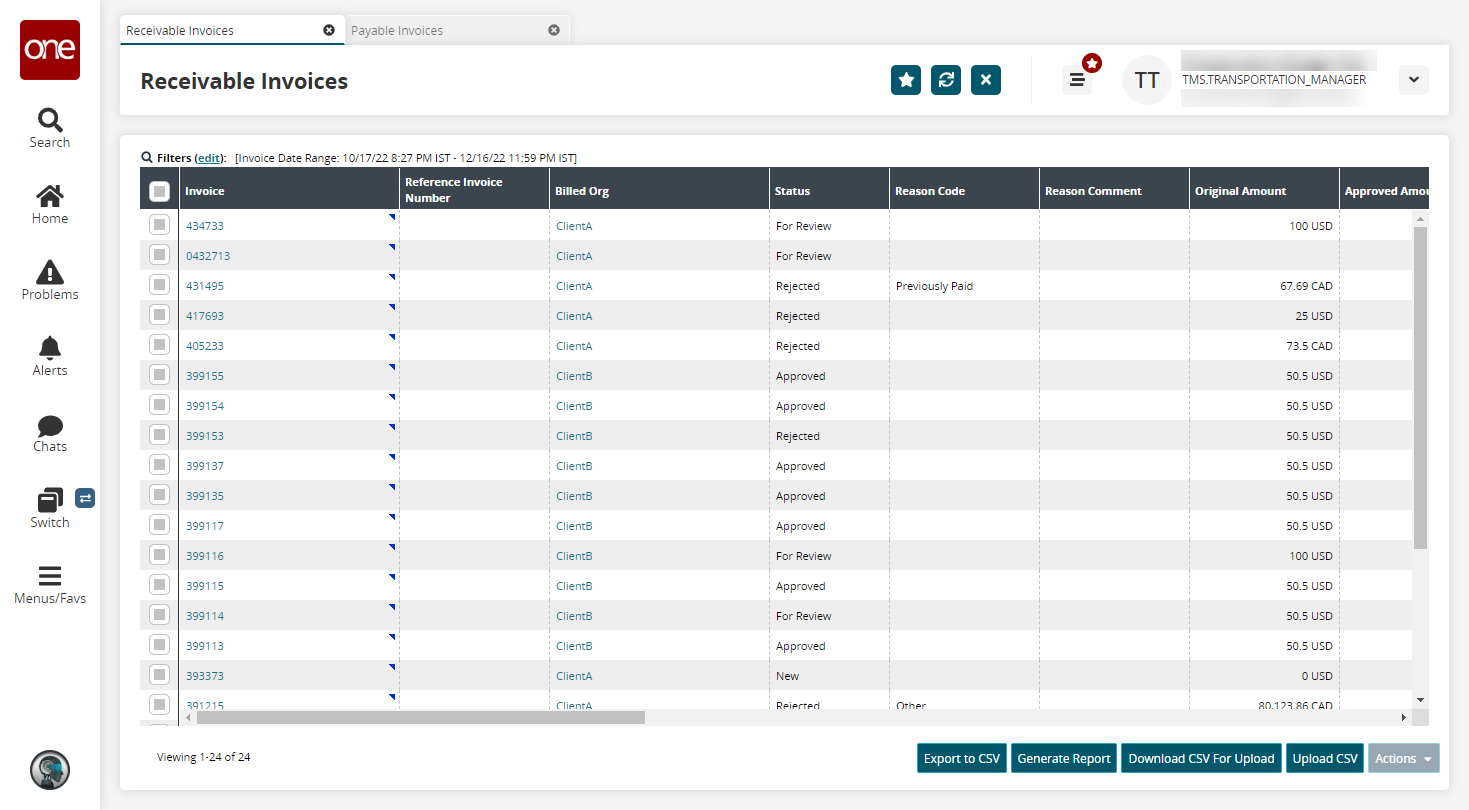
Select one or more invoices in the For Review state.
Click Actions > Reject or Actions > Approve.
The Reject or Approve popup appears.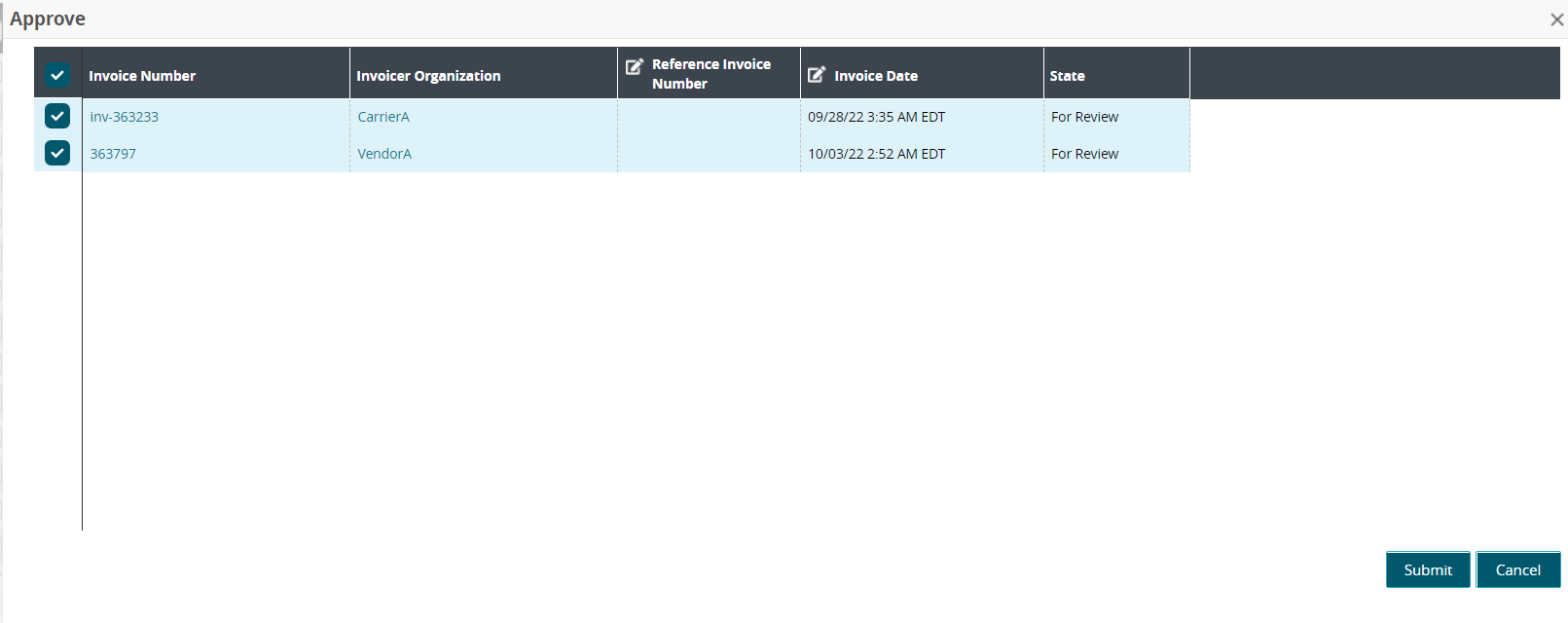
If rejecting, enter a Reason Code.
Click Submit.
A success message appears.
Complete the following steps to resubmit rejected receivable invoices:
Click Menu/Favs > Financials > Receivable > Invoices.
The Receivable Invoices screen appears.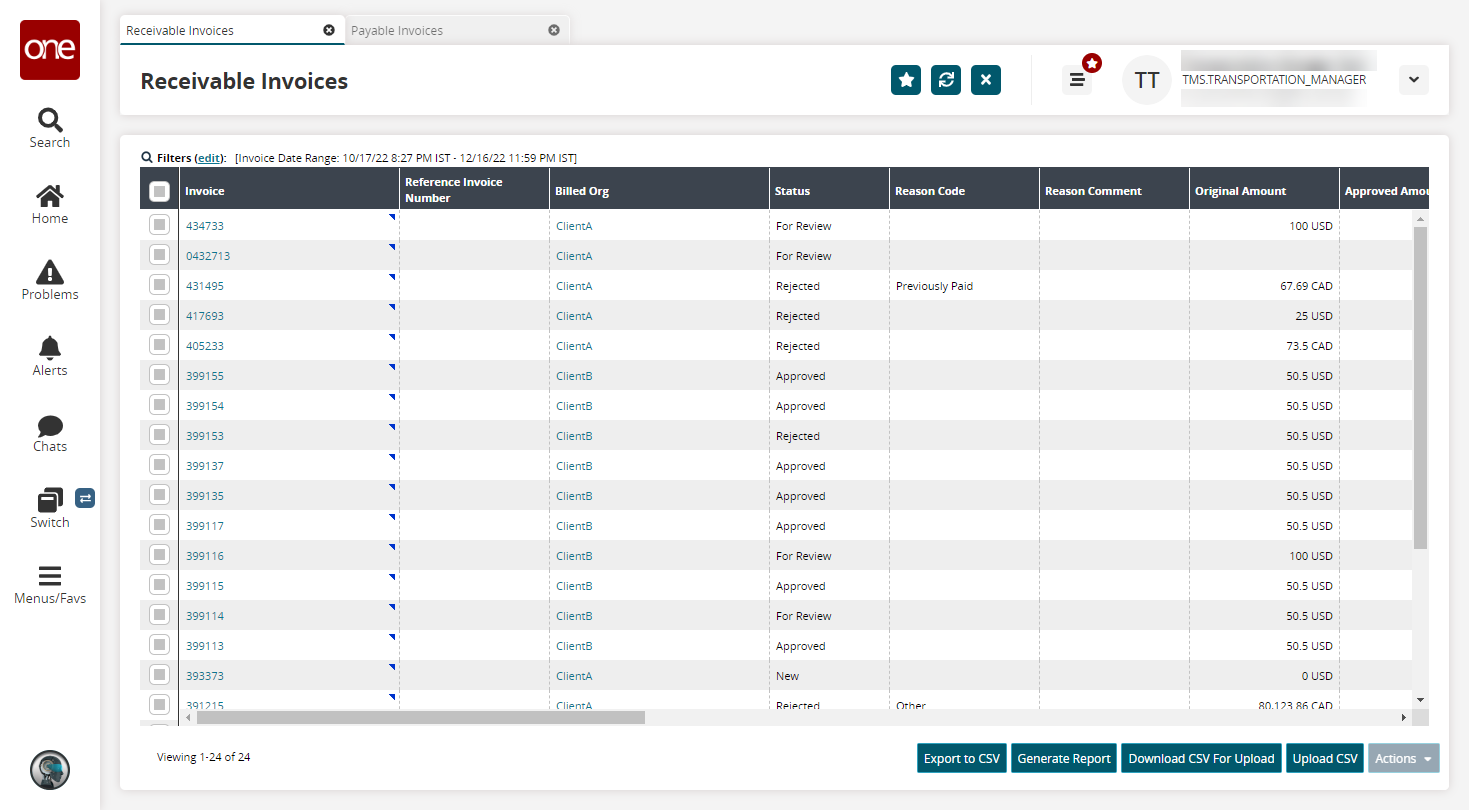
Select one or more invoices in the Rejected state.
Click Actions > Resubmit.
The Resubmit popup appears.Click Submit.
A success message appears.