Paying Receivable Invoices
Buyer Financial Manager roles can pay for receivable invoices with the Valid state in the system.
Complete the following steps to pay receivable invoices:
L og in to the ONE system.
Select Menu/Favs > Financials > Search Invoices.
In the NEO UI, users can click on the Menus/Favs icon on the left sidebar and type in the name of the screen in the menu search bar. For more information, see "Using the Menu Search Bar."
The Search Invoices screen appears.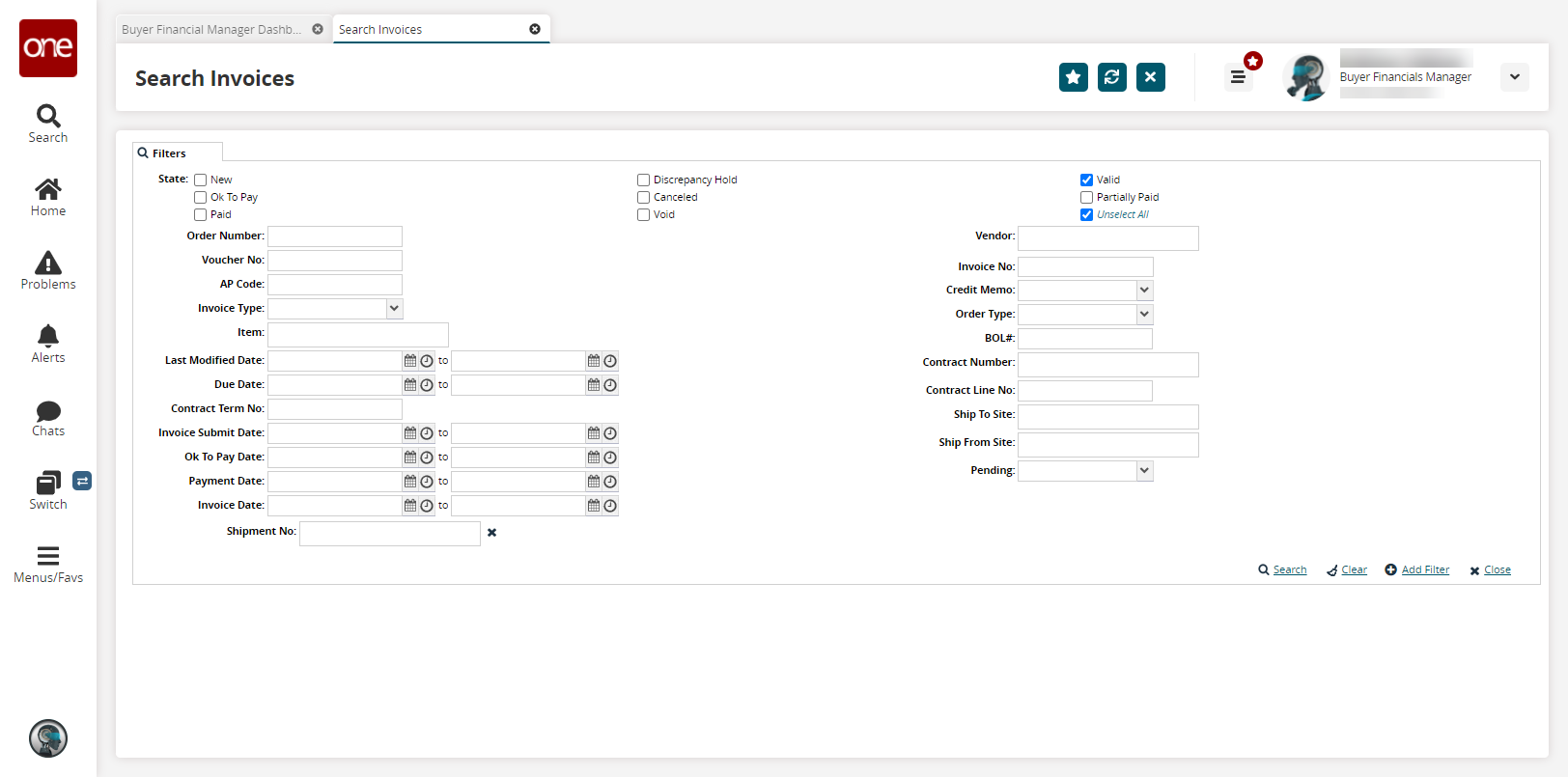
Select the Valid State and any other desired filters and click Search.
The search results appear.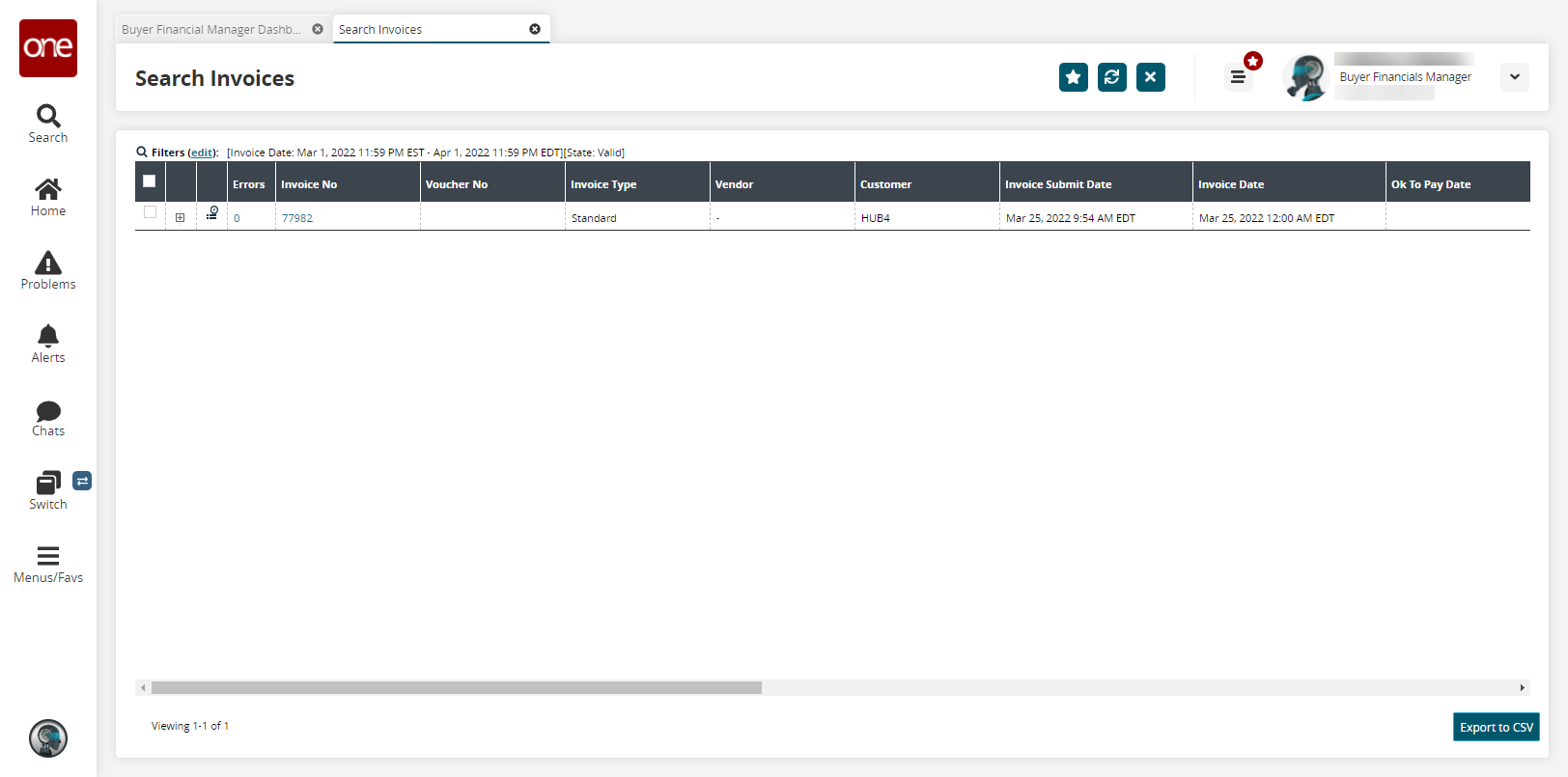
Click an Invoice No link.
The invoice details screen appears.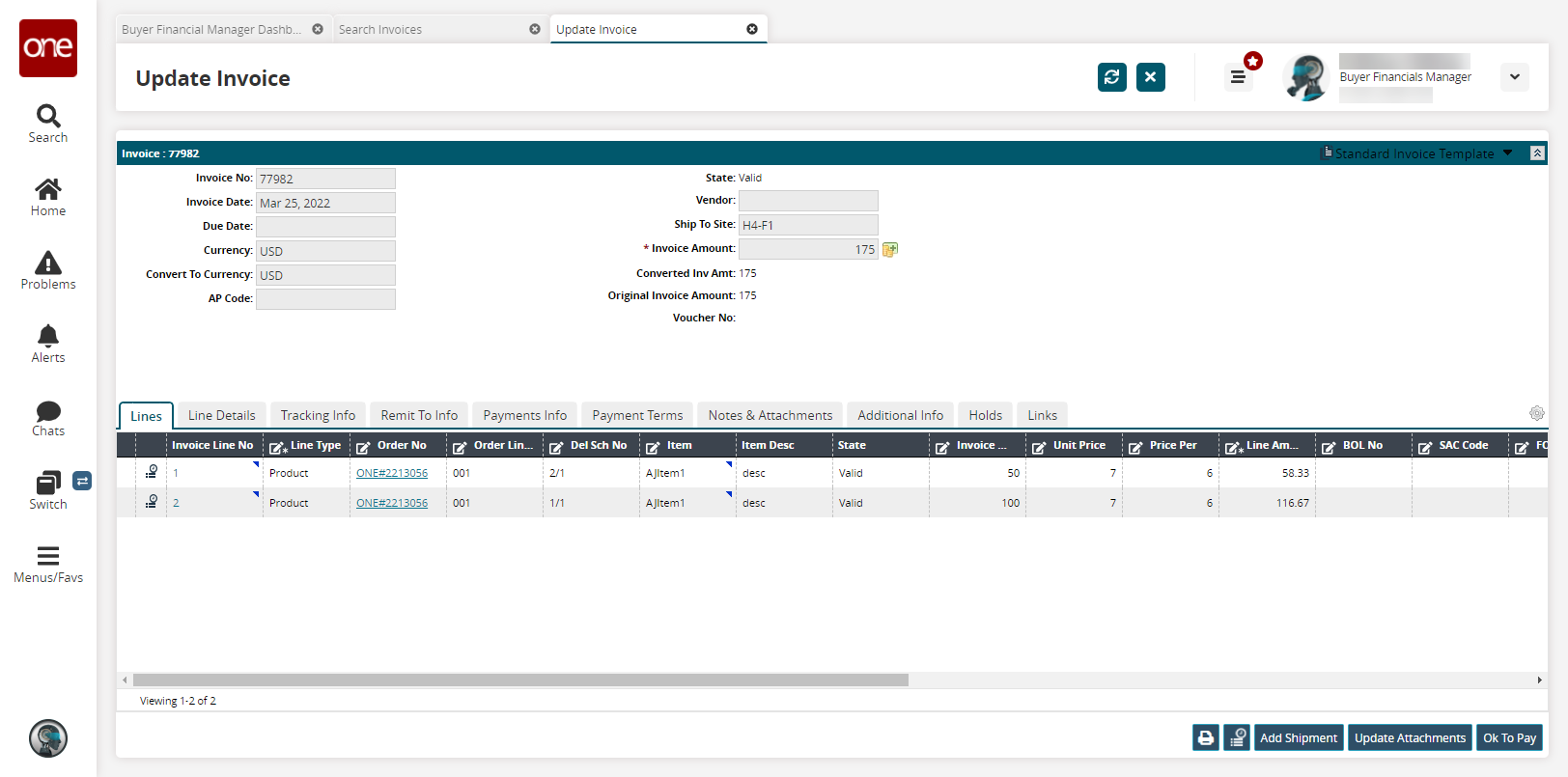
Click the OK to Pay button.
A success message appears and the invoice state changes to OK to Pay.