Approving Partial Backorders
Complete the following steps to approve a partially back-ordered purchase order:
L og in to the ONE system.
Locate a partially backordered purchase order using the method described in the "Searching Partial Backorders" section of the Online Help.
From the Search Purchase Orders screen, click the order number of the partially backordered PO you are approving.
The Order Details screen displays.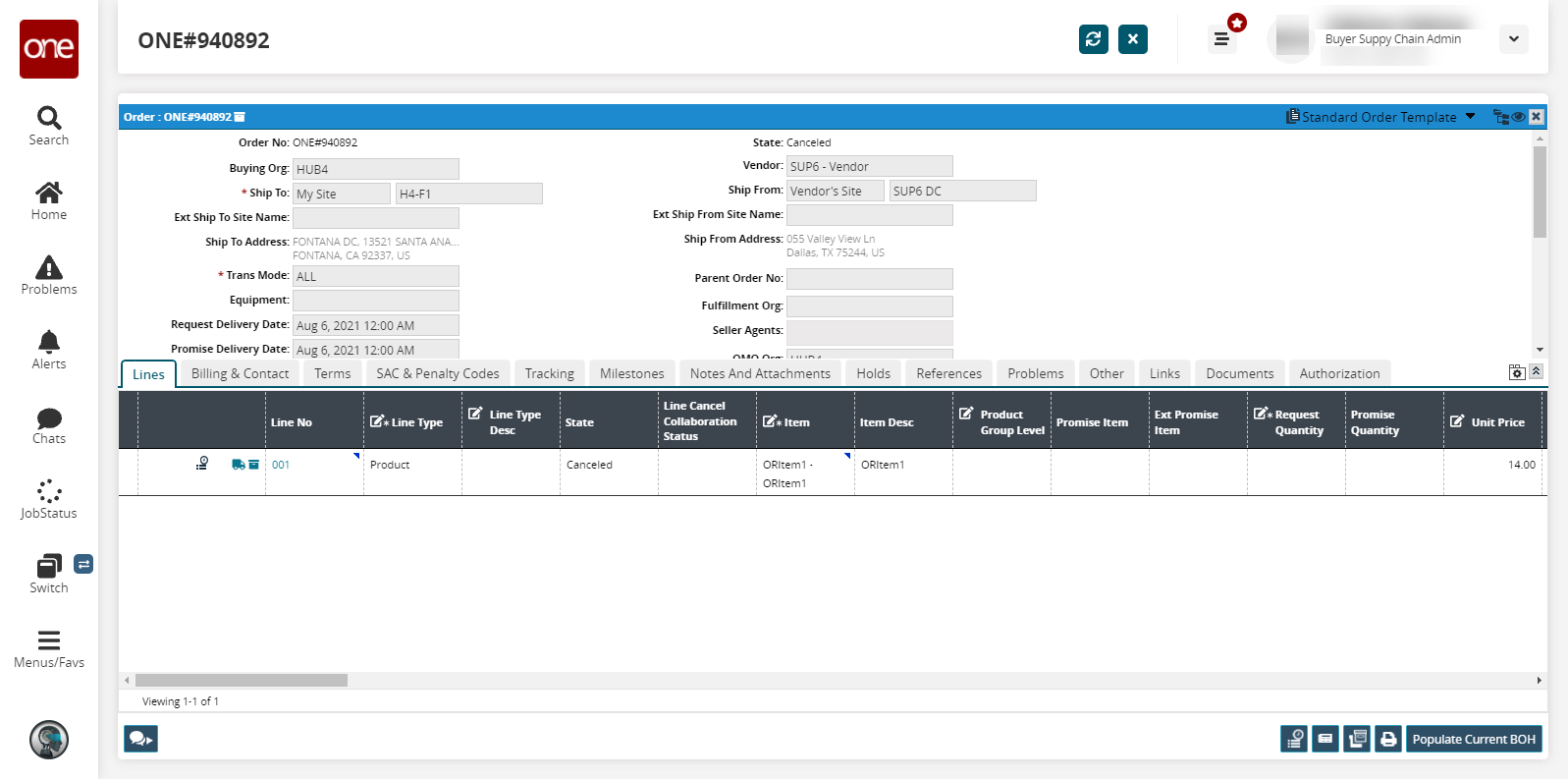
Click Buyer Confirm.
A confirmation window appears, asking you to confirm you are aware that the order has a back ordered quantity.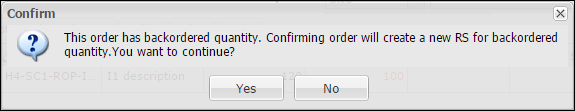
Click Yes.
A success message appears.
The order state changes to Open.