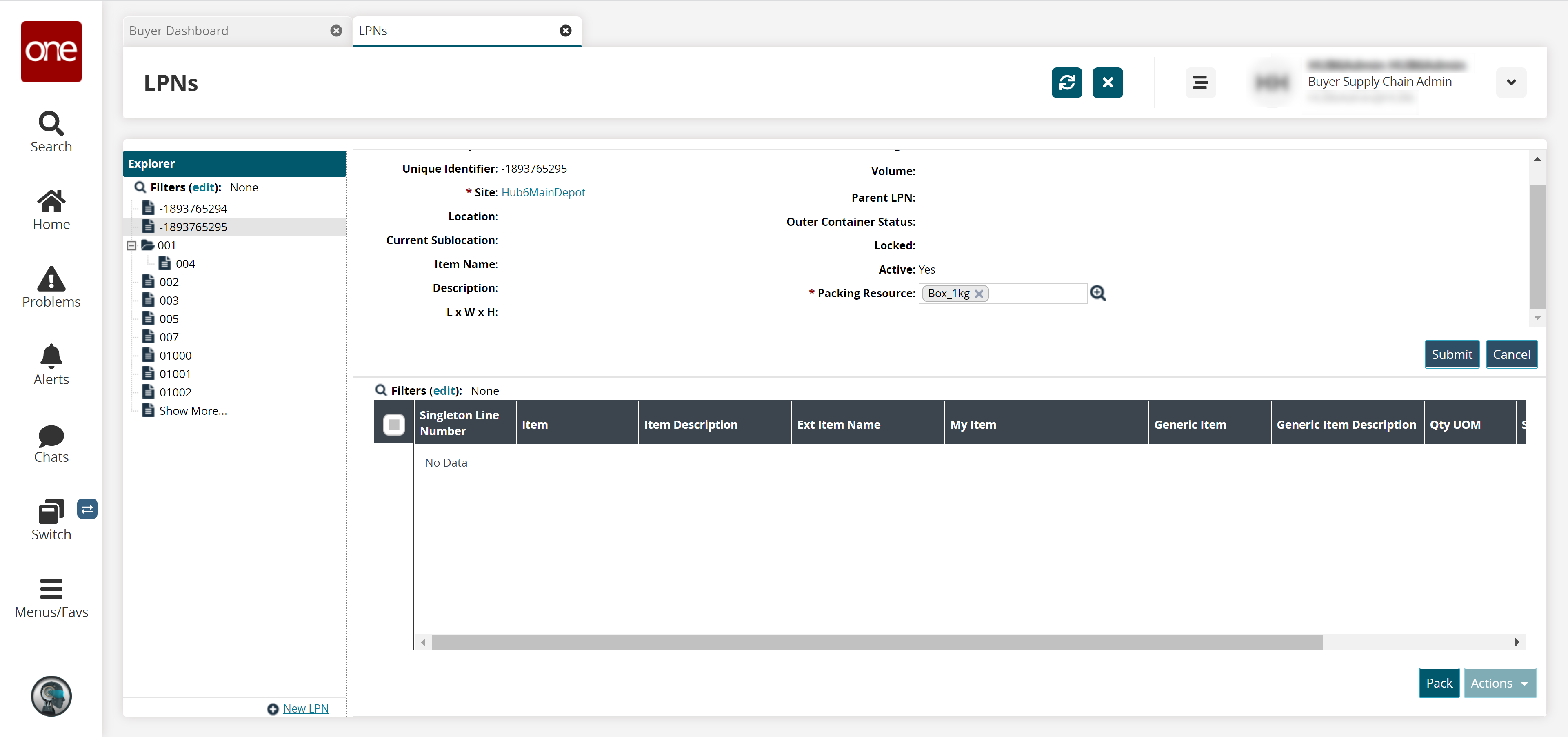Associating LPNs with Packing Resources
Users can associate Licence Plate Numbers (LPN) with packing resources while creating or updating LPNs.
Complete the following steps to associate LPN with packing resources:
L og in to the ONE system.
Click Menu/Favs > Warehouse Mgmt > LPNs.
The LPNs screen appears.Click the desired LPN record in the left Explorer panel that you want to associate with the packing resource.
Click the Actions button and then select Associate With Packing Resource.
The * Packing Resource field is enabled for editing. Fields with an asterisk ( * ) are required.Click the picker tool.
The Packing Resource popup displays.Select a value on the popup and click the OK button.
Click the Submit button.
A green success message appears.