Printing LPN Barcodes
Complete the following steps to print barcodes for LPNs:
Log in to the ONE system.
Click Menu/Favs > Reports > Singleton > LPNs Report.
The LPNs Report screen appears.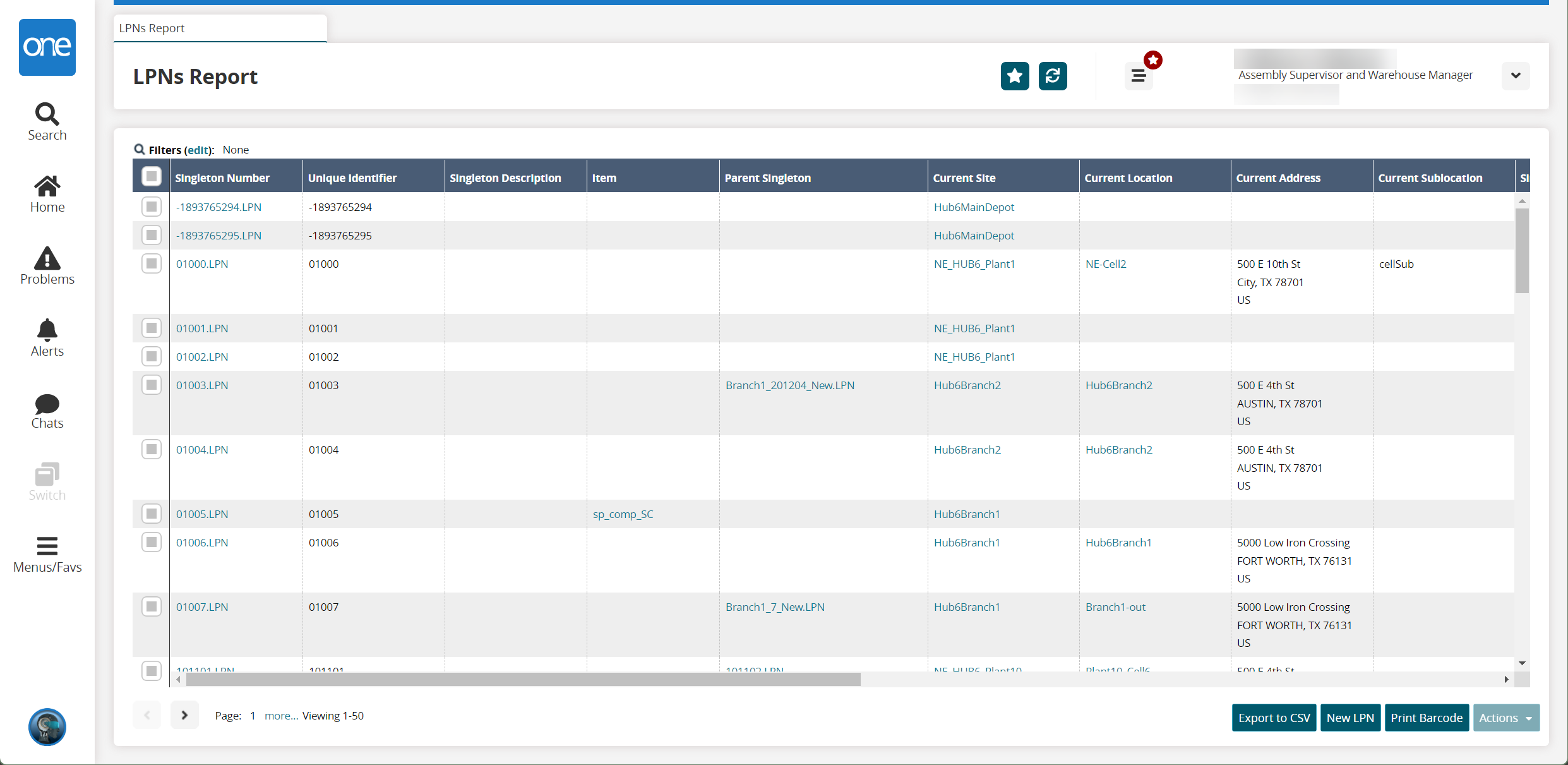
Select one or more rows and click the Print Barcode button.
The Print dialog box for your computer displays (not from the ONE system). Please ensure that the printer settings are correct.Click the Print button.