Authorizing Sales Order Approvals
Users can authorize, defer, or reject pending approvals on the Authorization tab of a sales order or purchase order. This topic describes how users can approve, defer, or reject authorization requests.
Complete the following steps to process pending authorization requests:
L og in to the ONE system.
Search the desired sales order or purchase order using the global search method.
The order details screen appears.Click the Authorization tab.
The list of pending authorization requests appears.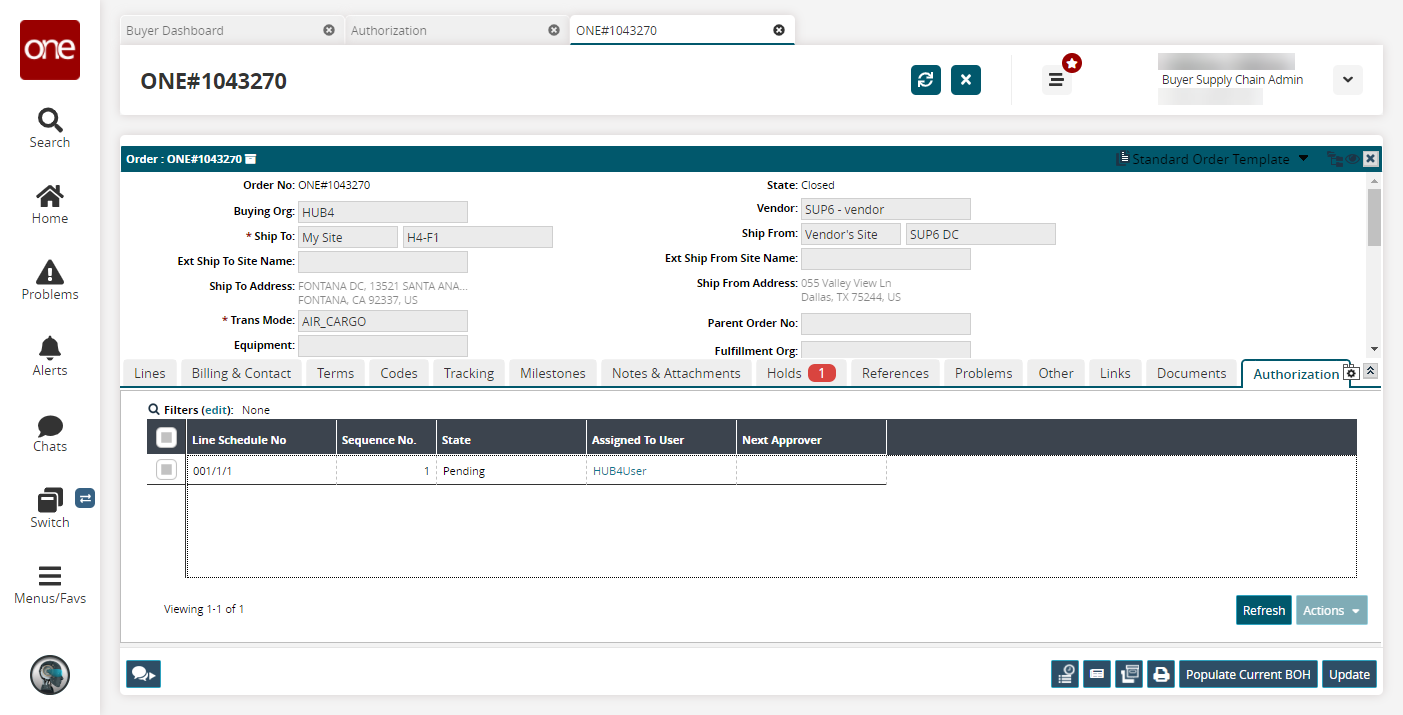
Select the checkbox associated with the request and click Actions.
Select either Authorize, Defer, or Reject.
Note that if the current user does not have permission to approve this order, these options will not appear.
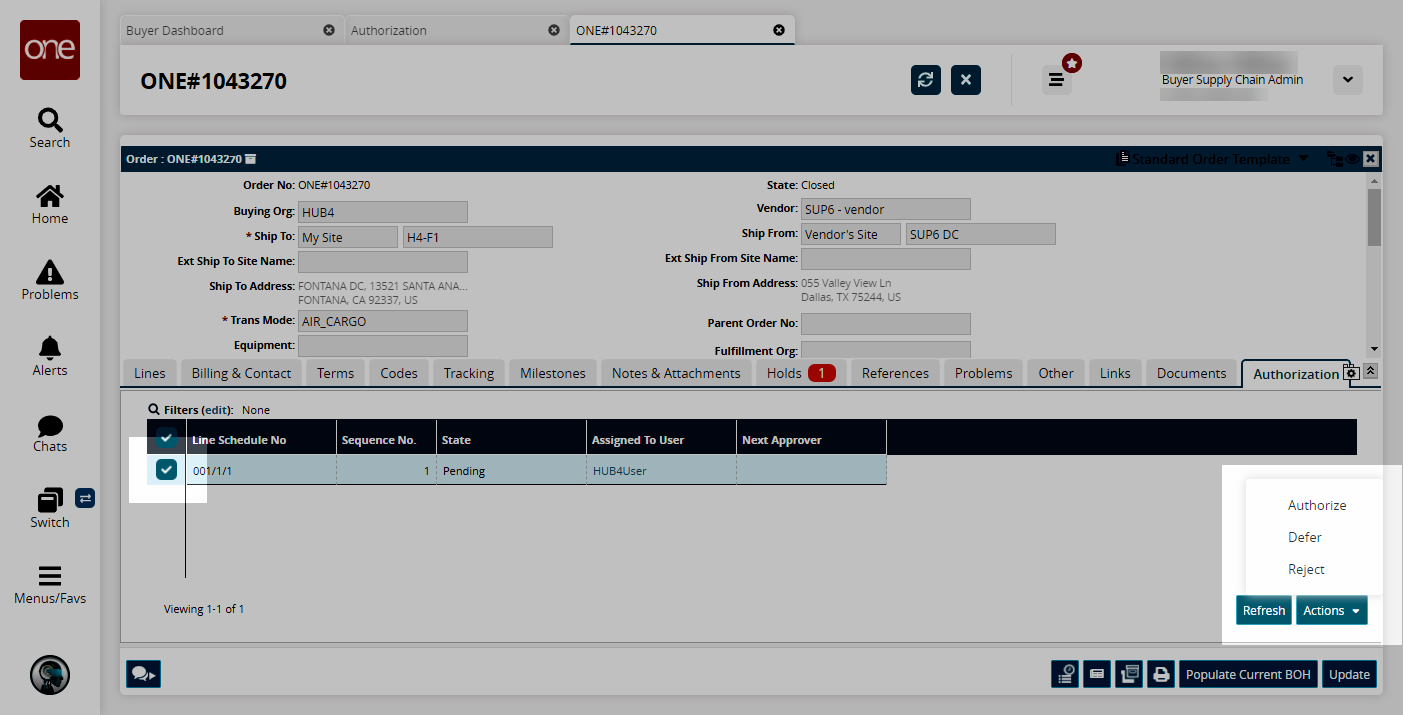
The Authorize, Defer, or Reject popup appears.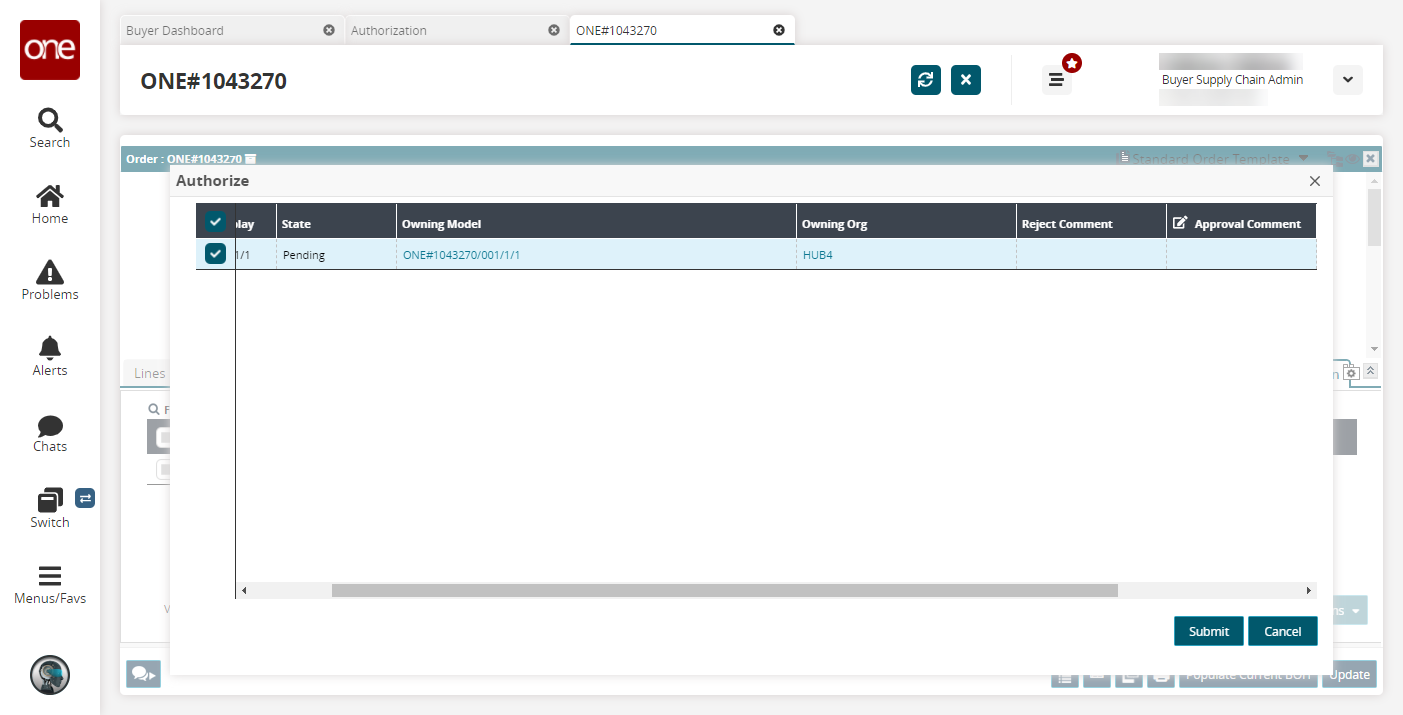
Enter desired comments and c lick Submit.
A success message appears.