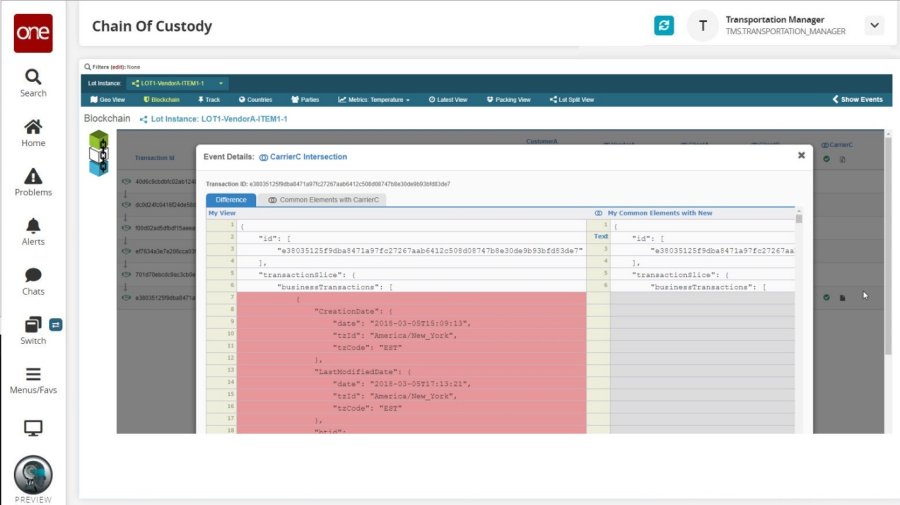Backchain Verify Workflow
ONE has an open-source application called Backchain Verify. This provides a demonstration of how to connect directly to the Ethereum blockchain which ONE uses for the immutable audit trail. The source code is available from GitHub here: https://github.com/onenetwork.
Currently, the Backchain Verify application is only available when connected to ONE's VPN at http://docker-demo35-213:8081.
Complete the following steps to perform the Backchain Verify workflow:
Navigate to the Blockchain tab of the Chain of Custody screen for the desired lot instance. See the "Chain of Custody Report" section for more information.
Copy a Transaction ID.
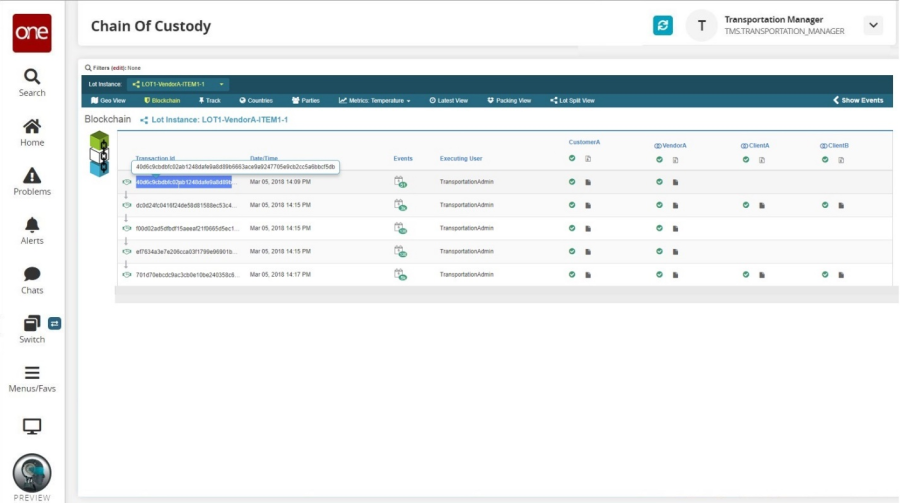
Open the Backchain Verify application.
Choose the Transaction ID verification option.
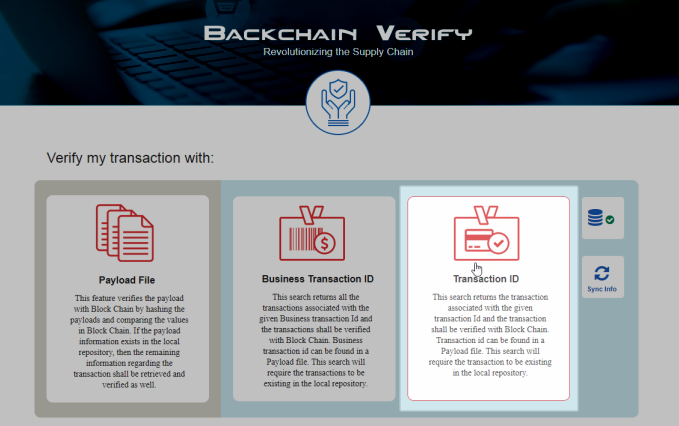
The screen updates.Paste the copied Transaction ID in the field and click Verify.
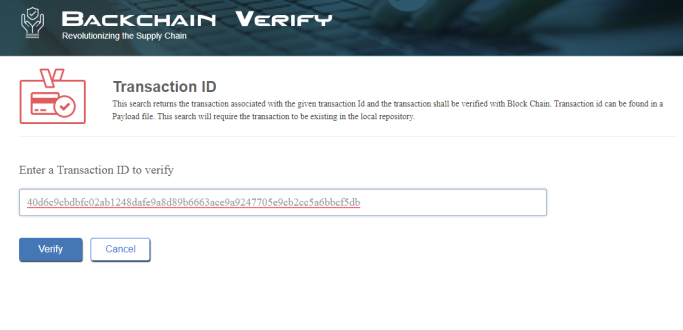
This verifies the audit on the blockchain, ensuring that ONE recorded the multi-party network transaction on the blockchain with the provided data at the claimed time. In other words, it verifies the audit.
The screen updates.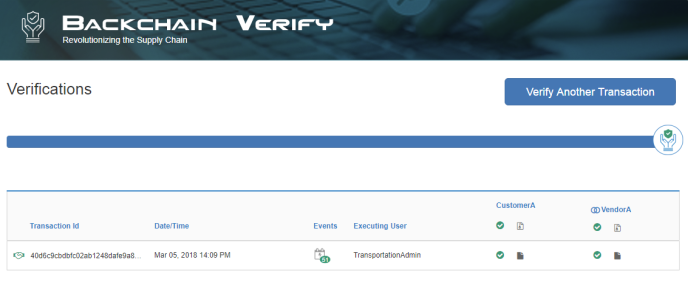
Click the document icon and the View or Download to view or download the original message payload.
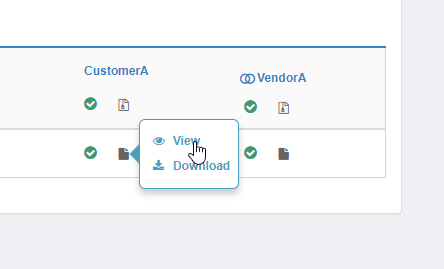
The original message payload appears.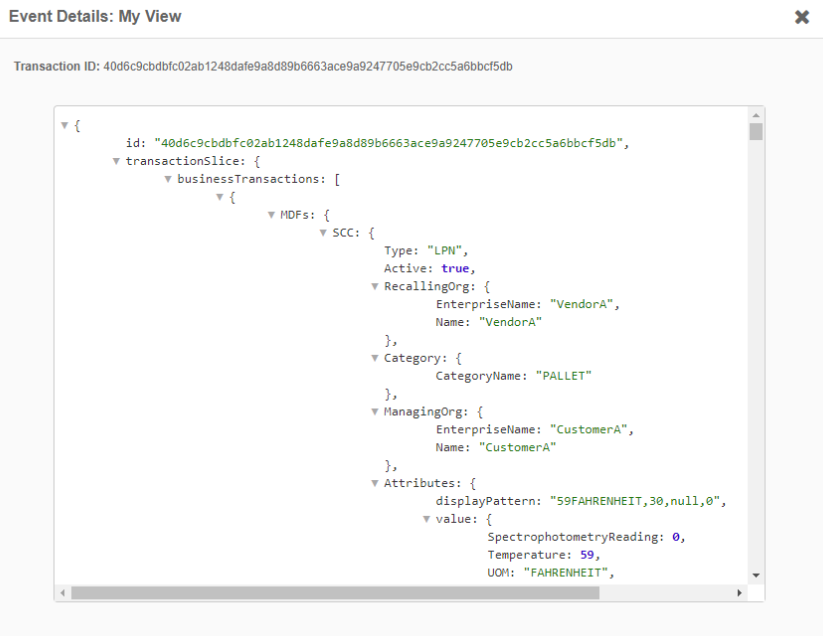
Viewing the original message payload on the Blockchain tab in the ONE system highlights ONE's ability to hide different aspects of the audit trail from different parties in the network based on permissions, a feature that is not possible in standard blockchains. (It is recommended to use the Carrier C column to demonstrate this.)