Buffer Stockout Alert
A Stockout alert type is available for Buffer stocks. The Stockout alert triggers when the on-hand buffer quantity of an item decreases to zero at a particular site. This alert allows you to be notified when a particular item needs to be restocked.
Complete the following steps to configure the alert:
Select Tools > Alert Subscriptions.
The Alert Subscriptions window appears.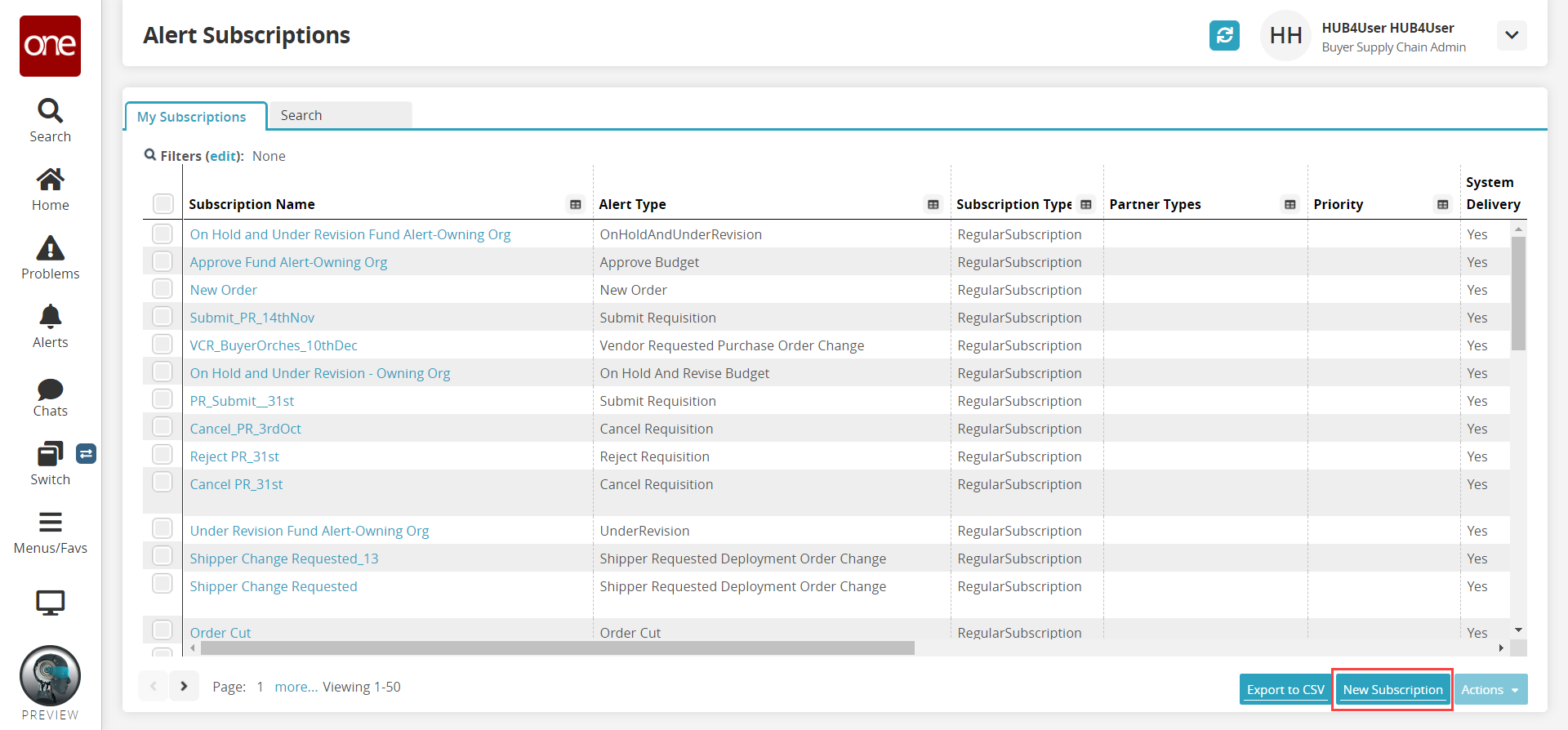
Click the New Subscription button.
The New Subscription window appears.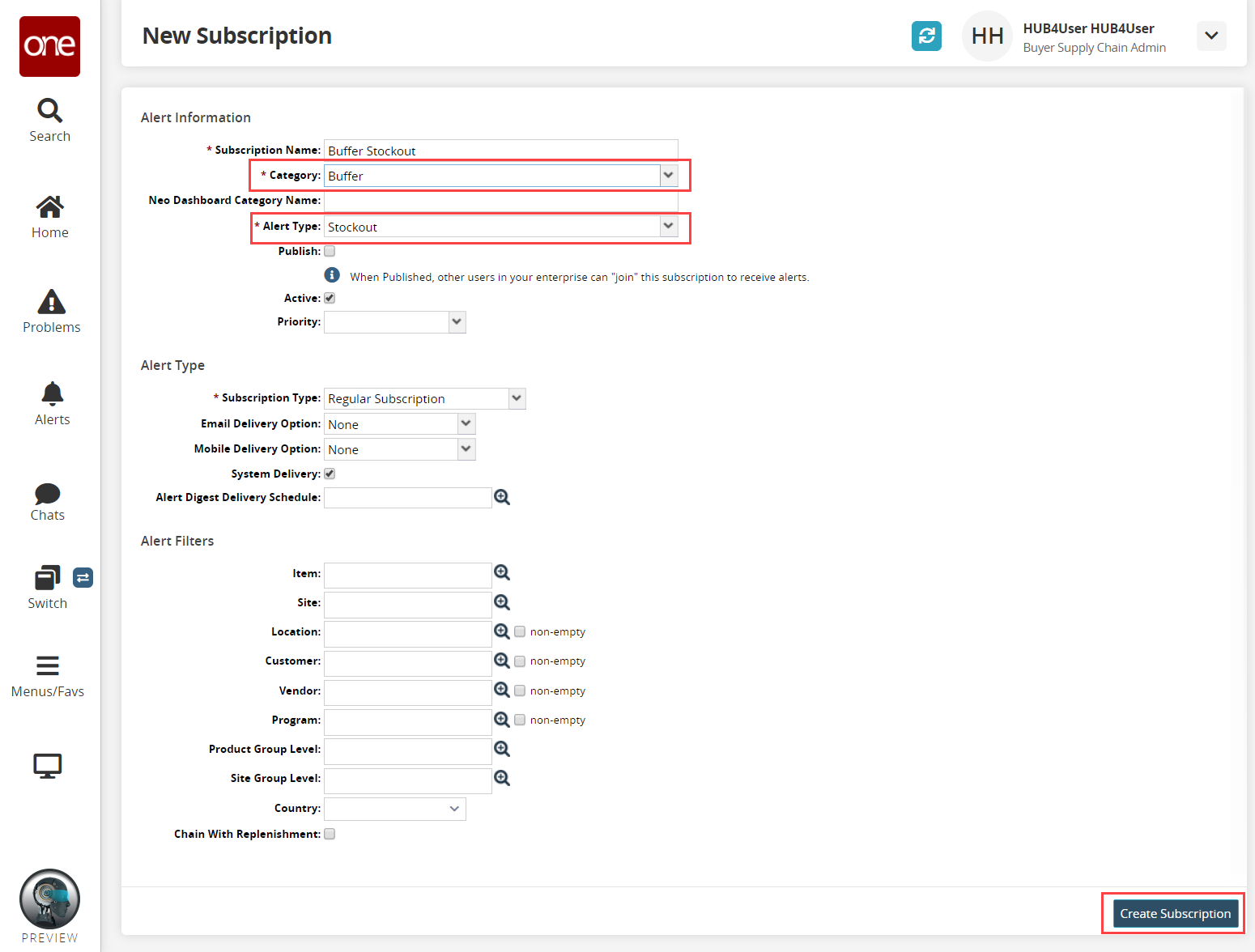
The included page could not be found.
In the Category field, select Buffer.
In the Alert Type field, select Stockout.
Users can apply the following filters to the alert as well:
Item
Site
Location
Customer
Vendor
Program
Product Group Level
Site Group Level
Country
Click the Create Subscription button.