Carrier Bid Response Time and Comments
This topic describes how carrier users can set their own bid response time within which the shipper user must respond and add comments.
Complete the following steps to set carrier bid response time:
Log in to the application as a carrier user.
Click Menus/Favs >Transportation > Tendered.
In the NEO UI, users can click on the Menus/Favs icon on the left sidebar and type in the name of the screen in the menu search bar. For more information, see "Using the Menu Search Bar."
The Tendered report screen displays tendered transactions.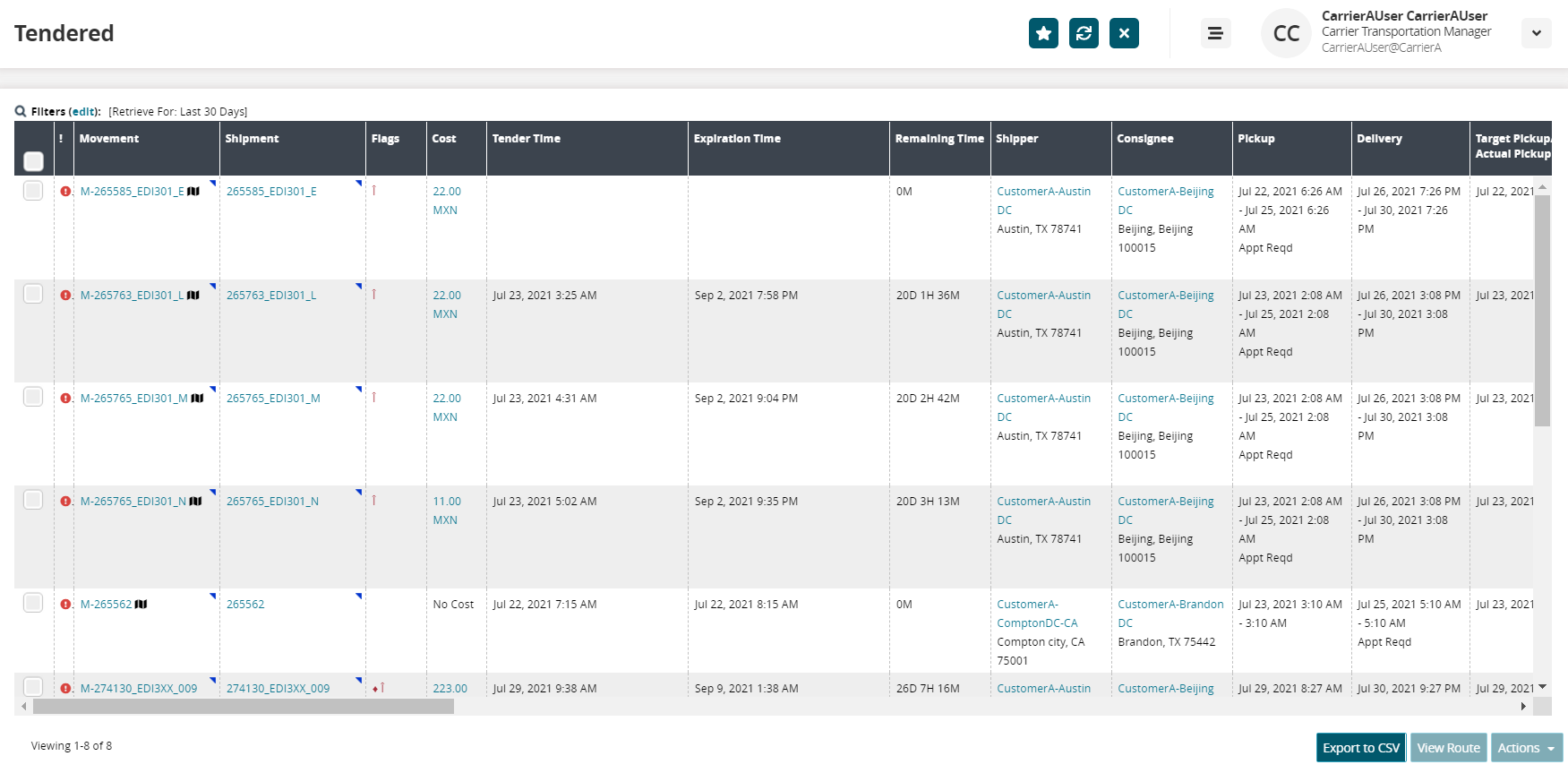
Select a shipment and click Actions > Conditionally Accept.
The Conditionally Accept popup window appears.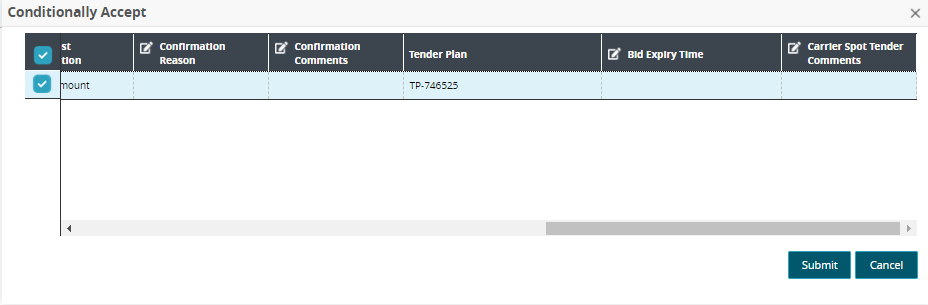
In the Bid Expiry Time field, enter the date and time by which the shipper must accept or reject the bid.
In the Carrier Spot Tender Comments field, enter comments for the shipper.
Enter values in the desired fields with the pencil icon for editing.
Click the Submit button.
A success message appears.