Carrier Profiling
This feature allows shippers to configure a requirements profile for carriers that establishes the criteria against which carriers are validated. Parameters of this profile include things such as Insurance, Certification, Carrier Safety Rating, and HazMat Certifications.
Complete the following steps to configure Carrier Profiling:
L og in to the ONE system.
Click Menu/Favs > Transportation > Policies > Carrier Profiling.
In the NEO UI, users can click on the Menus/Favs icon on the left sidebar and type in the name of the screen in the menu search bar. For more information, see "Using the Menu Search Bar."
The Carrier Profiling screen appears.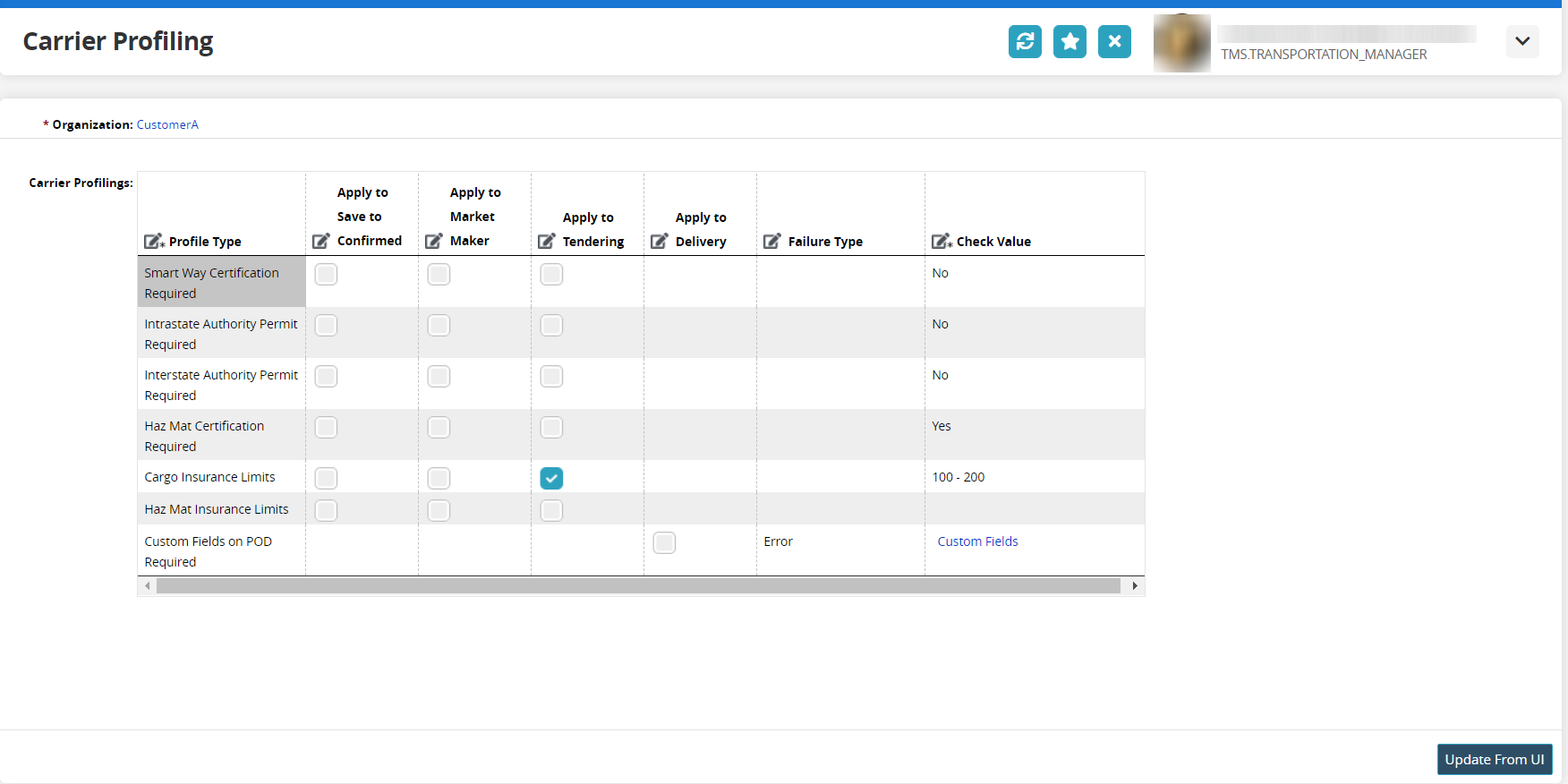
In the Profile Type column, you can select a profile type for each line using the drop-down menu. The menu appears when you click in a cell in the column.
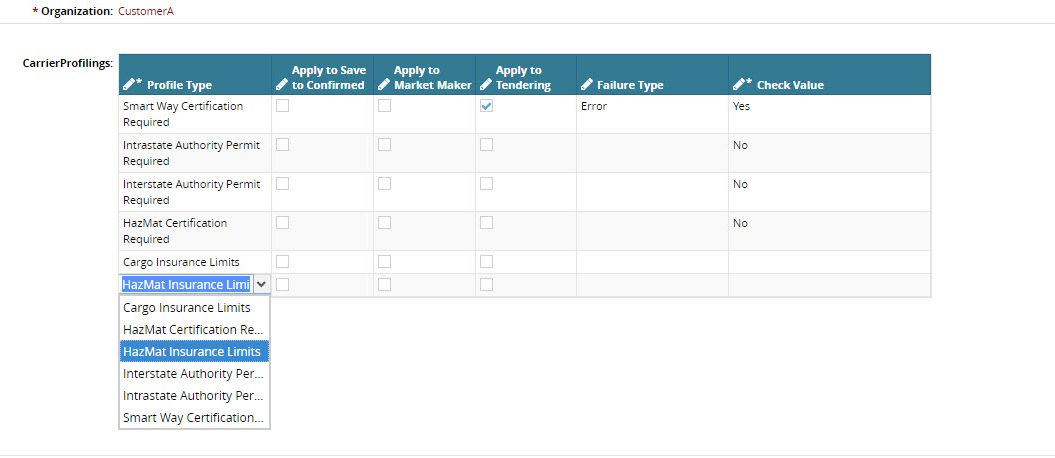
In each profile type row, you can apply the requirement to Save to Confirmed actions, Market Maker actions, and Tendering actions. Each of these can be applied individually, or you can select multiple options. Apply the requirement to one or more actions.
For each profile type row, you can set what happens when the validation fails. There are two options, Error and Warning. Select Error or Warning from the drop-down menu.
For each profile type row, you can set the validation Check Value based on the profile type selected for the row.
For the Smart Way Certification, Intrastate Authority Permit, Interstate Authority Permit, and HazMat Certification Requirement profile types, the options are Yes or No. Yes means the item is required.
For the two insurance requirement options, you will enter a numerical lower and upper bound for the insurance requirement into the Check Value cell. The currency type is the default organization currency.When finished configuring the profile, click Update From UI.