Chain Engine
Complete the following steps to invoke the chain engine:
L og in to the ONE system.
Click Menus/Favs > Tools > Chain Engine > Chain Engine.
The Chain Engine screen displays.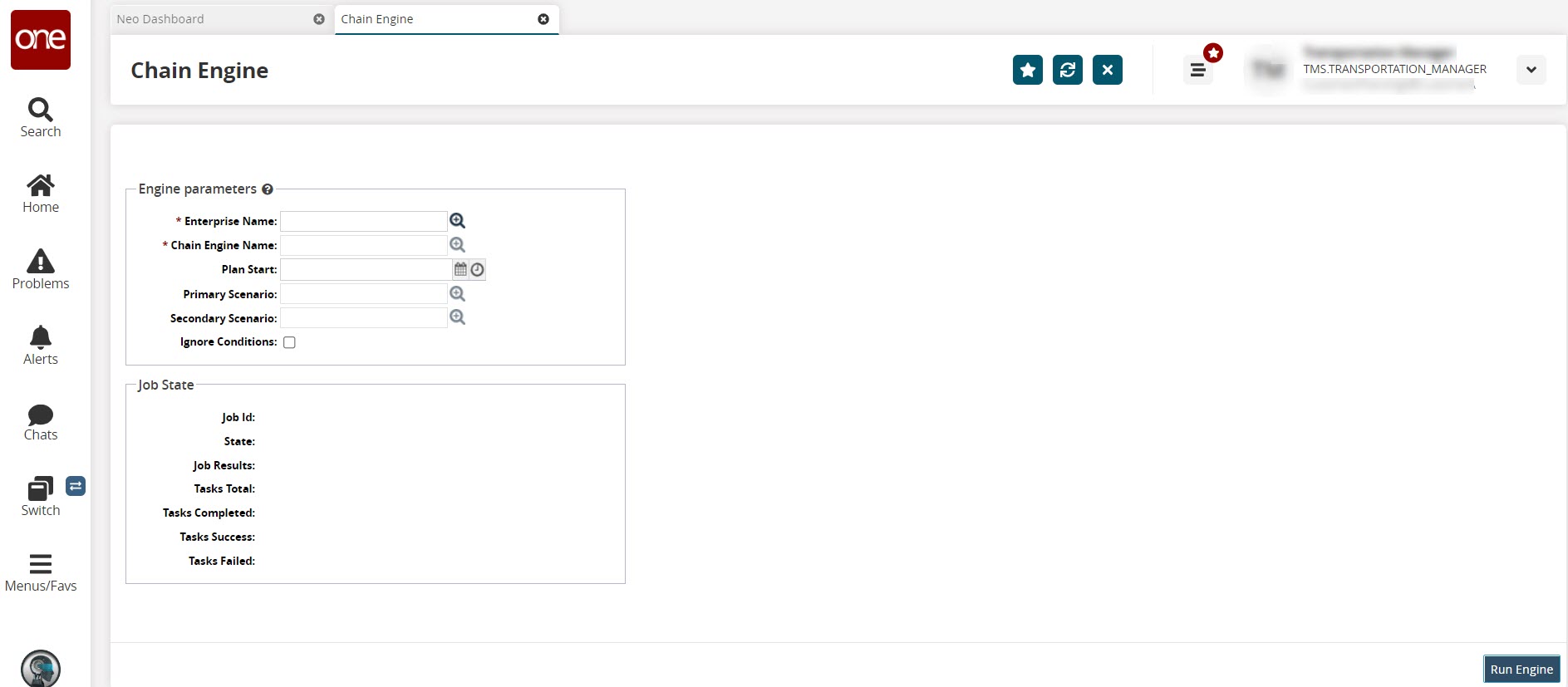
Enter values for fields described in the table below. Fields with an asterisk ( * ) are required.
Field
Description
* Enterprise
Enter or use the picker tool to select the enterprise.
* Chain Engine Name
Enter or use the picker tool to select the chain engine.
Plan Start
Use the calendar and clock tools to select the date and time the plan starts.
Primary Scenario
Enter or use the picker tool to select a primary scenario to run the engine against.
Secondary Scenario
Enter or use the picker tool to select a second scenario to run the engine against.
Ignore Conditions
Check the box if the engine run should ignore specific conditions to determine success or failure.
Click the Run Engine button.
Data from the engine run displays in the Job State box and the Chain Engine Run Summary and Chain Engine Run Details reports.