Chain Engine Run Summary
The Chain Engine Run Summary report displays the chain engine runs and all the jobs and dependent jobs. Job ID links open a list of all the tasks within that job. The metrics gathered during each engine run contribute to historical analysis over longer periods, data security and protection, and more efficient system performance.
Complete the following steps to view the Chain Engine Run Summary report:
L og in to the ONE system.
Click Menus/Favs > Tools > Chain Engine > Chain Engine Run Summary.
The Chain Engine Run Summary screen displays historic engine runs, times, and success/failure counts.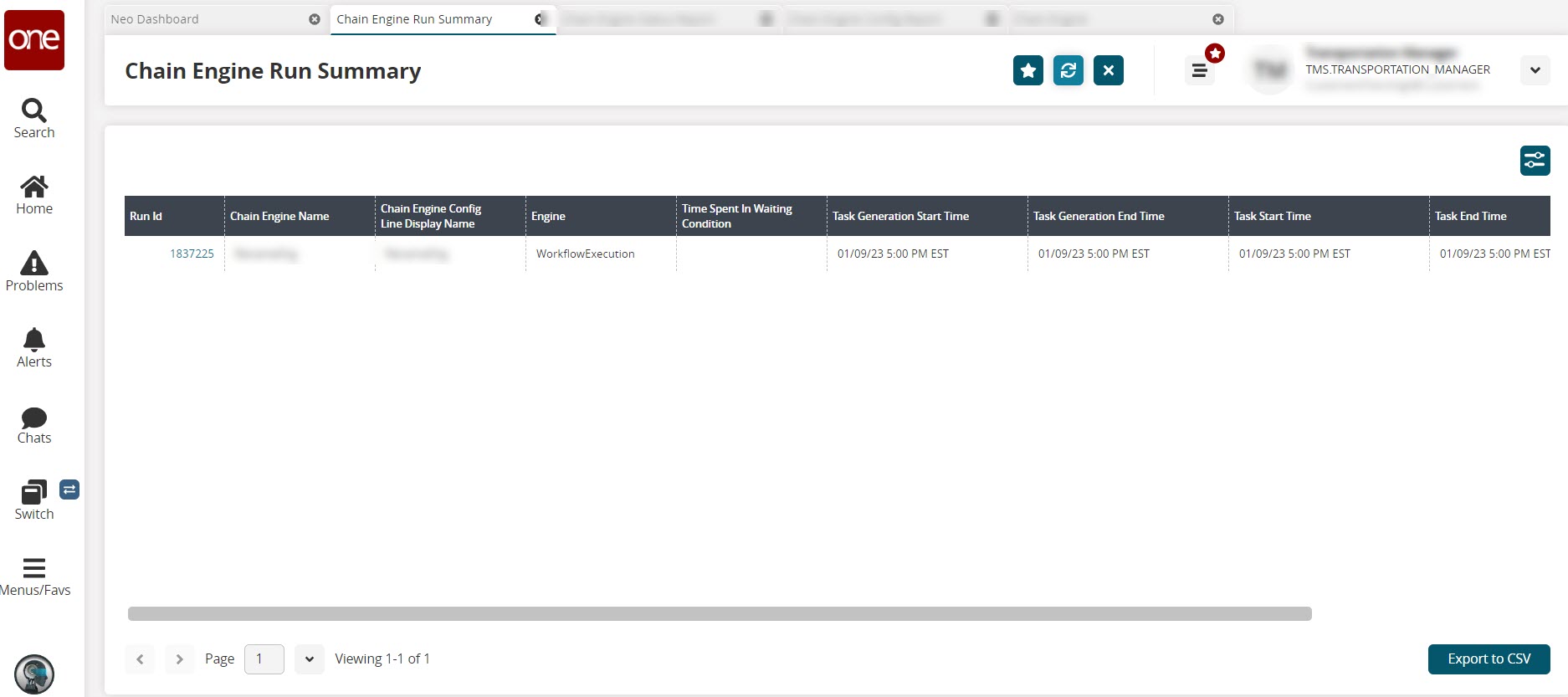
Click the Export to CSV button to export the report to a CSV file.
Click a Run ID link.
The Chain Engine Run Details screen displays.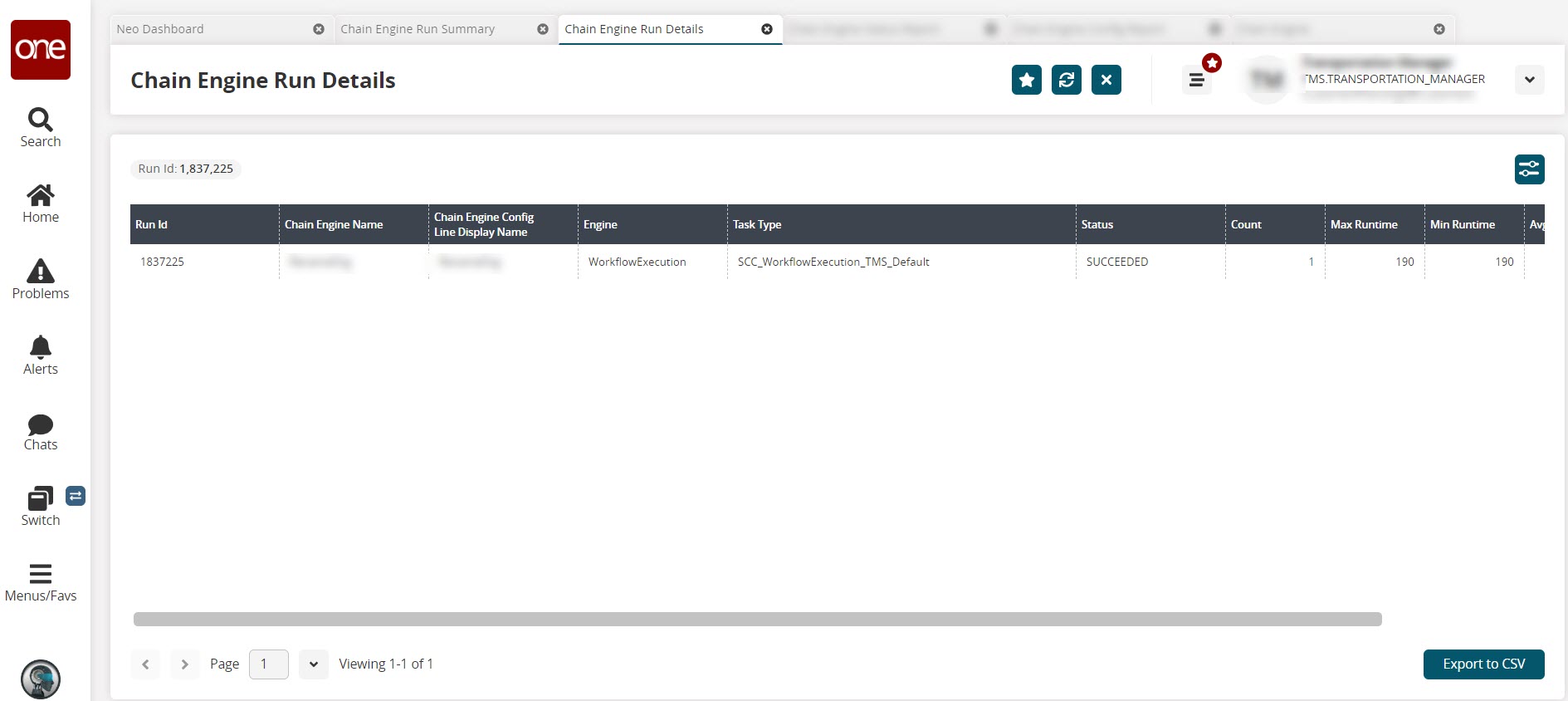
Click the Export to CSV button to export the report to a CSV file.
Click the link for the Count field.
The Grid Task Details screen displays specific task data for the engine run and provides a reason for a task failure, including aborted runs.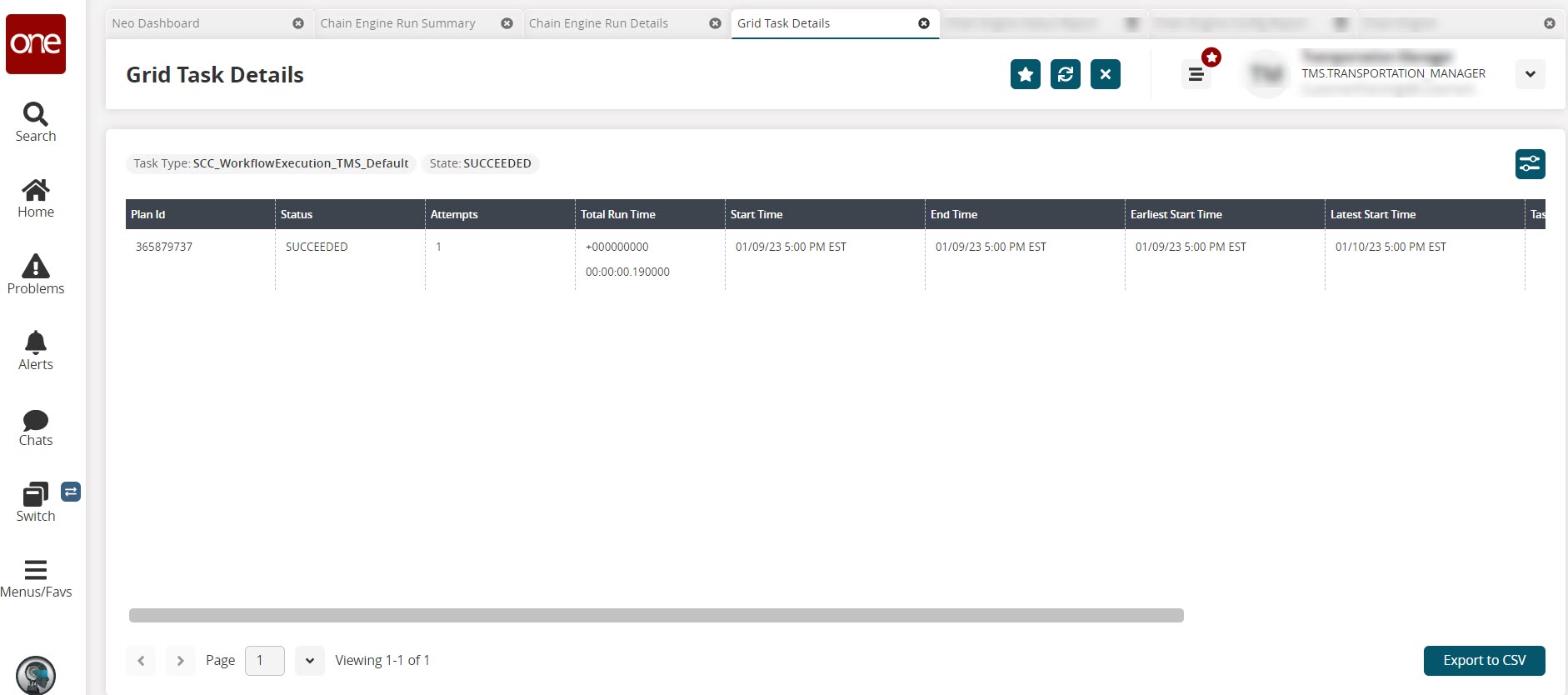
Click the Export to CSV button to export the report to a CSV file.