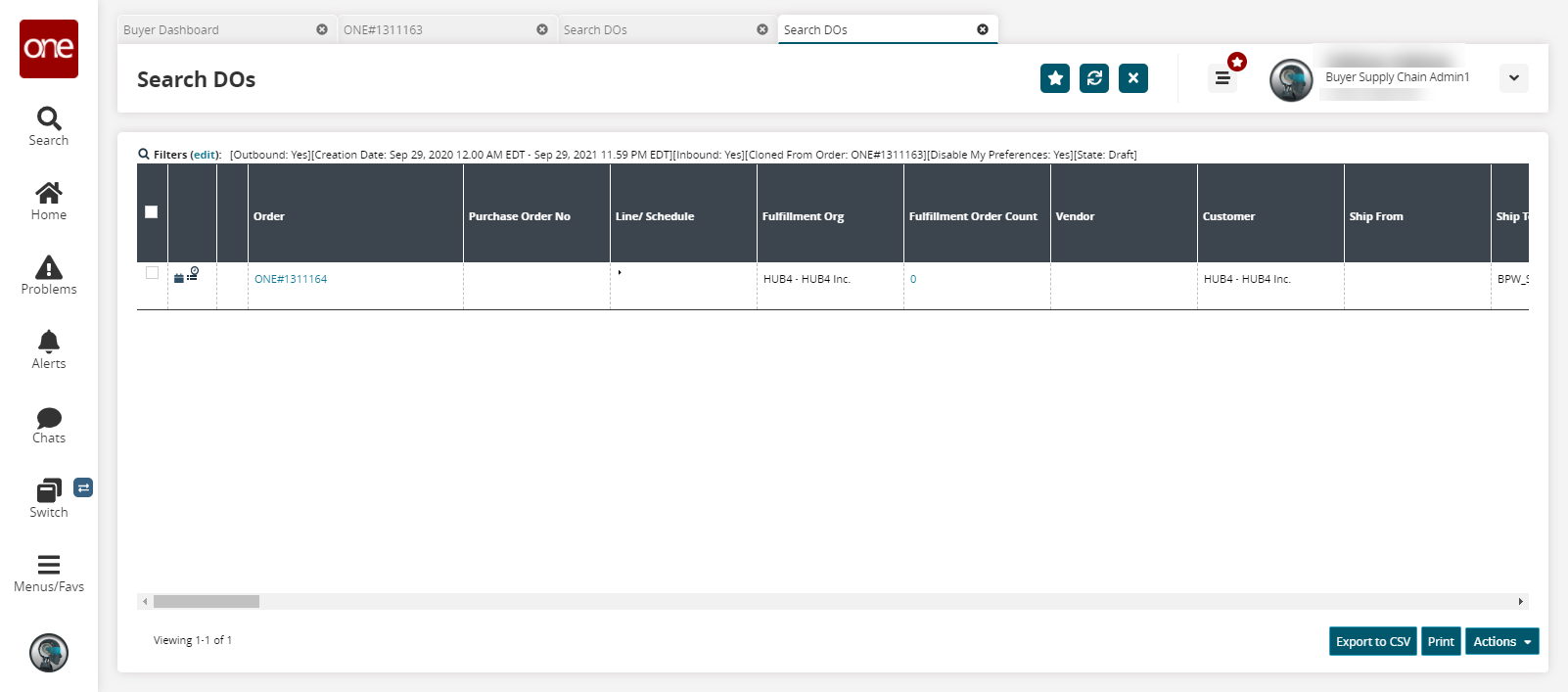Cloning Deployment Orders
Complete the following steps to clone deployment orders:
Search for an order using the steps described in the "Searching Deployment Orders" section of the Online Help.
Click an Order link.
The Order Details screen displays.Click the Clone Order button.
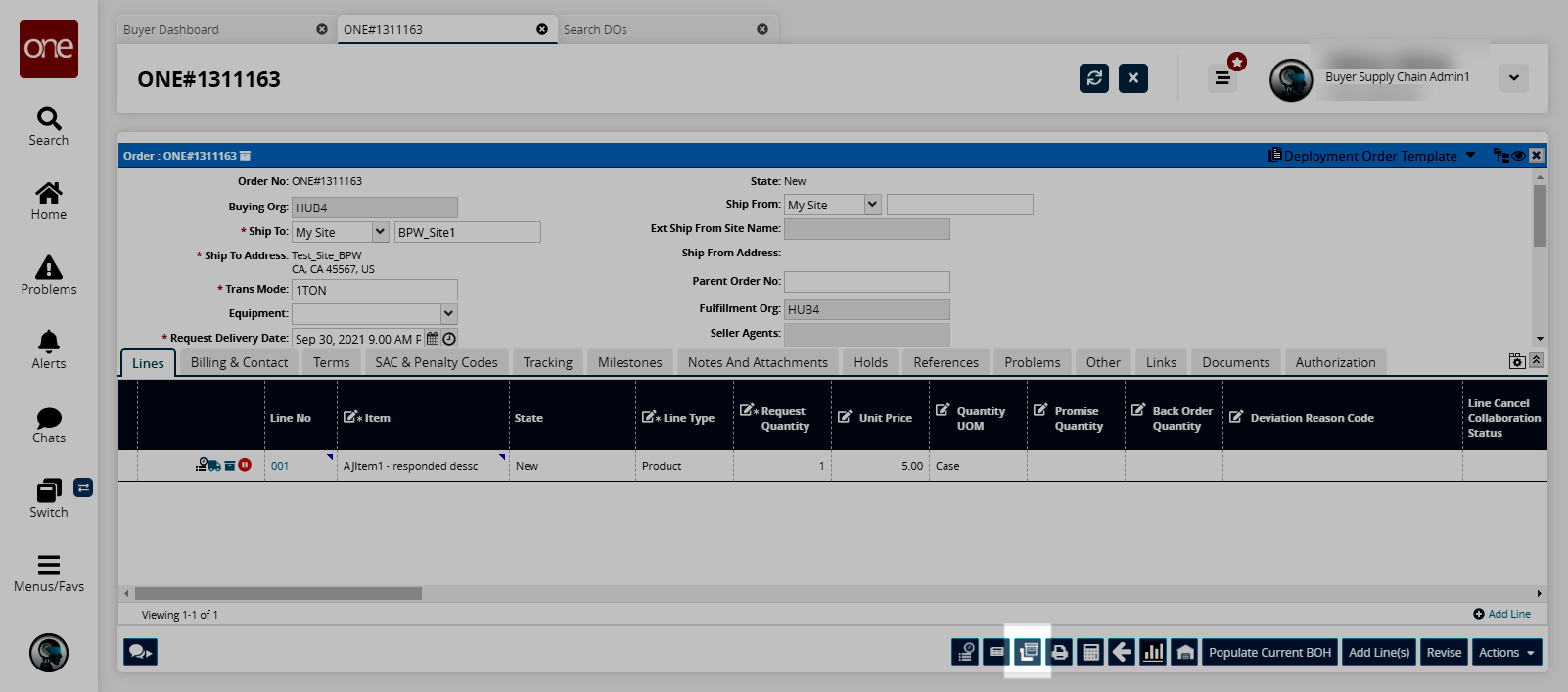
The Clone Order popup appears.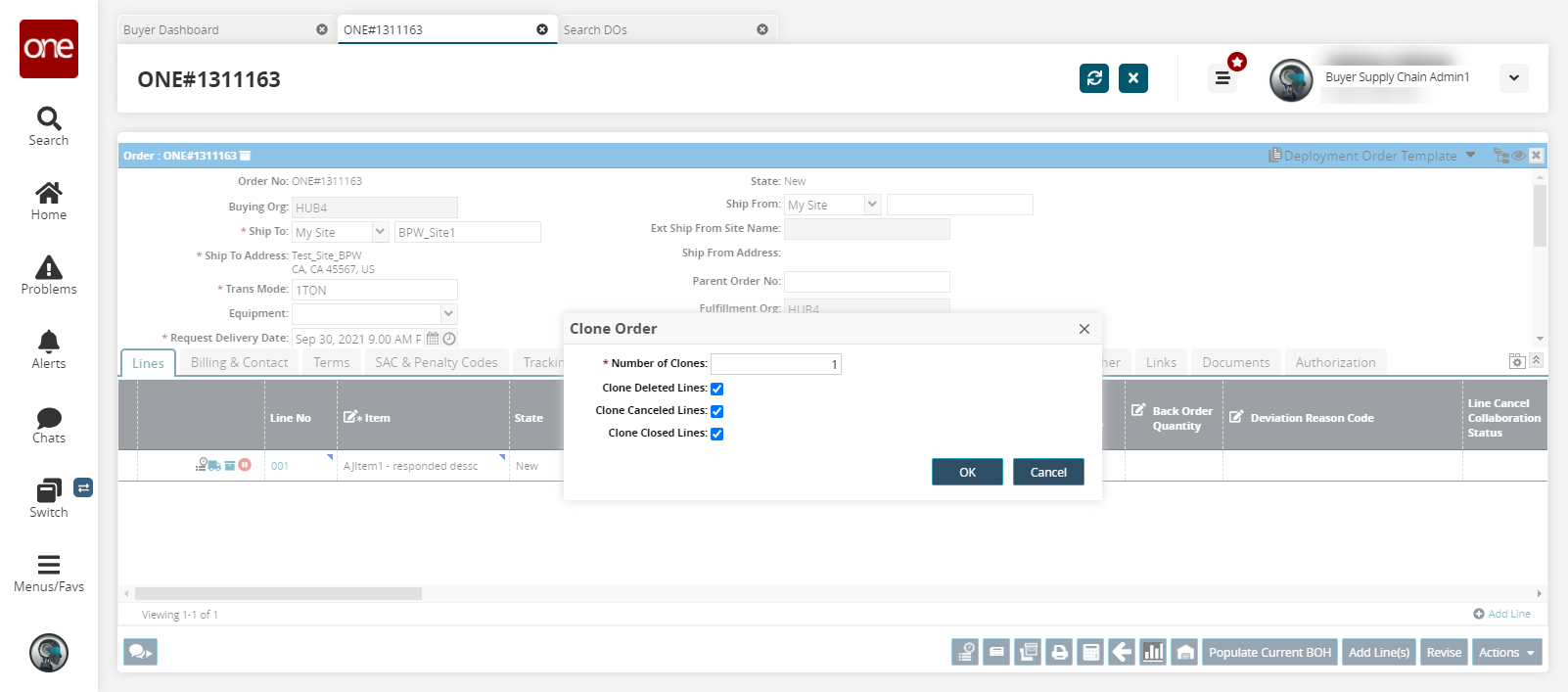
Fill out the following fields. Fields with an asterisk ( * ) are required.
Field
Description
* Number of Clones
Enter the number of clones.
Clone Deleted Lines
Select this checkbox if the cloned orders should contain deleted lines.
Clone Canceled Lines
Select this checkbox if the cloned orders should contain canceled lines.
Clone Closed Lines
Select this checkbox if the cloned orders should contain closed lines.
Click OK.
The newly cloned orders appear on the Search Deployment Orders screen.