Codes Tab
On the Codes tab, you can select additional services (accessorials), discounts, and compliance codes.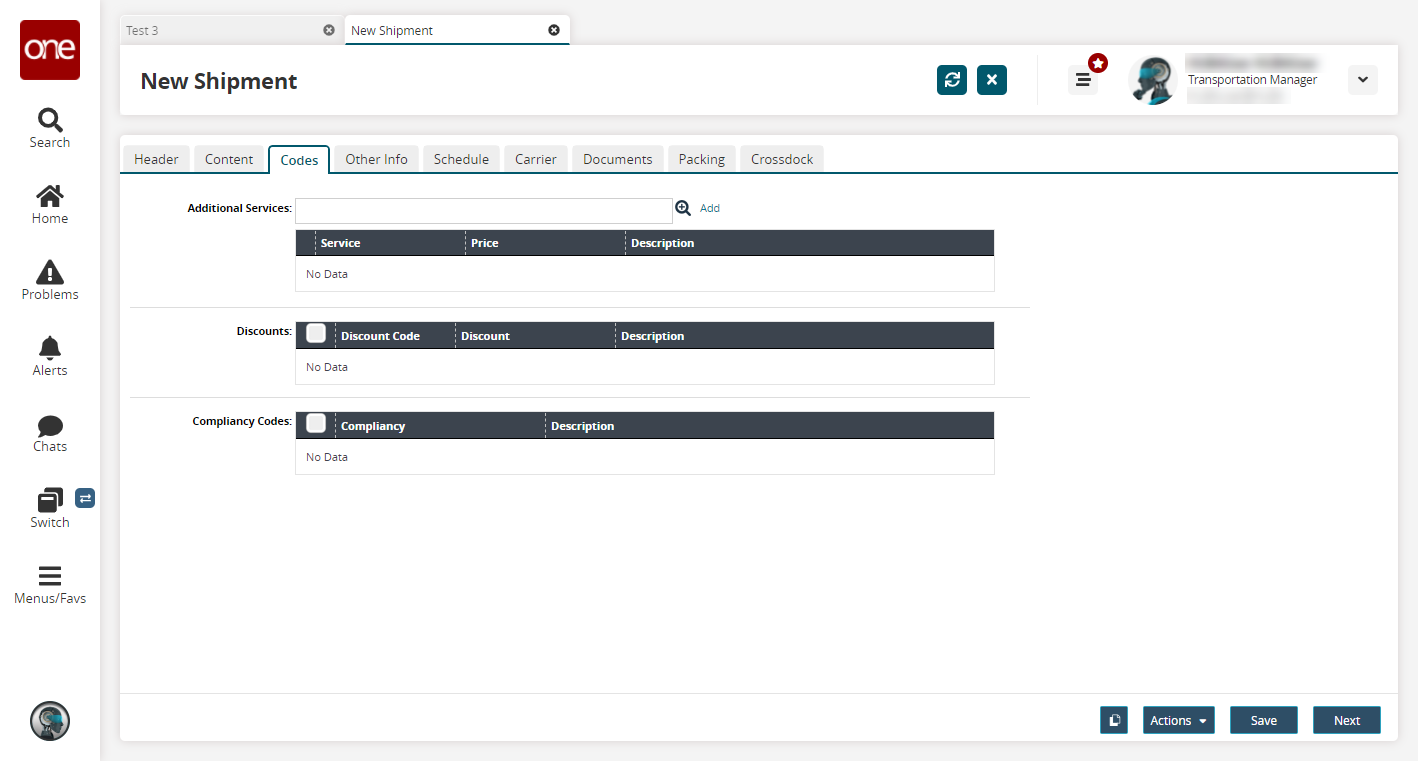
In Additional Service, select an additional service (accessorial) by using the magnifying glass to select an option from a list or begin typing an additional service and a list of available options will appear.
Click the Add link to add the additional service.
The selected additional service appears in the Additional Services table.Select one or more Discount checkboxes.
Select one or more Compliancy checkboxes.
Click Next.
The Other Info tab appears.