Codes Tab
On the
Codes tab, you can select additional services (accessorial), discounts, and compliance codes. For hazardous materials, you can also specify contact information.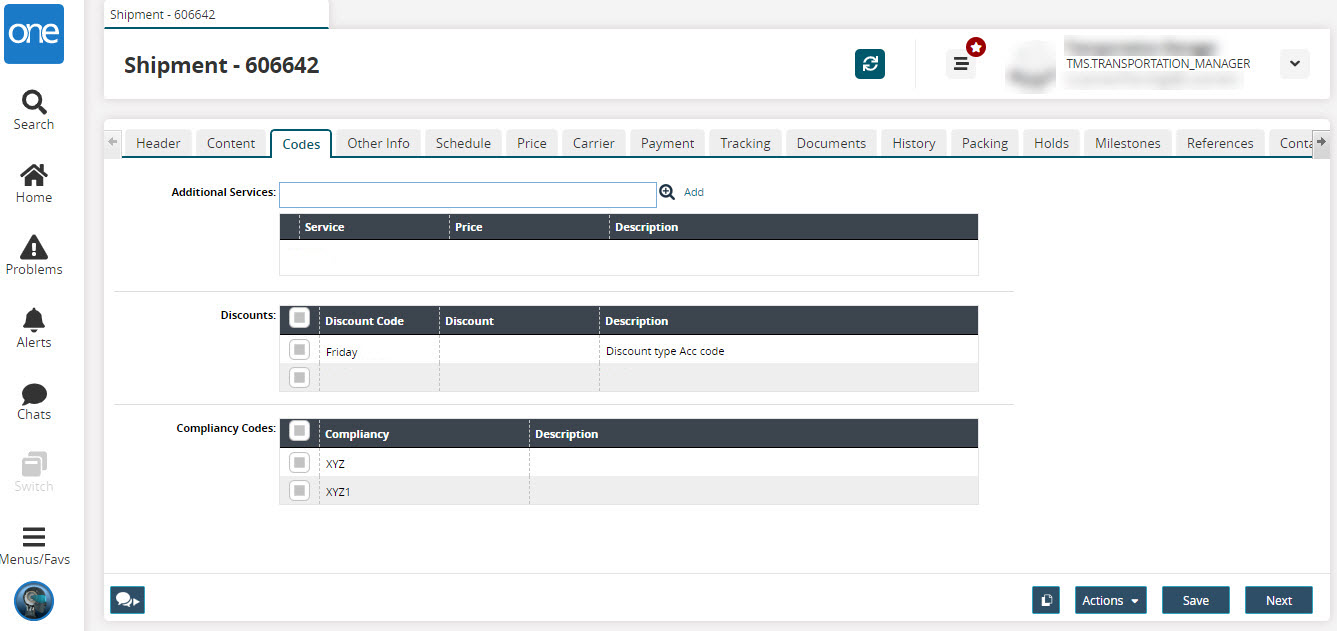
Fill out the following fields.
Field Name
Description
Additional Service
Select an additional service (accessorial) using the picker tool. To add the additional service, click the Add link.
The selected additional service appears in the Additional Services table. To add another additional service, repeat the previous step.
Discounts
Select one or more Discount check boxes, if desired.
Compliancy Codes
Select one or more Compliancy Codes check boxes, if desired.
After all information has been entered on the Codes tab, click Next.
The Other Info tab appears.