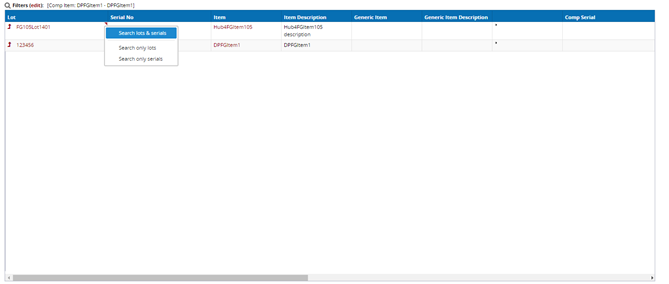Component Usage Report
The Component Usage Report allows users to view the components used in the creation of an item.
Complete the following steps to view the report:
Log in to the ONE system.
Click Menus/Favs > Reports > Component Usage Report.
The Component Usage Report screen appears with the filters visible.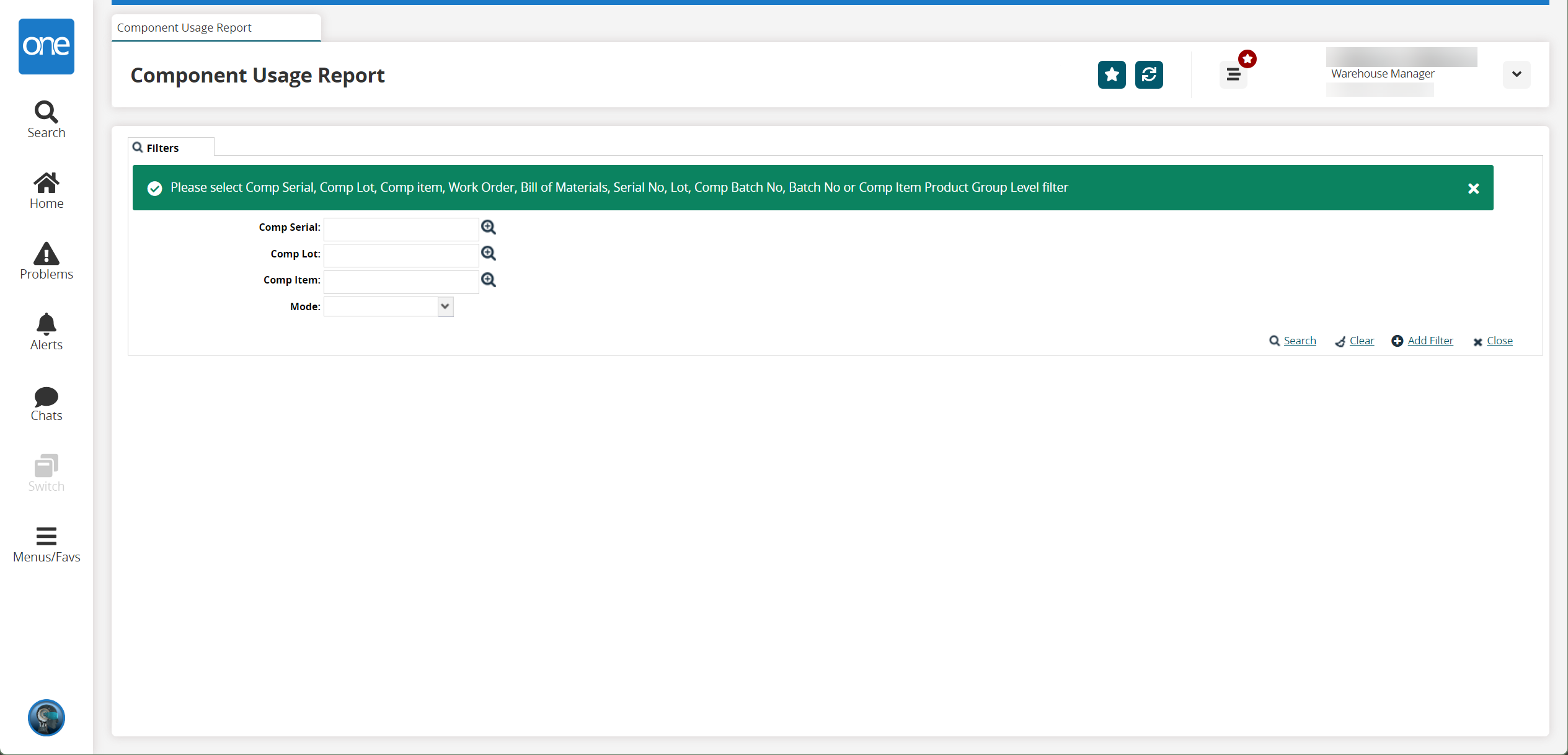
Use the picker tool to select a value for at least one of the following filters: Comp Serial, Comp Lot, or Comp Item.
Click the Search link.
A list of results appears.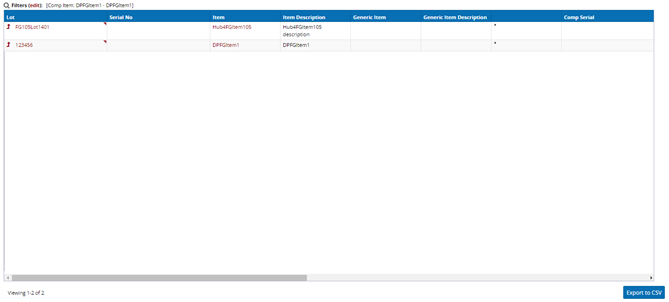
Information in the report can be viewed by Lot, Serial, or a combination of the two.