Inventory Status Summary Report
The Inventory Status Summary report allows users to view the inventory status for different combinations of Sites, Locations, and Items.
Complete the following steps to view the Inventory Status Summary report:
Log in to the ONE system.
Select Menus/Favs > Reports > Inventory Status Summary.
The Inventory Status Summary screen appears with the filters visible.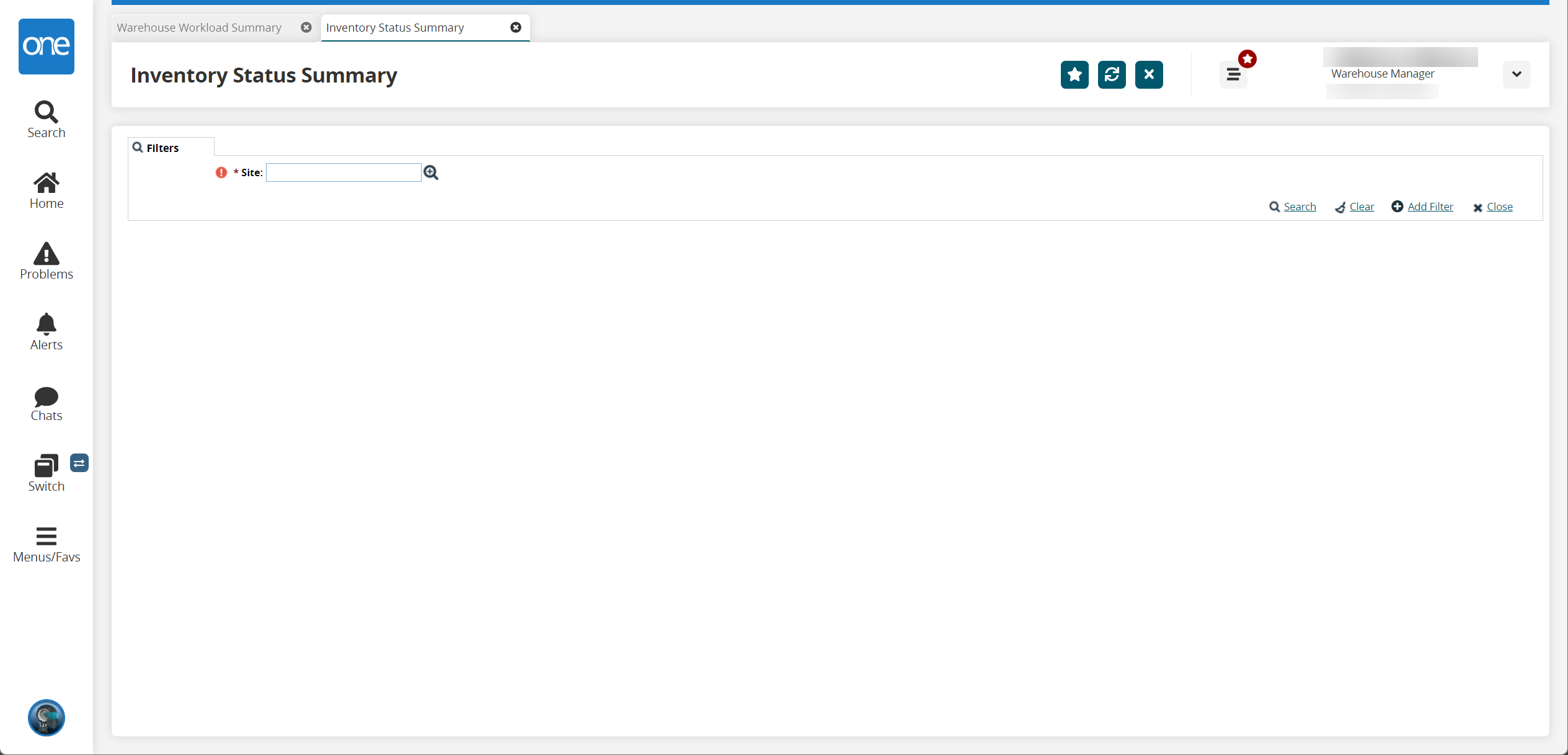
Select a Site using the picker tool.
Click the Search link.
The search results appear.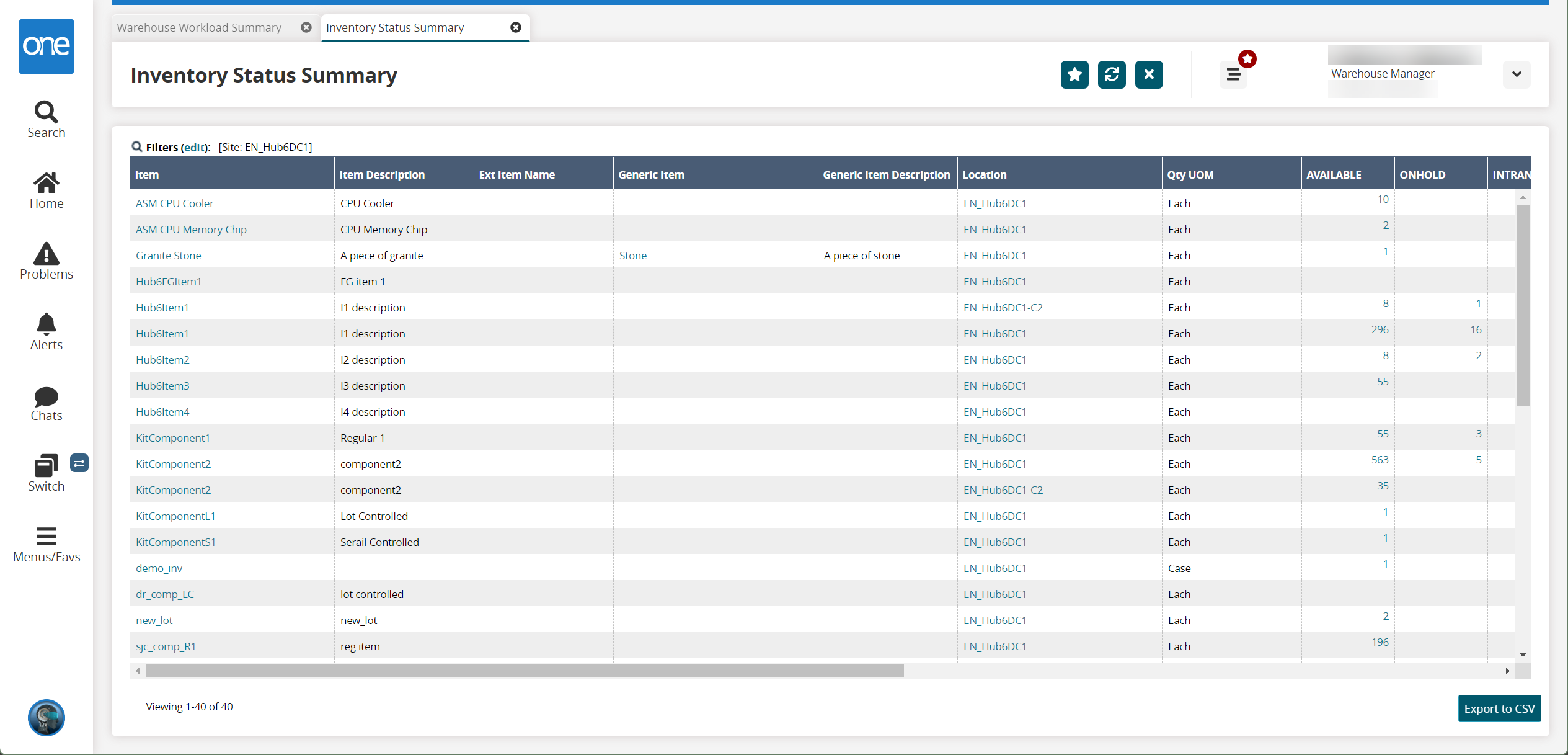
Click the Export to CSV button to export the report to a CSV file.