Singletons Report
You can view a report on singletons in the system.
Complete the following steps to view the report:
Log in to the ONE system.
Click Menus/Favs > Reports > Singleton > Singletons.
The Singletons screen appears.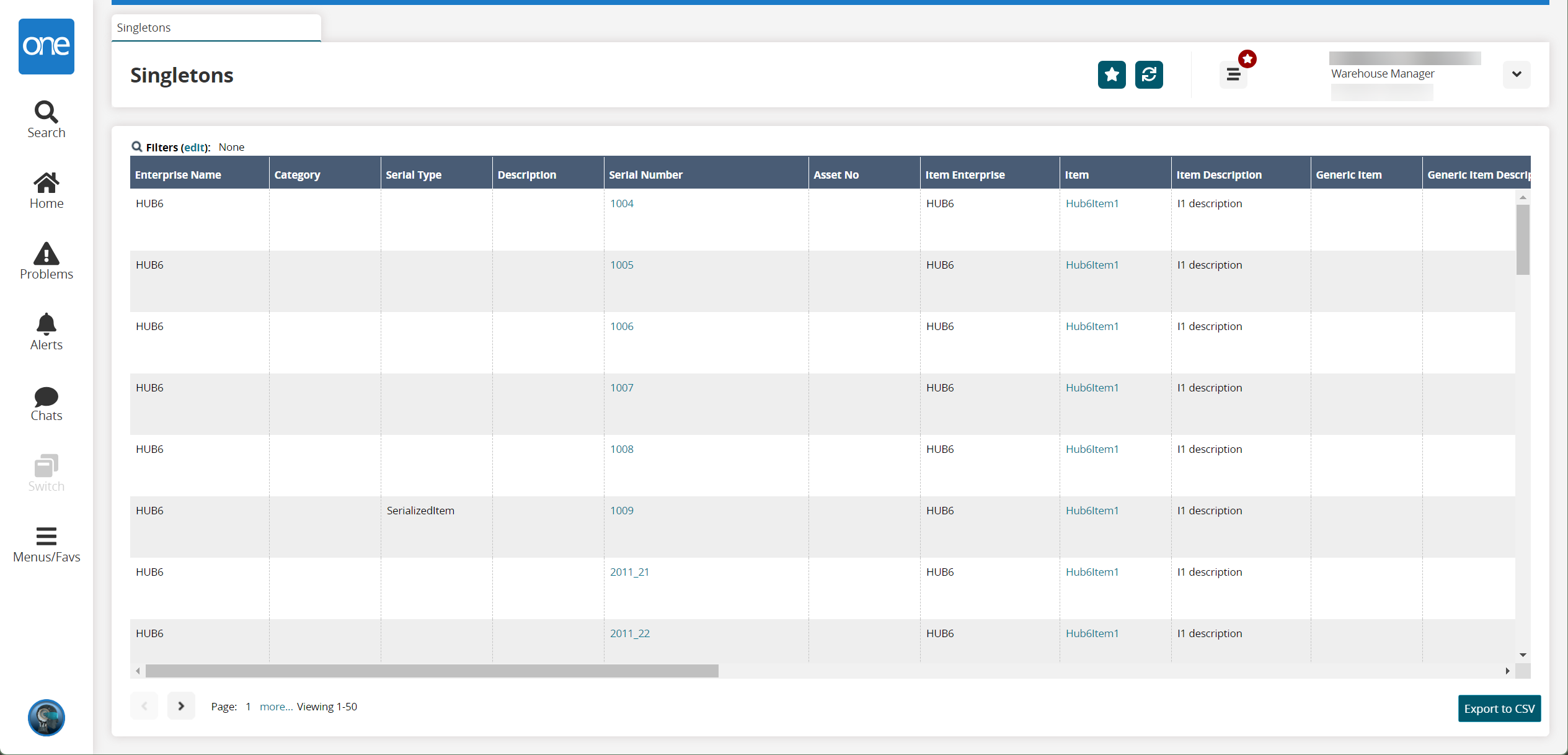
Click the Export to CSV button to export the report to a CSV file.
Click a Serial Number link to view singleton information.
The singleton details screen appears.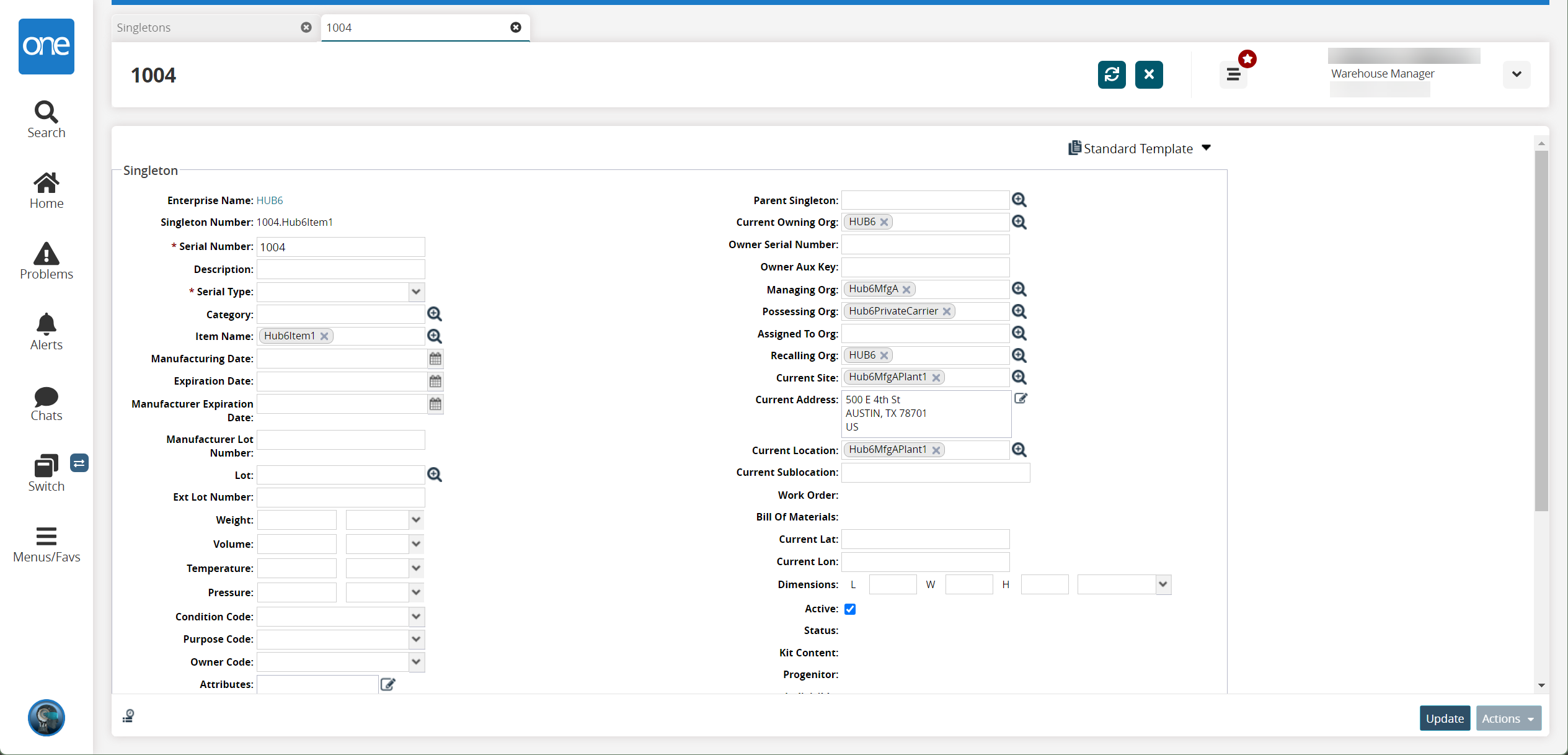
Make any desired changes and click the Update button.
A success message appears.