Confirming a Shipment
You can confirm a shipment from the dispatch board tab if the dispatching status is in an assigned state.
To confirm a shipment:
On the Transportation menu, click Dispatch Board.
The Dispatch Board tab appears.
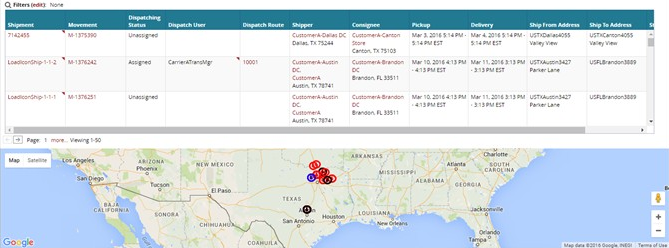
Click on the Shipment Context Menu and select Confirm Shipment.
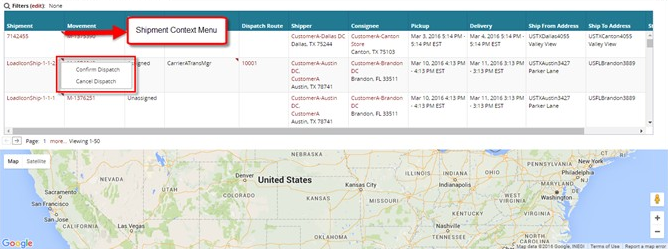
Click on Confirm Shipment and then Confirm Dispatch.
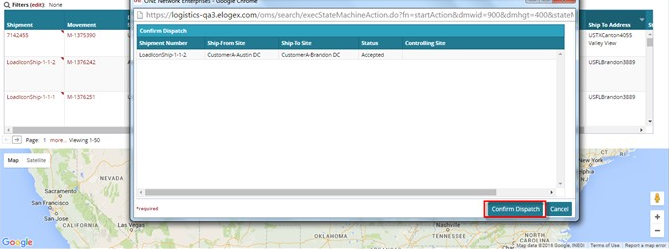
A success message appears, and the shipment is confirmed.